More actions
m (HydeWing moved page GBA NICCC GBA to GBA-NICCC without leaving a redirect) |
No edit summary |
||
| Line 10: | Line 10: | ||
|description=GBA port of the Atari ST demo STNICCC 2000 by Oxygene. | |description=GBA port of the Atari ST demo STNICCC 2000 by Oxygene. | ||
|author=GValiente | |author=GValiente | ||
|lastupdated= | |lastupdated=2023/04/23 | ||
|type=Demos | |type=Demos | ||
|version=1. | |version=1.1.0 | ||
|license=Zlib | |license=Zlib | ||
|download=https://dlhb.gamebrew.org/gbahomebrews/gbaniccc.7z | |download=https://dlhb.gamebrew.org/gbahomebrews/gbaniccc.7z | ||
| Line 18: | Line 18: | ||
|source=https://github.com/GValiente/gba-niccc | |source=https://github.com/GValiente/gba-niccc | ||
}} | }} | ||
Game Boy Advance port of the [[GBA 3D-Trip|Atari ST demo STNICCC 2000]] by Oxygene. | GBA-NICCC is a Game Boy Advance port of the [[GBA 3D-Trip|Atari ST demo STNICCC 2000]] by Oxygene. | ||
Scene data provided by [https://github.com/dabadab/st-niccc-2000-html5 st-niccc-2000-html5 port]. | Scene data provided by [https://github.com/dabadab/st-niccc-2000-html5 st-niccc-2000-html5 port]. | ||
| Line 33: | Line 33: | ||
https://dlhb.gamebrew.org/gbahomebrews/gbaniccc3.png | https://dlhb.gamebrew.org/gbahomebrews/gbaniccc3.png | ||
https://dlhb.gamebrew.org/gbahomebrews/gbaniccc4.png | https://dlhb.gamebrew.org/gbahomebrews/gbaniccc4.png | ||
==Changelog== | |||
'''1.1.0''' | |||
* Better audio quality. | |||
* 3MB smaller. | |||
* Slow flash carts maybe are now supported. | |||
'''1.0.0''' | |||
* Initial release. | |||
==External links== | ==External links== | ||
Revision as of 01:13, 23 April 2023
| GBA-NICCC | |
|---|---|
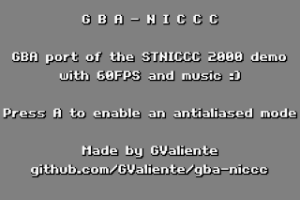 | |
| General | |
| Author | GValiente |
| Type | Demos |
| Version | 1.1.0 |
| License | Zlib |
| Last Updated | 2023/04/23 |
| Links | |
| Download | |
| Website | |
| Source | |
GBA-NICCC is a Game Boy Advance port of the Atari ST demo STNICCC 2000 by Oxygene.
Scene data provided by st-niccc-2000-html5 port.
Features
- 60FPS.
- It plays the original music thanks to maxmod.
- Huge ROM size.
- An antialiased BW mode can be enabled by pressing A.
- The CPU is at 60% at most.
- The renderer could handle more complex scenes easily.
Screenshots
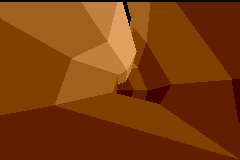
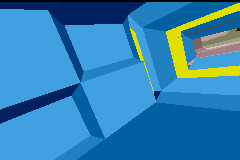
Changelog
1.1.0
- Better audio quality.
- 3MB smaller.
- Slow flash carts maybe are now supported.
1.0.0
- Initial release.
