More actions
(Created page with "{{Infobox Vita Homebrews |title=Xash3D FWGS |image=xash3dfwgsvita.png |description=Xash3D is a game engine, aimed to provide compatibility with Half-Life Engine. |author=FWGS Team, fgsfdsfgs |lastupdated=2023/04/18 |type=Shooter |version=Continuous |license=Mixed |download=https://github.com/FWGS/xash3d-fwgs/releases/download/continuous/xash3d-fwgs-psvita.7z |website=https://xash.su/xash3d.html |source=https://github.com/FWGS/xash3d-fwgs |discussion= }} {{#seo: |title=Vi...") |
No edit summary |
||
| Line 37: | Line 37: | ||
* PNG image format support. | * PNG image format support. | ||
* A set of small improvements, without broken compatibility. | * A set of small improvements, without broken compatibility. | ||
==Installation== | |||
* Install the VPK file that you can download from [https://github.com/FWGS/xash3d-fwgs/releases/download/continuous/xash3d-fwgs-psvita.7z here]. | |||
* Copy the desired game directory (e.g. valve for Half-Life) to ux0:/data/xash3d/ on your Vita. You also need to obtain appropriate game libraries (cl_dlls/client.suprx and dlls/server.suprx) and copy them to the game directory. **You can find some game libraries on the [https://github.com/fgsfdsfgs/vitaXash3D#available-game-libraries GitHub page]. | |||
* Copy the build/data directory to ux0:/ on your Vita. Replace everything if asked. | |||
* Run the VPK file on your Vita and enjoy! | |||
==Media== | ==Media== | ||
Revision as of 03:37, 18 April 2023
| Xash3D FWGS | |
|---|---|
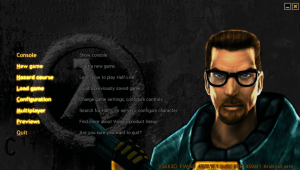 | |
| General | |
| Author | FWGS Team, fgsfdsfgs |
| Type | Shooter |
| Version | Continuous |
| License | Mixed |
| Last Updated | 2023/04/18 |
| Links | |
| Download | |
| Website | |
| Source | |
Xash3D FWGS is a cross-platform fork of the Xash3D Engine created by Unkle Mike, offering enhanced features.
The Xash3D Engine is a game engine designed to ensure compatibility with the Half-Life Engine and provide game developers with a familiar workflow while also expanding on it. For more information on the Xash3D Engine, please visit the ModDB page: https://www.moddb.com/engines/xash3d-engine.
Features
- HLSDK 2.4 support.
- Crossplatform: supported x86 and ARM on Windows/Linux/BSD/Android. (see docs for more info)
- Modern compilers support: say no more to MSVC6.
- Better multiplayer support: multiple master servers, headless dedicated server.
- Mobility API: allows better game integration on mobile devices(vibration, touch controls)
- Different input methods: touch, gamepad and classic mouse & keyboard.
- TrueType font rendering, as a part of mainui_cpp.
- Multiple renderers support: OpenGL, GLESv1, GLESv2, Software.
- Voice support.
- External filesystem module like in GoldSrc engine.
- External vgui support module.
- PNG image format support.
- A set of small improvements, without broken compatibility.
Installation
- Install the VPK file that you can download from here.
- Copy the desired game directory (e.g. valve for Half-Life) to ux0:/data/xash3d/ on your Vita. You also need to obtain appropriate game libraries (cl_dlls/client.suprx and dlls/server.suprx) and copy them to the game directory. **You can find some game libraries on the GitHub page.
- Copy the build/data directory to ux0:/ on your Vita. Replace everything if asked.
- Run the VPK file on your Vita and enjoy!
Media
Brutal Half-Life Beta 2 - Main Campaign (No Commentary, 4K, 60 FPS, Xash3D FWGS) - (m games)
Screenshots
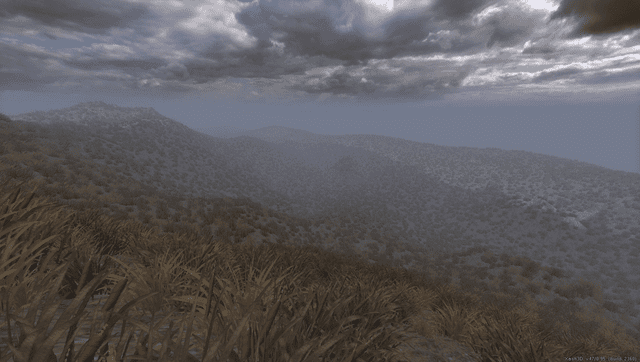

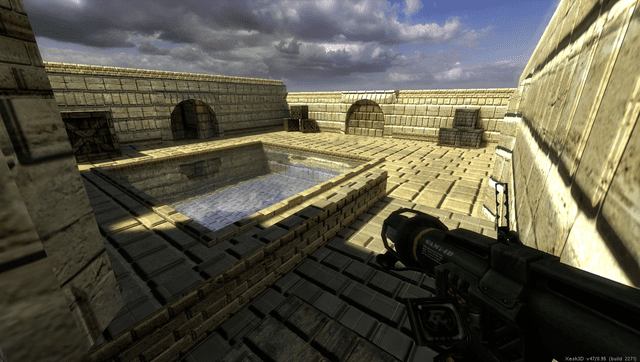

External links
- Official Website - https://xash.su/xash3d.html
- Github - https://github.com/FWGS/xash3d-fwgs
- ModDB - https://www.moddb.com/engines/xash3d-engine
