More actions
No edit summary |
No edit summary |
||
| Line 8: | Line 8: | ||
|version=0.5 | |version=0.5 | ||
|license=Mixed | |license=Mixed | ||
|download=https://dlhb.gamebrew.org/wiihomebrews/ | |download=https://dlhb.gamebrew.org/wiihomebrews/wiibreaker.7z | ||
|website=https://wiibrew.org/wiki/Wiibreaker | |website=https://wiibrew.org/wiki/Wiibreaker | ||
|source=https://dlhb.gamebrew.org/wiihomebrews/wiibreakerwii.7z | |source=https://dlhb.gamebrew.org/wiihomebrews/wiibreakerwii.7z | ||
Latest revision as of 05:10, 10 April 2023
| Wiibreaker | |
|---|---|
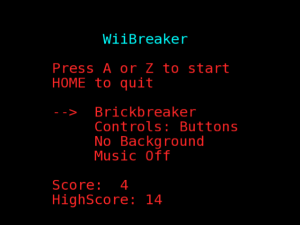 | |
| General | |
| Author | Arikado |
| Type | Arcade Games |
| Version | 0.5 |
| License | Mixed |
| Last Updated | 2009/02/02 |
| Links | |
| Download | |
| Website | |
| Source | |
Wiibreaker is a simple brickbreaker due to the lack of similar homebrew games for the Wii. It took two weekends to develop.
Installation
Extract the .zip directly to the inside of your apps folder
The game is compatible with Homebrew Channel and front SD loader.
User guide
It has three modes. Once the ball falls below the screen 3 times, you lose.
Supported controllers:
- Wiimote and Nunchuk.
- Classic controller.
- Balance board.
Level Editor
Making your own levels with the level editor will save them as the file pattern1.pattern Feel free to distribute them to your friends for them to play.
A design document is included in the .zip.
Note: You can only have one pattern file (named pattern1.pattern) in your data folder at a time. Future releases may increase the available number of pattern files.
User Generated Backgrounds
Since the 0.3 release, you can enable backgrounds as you play.
How to make and use your own:
- Make a .png image with the dimensions 640x480
- Save it as either background1.png, background2.png, or background3.png.
- Put the image into the data folder in the WiiBreaker folder.
- Make sure you get rid of or change the name of the existing image you are replacing.
How to use someone elses backgrounds:
- If you want to use someone elses backgrounds put them into the data folder in the WiiBreaker folder.
- Make sure to replace the existing background images with them.
Controls
Menu:
D-Pad Up/Down - Move pointer
D-Pad Left/Right - Change what the pointer's pointing at
In game:
D-Pad or IR Pointer - Move paddle
Nunchuck C/Z/Control Stick - Move paddle
(Note: If using the Wii Balance Board, pause the game if you feel unbalanced.)
Level Editor:
A/B - Pick up/Drop brick
Minus/Plus - Save/Load Pattern
D-Pad Choose color for selected brick
1 Button + Wiimote 2 Button Reset Bricks
Home - Play Pattern
General:
Plus - Pause game
Home - Return to Menu/Loader
Power Button - Turn off the Wii
Screenshots
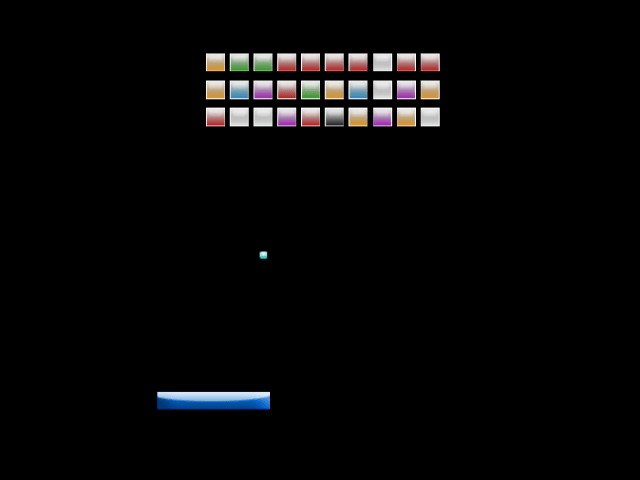
Changelog
0.5
- Ball now moves in 12 directions instead of 4.
- 3 distinct modes (Brickbreaker, WiiBreaker, Level Editor).
- A little bit of "new" artwork.
- Each control scheme tweaked (based on feedback from people).
- 2 Tracks of Background Music.
- Highscore system changed to compensate the new modes (except level editor).
- Highscores are now saved.
0.3
- All of the artwork, including the icon, has been redone by Azza123.
- Bricks are randomly assigned different colors.
- Signifigant changes to the overall game.
- SDHC Support.
- Power Button Support.
- Bug Fixes.
- User Generated Backgrounds.
- IR Sensor Control Scheme.
- A far better menu (font support and its sorta interactive).
- Pause Feature.
- Balance Board Control Scheme.
- Sound Support (sucks, but its there and turned off by default).
- 1 Highscore for each control scheme.
0.2
- All Collision Detection Problems Fixed.
- Highscoring.
- Nunchuk Support.
- Classic Controller Support.
- Only rumbles when expansion controllers are not plugged in.
- HBC 9 Support.
0.1
- First private and public release.
Credits
Special Thanks:
- Thanks to Aaron (Azza123) who gave me the idea for Wiibreaker and who currently does all of the artwork for Wiibreaker.
- Thanks to PeterdeMan for making the two absolutely amazing, jawdropping music tracks. In my mind, they are about the best music tracks anywhere in the Wii homebrew scene.
- Thanks to WarpedFlash for allowing me to bring over one of his Wii Shooting Gallery crosshairs.
- Thanks to Ave for his library allowing me to achieve font support.
- Thanks to Tantric, Koopa, and ekeeke for helping me achieve saving and loading of files.
- Thanks to Tantric and scanff for giving me a bit of assistance with looping mp3 files.
- Thanks to the people running the homebrew browser (teknecal?), thus allowing more people to easily run my software.
- Thanks to Chaosteil for developing the libwiisprite library.
- Thanks to Team Twiizers for originally hacking the Wii.
- Thank you to everyone who has downloaded my other applications as well as Wiibreaker.
External links
- WiiBrew - https://wiibrew.org/wiki/Wiibreaker
