More actions
No edit summary |
No edit summary |
||
| Line 5: | Line 5: | ||
|author=Roboprez | |author=Roboprez | ||
|lastupdated=2009/03/06 | |lastupdated=2009/03/06 | ||
|type=PC | |type=PC Utilities | ||
|version=0.1 | |version=0.1 | ||
|license=Mixed | |license=Mixed | ||
Revision as of 02:25, 4 April 2023
| App Viewer | |
|---|---|
| File:Appviewerwii2.png | |
| General | |
| Author | Roboprez |
| Type | PC Utilities |
| Version | 0.1 |
| License | Mixed |
| Last Updated | 2009/03/06 |
| Links | |
| Download | |
| Website | |
App Viewer is an application written in flash (used as an .exe) that displays the icon and .xml data from apps stored on an SD card.
User guide
Run the .exe (even though it's in flash it can't be run in a browser so it's better to be a .exe).
If you put the .exe on the root of the SD card, click the button SD root, If you put it the apps folder click "apps" folder and if it's somewhere else, click Other and type the drive letter assigned to the SD card.
In the textbox that by default says "homebrew_browser" write the folder name that the application has given its self and click go. The information should be displayed or ERROR! will be displayed in the name field.
Screenshots
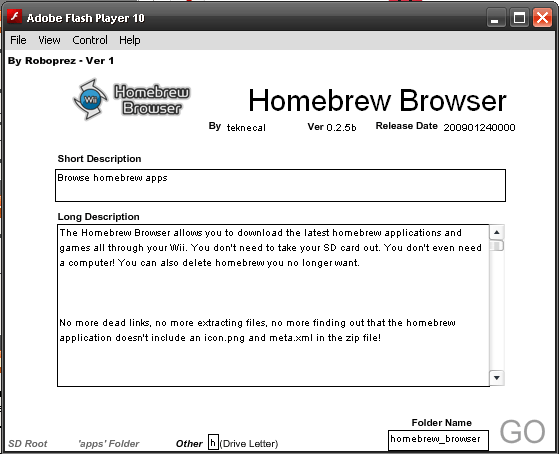
External links
- WiiBrew - https://wiibrew.org/wiki/App_Viewer
