More actions
No edit summary |
No edit summary |
||
| Line 20: | Line 20: | ||
==Screenshots== | ==Screenshots== | ||
nandextractwii3.png | https://dlhb.gamebrew.org/wiihomebrews/nandextractwii3.png | ||
==External links== | ==External links== | ||
* GitHub - https://github.com/trapexit/wiiqt | * GitHub - https://github.com/trapexit/wiiqt | ||
* WiiBrew - https://wiibrew.org/wiki/NandExtract | * WiiBrew - https://wiibrew.org/wiki/NandExtract | ||
Revision as of 04:02, 30 March 2023
| nandExtract | |
|---|---|
| File:Nandextractwii2.png | |
| General | |
| Author | giantpune |
| Type | PC utilities |
| Version | r106 |
| License | Mixed |
| Last Updated | 2011/06/05 |
| Links | |
| Download | |
| Website | |
| Source | |
NandExtract is a tool which can extract some or all files from a nand.bin, as well as examine its contents. You can see all the blocks of the NAND dump as well as view info about the boot sector. It can be compiled on Windows, Linux or Mac OS X using Qt.
The Windows version requires these DLL files.
For the Mac OS X version you will need to install the Qt SDK from here in order to run it.
Screenshots
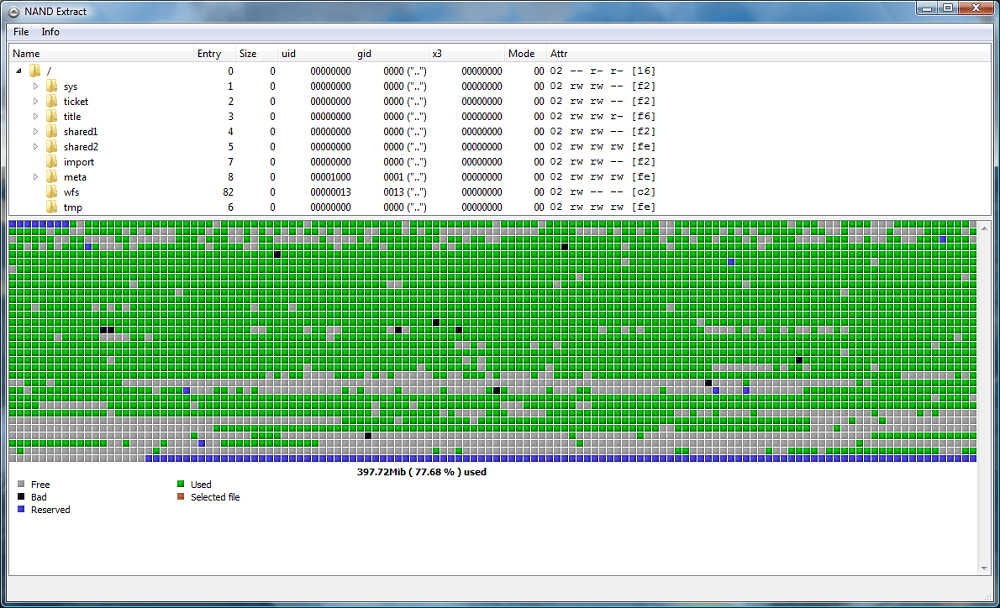
External links
- GitHub - https://github.com/trapexit/wiiqt
- WiiBrew - https://wiibrew.org/wiki/NandExtract
