More actions
(Created page with "{{#seo: |title= (Utilities) - GameBrew |title_mode=append |image=ezb9supdater3ds.png |image_alt=EzB9SUpdater }} {{Infobox 3DS Homebrews |title=EzB9SUpdater |image=ezb9supdater3ds.png |description=Utility to easily update to the latest Boot9Strap version. |author=PabloMK7 |lastupdated=2022/05/25 |type=Utilities |version=1.0.1 |license=MIT |download=https://dlhb.gamebrew.org/3dshomebrews/ezb9supdater3ds.7z |website=https://www.reddit.com/r/3dshacks/comments/uwr3qu/ezb9supd...") |
No edit summary |
||
| Line 19: | Line 19: | ||
|discussion= | |discussion= | ||
}} | }} | ||
A 3DS tool to update [[Boot9strap 3DS|Boot9strap]] (also known as B9S) to the latest version (currently v1.4) without the need of a computer or SD card reader. | |||
This tool uses [[SafeB9SInstaller 3DS|SafeB9SInstaller]] and [[Boot9strap 3DS|Boot9strap]] to ensure a smooth and secure update process. | |||
== | == User guide == | ||
How to use: | |||
* Install the CIA file from the [https://github.com/PabloMK7/EzB9SUpdater/releases/latest Releases] page. Alternatively use [https://user-images.githubusercontent.com/10946643/170087006-a46d23f2-a15c-45ac-aaf3-d539533960b9.png this QR code] with [[FBI 3DS|FBI]] remote install. | |||
* Launch the EzB9SUpdater app from the Home Menu. | |||
* Follow the instructions in the app. At some point, you will be asked to press and hold the Start button to reboot into SafeB9SInstaller. It is important that you keep holding the button until you see the SafeB9SInstaller screen. Otherwise, the console will just reboot into EzB9SUpdater again and no update will be performed. | |||
* Once you finish the B9S update, you can exit the app and uninstall it from FBI. | |||
To check if you updated B9S from 1.3 to 1.4 do the following steps: | |||
* Power off your console. | |||
* Press and hold the following button combination: <code>X + START + SELECT</code>. | |||
* Without releasing those buttons, power on your device. | |||
* Your notification LED should lit up for a second ([https://github.com/SciresM/boot9strap#led-status-codes status codes]). If it doesn't, the update wasn't installed properly. | |||
==Changelog== | ==Changelog== | ||
''' | '''v1.0.1''' | ||
* First | * First release. | ||
== Credits == | == Credits == | ||
* [https://github.com/Rinnegatamante | * [https://github.com/Rinnegatamante Rinnegatamante] - Zip extracting code from [[Lua Player Plus 3DS]]. | ||
* [https://github.com/kgabis | * [https://github.com/kgabis Krzysztof Gabis] - JSON parsing utility [https://github.com/kgabis/parson parson]. | ||
* [https://github.com/Steveice10 | * [https://github.com/Steveice10 Steveice10] - buildtools. | ||
* [https://github.com/Nanquitas | * [https://github.com/Nanquitas Nanquitas] - BootNTRSelector, from which this app is based. | ||
* [https://github.com/hax0kartik | * [https://github.com/hax0kartik Kartik] - Little help with reboot code. | ||
== External links == | == External links == | ||
* | * Reddit - https://www.reddit.com/r/3dshacks/comments/uwr3qu/ezb9supdater_utility_to_easily_update_to_the/ | ||
* | * GitHub - https://github.com/PabloMK7/EzB9SUpdater | ||
* DB | * Universal DB - https://db.universal-team.net/3ds/ezb9supdater | ||
Revision as of 13:26, 26 March 2023
| EzB9SUpdater | |
|---|---|
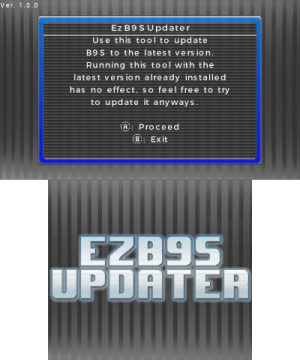 | |
| General | |
| Author | PabloMK7 |
| Type | Utilities |
| Version | 1.0.1 |
| License | MIT License |
| Last Updated | 2022/05/25 |
| Links | |
| Download | |
| Website | |
| Source | |
A 3DS tool to update Boot9strap (also known as B9S) to the latest version (currently v1.4) without the need of a computer or SD card reader.
This tool uses SafeB9SInstaller and Boot9strap to ensure a smooth and secure update process.
User guide
How to use:
- Install the CIA file from the Releases page. Alternatively use this QR code with FBI remote install.
- Launch the EzB9SUpdater app from the Home Menu.
- Follow the instructions in the app. At some point, you will be asked to press and hold the Start button to reboot into SafeB9SInstaller. It is important that you keep holding the button until you see the SafeB9SInstaller screen. Otherwise, the console will just reboot into EzB9SUpdater again and no update will be performed.
- Once you finish the B9S update, you can exit the app and uninstall it from FBI.
To check if you updated B9S from 1.3 to 1.4 do the following steps:
- Power off your console.
- Press and hold the following button combination:
X + START + SELECT. - Without releasing those buttons, power on your device.
- Your notification LED should lit up for a second (status codes). If it doesn't, the update wasn't installed properly.
Changelog
v1.0.1
- First release.
Credits
- Rinnegatamante - Zip extracting code from Lua Player Plus 3DS.
- Krzysztof Gabis - JSON parsing utility parson.
- Steveice10 - buildtools.
- Nanquitas - BootNTRSelector, from which this app is based.
- Kartik - Little help with reboot code.
