More actions
No edit summary |
No edit summary |
||
| Line 9: | Line 9: | ||
|license=GPL | |license=GPL | ||
|download=https://dlhb.gamebrew.org/wiihomebrews/pctowii.7z | |download=https://dlhb.gamebrew.org/wiihomebrews/pctowii.7z | ||
|website= | |website=https://wiibrew.org/wiki/PCtoWii | ||
|source= | |source= | ||
}} | }} | ||
Latest revision as of 09:47, 26 March 2023
| PCtoWii | |
|---|---|
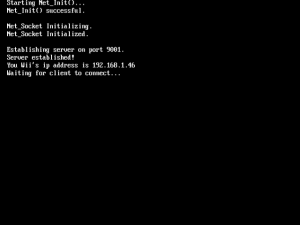 | |
| General | |
| Author | OrangeRibena |
| Type | PC utilities |
| Version | 0.1 |
| License | GPL |
| Last Updated | 2008/05/17 |
| Links | |
| Download | |
| Website | |
A small program that allows you to connect to the Wii from your PC via WiFi. It demonstrates a terminal server running on the Wii, and only displays text.
User guide
What you need:
- Accessories: Wi-Fi interblargs.
- Loaders: only tested the Twilight Hack. But others should work.
- Software type: WiFi.
How to use:
- Run Wii-Server.elf on your Wii using your favorite method.
- Open PC-Client.exe on your Windows PC.
- Wait for the Wii to start the server and put the Port and IP into the PC.
- The connection should be successful.
- Type messages into the PC and hit enter to send it to the Wii.
- P.S. To exit type "exit" in lowercase on the PC.
Changelog
Updates
- Added support for spaces.
- Reboots on exit.
Credits
Special thanks:
- Team Twiizers for the Twilight hack and everything they've done for the Wii homebrew scene.
- Svpe for his TCP loader.
External links
- WiiBrew - https://wiibrew.org/wiki/PCtoWii
