More actions
No edit summary |
No edit summary |
||
| Line 1: | Line 1: | ||
{{Infobox Wii Homebrews | {{Infobox Wii Homebrews | ||
|title=bin2jpg | |title=bin2jpg | ||
|image= | |image=bin2jpgwii2.png | ||
|description=Convert SSBB bin screenshot files to jpg files. | |description=Convert SSBB bin screenshot files to jpg files. | ||
|author=GTCoder | |author=GTCoder | ||
Latest revision as of 09:44, 26 March 2023
| bin2jpg | |
|---|---|
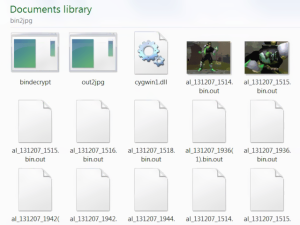 | |
| General | |
| Author | GTCoder |
| Type | PC utilities |
| Version | 1.9.1Beta |
| License | Freeware |
| Last Updated | 2008/02/28 |
| Links | |
| Download | |
| Website | |
Bin2jpg is a simple utility that converts Smash screenshot files into jpeg files.
Snapshots created in 16:9 mode may be compressed.
User guide
Move all the snapshots to be converted from the game to an SD card.
Copy the snapshots from the folder SD://private/wii/app/RSBP/al/ to the bin2jpg folder.
Double click the "bin2jpgall.bat" file
Wait for the process to finish. The ".out" files can be deleted.
External links
- Author's website - http://kakkoister.com/GT/
- Smashboards - https://smashboards.com/threads/snapshot-bin-file-decoded-online-decrypting-16-9-mode.148078/
- WiiBrew - https://wiibrew.org/wiki/Bin2jpg
- GameBanana - https://gamebanana.com/tuts/13262
