More actions
No edit summary |
|||
| Line 1: | Line 1: | ||
{{Infobox Wii Homebrews | {{Infobox Wii Homebrews | ||
|title=WiiXL | |title=WiiXL | ||
|image= | |image=wiixl2.png | ||
|description=Atari 800/XL/XE/5200 | |description=Atari 800/XL/XE/5200 emulator. Port of Atari800 2.0.3. | ||
|author=Raz0red | |author=Raz0red | ||
|lastupdated=2009/02/07 | |lastupdated=2009/02/07 | ||
| Line 18: | Line 12: | ||
|source=https://github.com/raz0red/wiixl | |source=https://github.com/raz0red/wiixl | ||
}} | }} | ||
WiiXL is a port of the Atari800 emulator 2.0.3 to the Wii developed by raz0red. The [http://atari800.sourceforge.net/ Atari800 emulator] is a free and portable Atari 800/XL/XE/5200 emulator, originally written by David Firth and now developed by the Atari800 Development Team. | |||
== Installation == | |||
To install WiiXL, simply extract the zip file that this README was distributed with directly to your SD card (retain the hierarchical structure exactly). | |||
WiiXL includes the Atari 800/XL/XE BIOS, OS, and BASIC ROM files. | |||
However, it does not include the Atari 5200 ROM file. If you want play Atari 5200 games you must obtain the ROM file, "5200.rom", and place it in the WiiXL application directory (/apps/wiixl). | |||
Disk and cartridge images should be placed in the software directory (wiixl/software). | |||
==User guide== | |||
Currently the emulator's extended functionality is only accessible via a USB keyboard. While most of the common buttons/keys have been mapped to the Wii/GameCube controllers others are unavailable (HELP, PAUSE, etc.). | |||
Also, if you attempt to use functionality such as state loading/saving you will be prompted to enter a file name. Until a virtual keyboard is implemented, this must be accomplished via USB keyboard. | |||
==Controls== | ==Controls== | ||
=== | ===Wiimote=== | ||
== | {| class="wikitable" style="width: 500px;" | ||
! ||WiiXL menu || Emulator menu || Atari 800/XL/XE || Atari 5200 | |||
|- | |||
! D-Pad | |||
| Scroll||Scroll||Move||Move | |||
|- | |||
! A | |||
| Select||Select|| Option || # | |||
|- | |||
! B | |||
| Back || Back|| -- || -- | |||
|- | |||
! Plus | |||
| -- || Cold start|| Start || Start | |||
|- | |||
! Minus | |||
| -- || Warm start || Select || * | |||
|- | |||
! 2 | |||
| -- || -- || Fire || Fire | |||
|- | |||
! Home | |||
| Exit to HBC|| Exit to HBC|| Emu Menu || Emu Menu | |||
|- | |||
* | ! Power | ||
| || Power off|| Power off || Power off | |||
|} | |||
===Classic | ===Classic Controller=== | ||
{| class="wikitable" style="width: 500px;" | |||
! ||WiiXL menu || Emulator menu || Atari 800/XL/XE || Atari 5200 | |||
|- | |||
* | ! D-Pad | ||
|Scroll || Scroll || Move || Move | |||
|- | |||
! A | |||
|Select || Select || Fire || Fire | |||
|- | |||
! B | |||
|Back || Back || -- || -- | |||
|- | |||
! Plus | |||
| -- || Cold start || Start || Start | |||
|- | |||
! Minus | |||
| -- || Warm start || Select || * | |||
|- | |||
! R | |||
| -- || -- || Option || # | |||
|- | |||
! Home | |||
|Exit to HBC || Exit to HBC || Emu Menu || Emu Menu | |||
|} | |||
===GameCube controller=== | ===GameCube controller=== | ||
{| class="wikitable" style="width: 500px;" | |||
! ||WiiXL menu || Emulator menu || Atari 800/XL/XE || Atari 5200 | |||
* Start | |- | ||
! D-Pad | |||
|Scroll || Scroll || Move || Move | |||
|- | |||
! A | |||
|Select || Select || Fire || Fire | |||
|- | |||
! B | |||
|Back || Back || -- || -- | |||
|- | |||
! L | |||
| -- || Warm start || Select || * | |||
|- | |||
! R | |||
| -- || Cold start ||Option || # | |||
|- | |||
! Start | |||
| -- || -- || Start || Start | |||
|- | |||
! Z | |||
|Exit to HBC || Exit to HBC || Emu Menu || Emu Menu | |||
|} | |||
===USB keyboard=== | ===USB keyboard=== | ||
Refer to Atari800 emulator documentation. | |||
(Keyboard joystick emulation is not supported by WiiXL at this time.) | |||
==Screenshots== | ==Screenshots== | ||
wiixl3.png | |||
wiixl3.png | |||
==Media== | ==Media== | ||
'''WiiXL the Atari emulator for Nintendo Wii, gameplay #1''' ([https://www.youtube.com/watch?v=ajMqHF-AanI Piotr Połomski]) <br> | |||
<youtube>ajMqHF-AanI</youtube> | <youtube>ajMqHF-AanI</youtube> | ||
== Changelog == | == Changelog == | ||
''' 0.1 | ''' 0.1 2009/02/07 ''' | ||
* Initial release | * Initial release. | ||
* Wiimote/Classic/GameCube controller support | * Wiimote/Classic/GameCube controller support. | ||
* USB Keyboard | * USB Keyboard. | ||
* Audio/Video etc. | * Audio/Video etc. | ||
* Save/load state | * Save/load state. | ||
* Screenshot support | * Screenshot support. | ||
* Audio recording support | * Audio recording support. | ||
== Special thanks | ==Credits== | ||
* Tantric/eke-eke ~ Audio code example | Special thanks: | ||
* yohanes ~ SDL USB keyboard support | * Tantric/eke-eke ~ Audio code example. | ||
* Team Twiizers ~ For enabling homebrew | * yohanes ~ SDL USB keyboard support. | ||
* Team Twiizers ~ For enabling homebrew. | |||
== External links == | == External links == | ||
* | * Twitch Asylum - http://www.twitchasylum.com/forum/viewtopic.php?t=511 | ||
* | * WiiBrew - https://wiibrew.org/wiki/WiiXL | ||
* | * GitHub - https://github.com/raz0red/wiixl | ||
Revision as of 11:45, 15 March 2023
| WiiXL | |
|---|---|
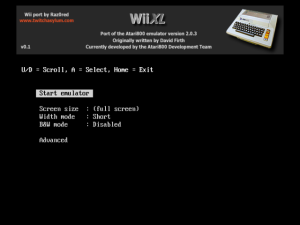 | |
| General | |
| Author | Raz0red |
| Type | Computer |
| Version | 0.1 |
| License | Mixed |
| Last Updated | 2009/02/07 |
| Links | |
| Download | |
| Website | |
| Source | |
WiiXL is a port of the Atari800 emulator 2.0.3 to the Wii developed by raz0red. The Atari800 emulator is a free and portable Atari 800/XL/XE/5200 emulator, originally written by David Firth and now developed by the Atari800 Development Team.
Installation
To install WiiXL, simply extract the zip file that this README was distributed with directly to your SD card (retain the hierarchical structure exactly).
WiiXL includes the Atari 800/XL/XE BIOS, OS, and BASIC ROM files.
However, it does not include the Atari 5200 ROM file. If you want play Atari 5200 games you must obtain the ROM file, "5200.rom", and place it in the WiiXL application directory (/apps/wiixl).
Disk and cartridge images should be placed in the software directory (wiixl/software).
User guide
Currently the emulator's extended functionality is only accessible via a USB keyboard. While most of the common buttons/keys have been mapped to the Wii/GameCube controllers others are unavailable (HELP, PAUSE, etc.).
Also, if you attempt to use functionality such as state loading/saving you will be prompted to enter a file name. Until a virtual keyboard is implemented, this must be accomplished via USB keyboard.
Controls
Wiimote
| WiiXL menu | Emulator menu | Atari 800/XL/XE | Atari 5200 | |
|---|---|---|---|---|
| D-Pad | Scroll | Scroll | Move | Move |
| A | Select | Select | Option | # |
| B | Back | Back | -- | -- |
| Plus | -- | Cold start | Start | Start |
| Minus | -- | Warm start | Select | * |
| 2 | -- | -- | Fire | Fire |
| Home | Exit to HBC | Exit to HBC | Emu Menu | Emu Menu |
| Power | Power off | Power off | Power off |
Classic Controller
| WiiXL menu | Emulator menu | Atari 800/XL/XE | Atari 5200 | |
|---|---|---|---|---|
| D-Pad | Scroll | Scroll | Move | Move |
| A | Select | Select | Fire | Fire |
| B | Back | Back | -- | -- |
| Plus | -- | Cold start | Start | Start |
| Minus | -- | Warm start | Select | * |
| R | -- | -- | Option | # |
| Home | Exit to HBC | Exit to HBC | Emu Menu | Emu Menu |
GameCube controller
| WiiXL menu | Emulator menu | Atari 800/XL/XE | Atari 5200 | |
|---|---|---|---|---|
| D-Pad | Scroll | Scroll | Move | Move |
| A | Select | Select | Fire | Fire |
| B | Back | Back | -- | -- |
| L | -- | Warm start | Select | * |
| R | -- | Cold start | Option | # |
| Start | -- | -- | Start | Start |
| Z | Exit to HBC | Exit to HBC | Emu Menu | Emu Menu |
USB keyboard
Refer to Atari800 emulator documentation.
(Keyboard joystick emulation is not supported by WiiXL at this time.)
Screenshots
wiixl3.png wiixl3.png
Media
WiiXL the Atari emulator for Nintendo Wii, gameplay #1 (Piotr Połomski)
Changelog
0.1 2009/02/07
- Initial release.
- Wiimote/Classic/GameCube controller support.
- USB Keyboard.
- Audio/Video etc.
- Save/load state.
- Screenshot support.
- Audio recording support.
Credits
Special thanks:
- Tantric/eke-eke ~ Audio code example.
- yohanes ~ SDL USB keyboard support.
- Team Twiizers ~ For enabling homebrew.
External links
- Twitch Asylum - http://www.twitchasylum.com/forum/viewtopic.php?t=511
- WiiBrew - https://wiibrew.org/wiki/WiiXL
- GitHub - https://github.com/raz0red/wiixl
