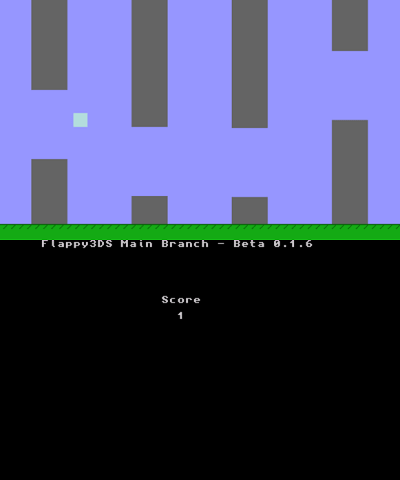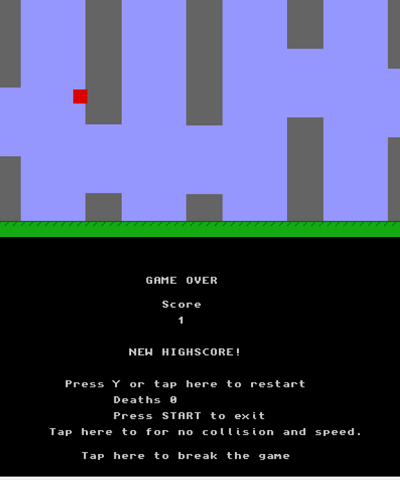More actions
(Created page with "{{#seo: |title= (Arcade Games) - GameBrew |title_mode=append |image=flappy3ds.png |image_alt=Flappy3DS }} {{Infobox 3DS Homebrews |title=Flappy3DS |image=flappy3ds.png |description=Flappy Bird in 3DS. |author=Komas19 |lastupdated=2022/12/10 |type=Arcade Games |version=0.1.6 |license=GPL-3.0 |download=https://dlhb.gamebrew.org/3dshomebrews/flappy3ds.7z |website= |source=https://github.com/Komas19-new/flappy3DS }} Flappy3DS is a 3DS game that is a clone of the popular game...") |
No edit summary |
||
| Line 20: | Line 20: | ||
Flappy3DS is a 3DS game that is a clone of the popular game Flappy Bird. | Flappy3DS is a 3DS game that is a clone of the popular game Flappy Bird. | ||
== | ==Installation== | ||
Follow these steps to use "flappy.3dsx": | |||
*Go to the Homebrew Launcher in your 3DS, press Y, then, in the directory, edit "3DSLINKTEST.bat" and modify at the end of the first line. | |||
*Edit the IP address to the one that is showing in the Homebrew Launcher (don't mind the port, it is not required). | |||
*Finally, save "3DSLINKTEST.bat" and run it. | |||
Or, in FBI homebrew app, go to "Remote Install" then Scan QR Code, and [https://github.com/Komas19-new/flappy3DS#running--installing scan the image], it will be updated to the latest release, even pre-releases. | |||
==Screenshots== | ==Screenshots== | ||
| Line 28: | Line 33: | ||
==External Links== | ==External Links== | ||
* | * GitHub - https://github.com/Komas19-new/flappy3DS | ||
Revision as of 15:22, 11 March 2023
| Flappy3DS | |
|---|---|
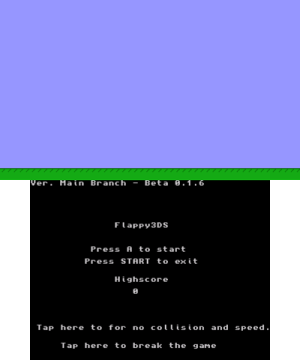 | |
| General | |
| Author | Komas19 |
| Type | Arcade Games |
| Version | 0.1.6 |
| License | GPL-3.0 |
| Last Updated | 2022/12/10 |
| Links | |
| Download | |
| Source | |
Flappy3DS is a 3DS game that is a clone of the popular game Flappy Bird.
Installation
Follow these steps to use "flappy.3dsx":
- Go to the Homebrew Launcher in your 3DS, press Y, then, in the directory, edit "3DSLINKTEST.bat" and modify at the end of the first line.
- Edit the IP address to the one that is showing in the Homebrew Launcher (don't mind the port, it is not required).
- Finally, save "3DSLINKTEST.bat" and run it.
Or, in FBI homebrew app, go to "Remote Install" then Scan QR Code, and scan the image, it will be updated to the latest release, even pre-releases.
Screenshots