More actions
No edit summary |
No edit summary |
||
| Line 1: | Line 1: | ||
{{Infobox Wii Homebrews | {{Infobox Wii Homebrews | ||
|title=Wiiab - Alien Breed | |title=Wiiab - Alien Breed | ||
|image= | |image=wiiab2.png | ||
|description=Alien Breed for the Wii | |description=Alien Breed Obliteration for the Wii. | ||
|author=Habitualcoder | |author=Habitualcoder | ||
|lastupdated=2010/10/29 | |lastupdated=2010/10/29 | ||
|type= | |type=Shooter | ||
|version=bld 18 (beta) | |version=bld 18 (beta) | ||
|license=GPL-3.0 | |license=GPL-3.0 | ||
| Line 18: | Line 12: | ||
|source=http://sourceforge.net/scm/?type=svn&group_id=351932 | |source=http://sourceforge.net/scm/?type=svn&group_id=351932 | ||
}} | }} | ||
wiiab is a homebrew clone of [http://homepage.ntlworld.com/xavnet/alienbreed/ FlashJesterPunk's PC retro remake] of the classic Alien Breed games for the Wii console. | |||
==Installation== | |||
This game requires a soft-modded Wii capable of running Homebrew. The app runs off your SD card and is launched from the [[Homebrew Channel Wii|Homebrew Channel]]. | |||
Download the abinst installer app and unzip in your apps directory on your wii SD card. Run Homebrew Channel and launch the Alien Breed installer. | |||
The installer must download the levels and game media from the internet. Working Wifi is required. | |||
If you do not have working Wifi then download [http://homepage.ntlworld.com/xavnet/alienbreed/alienbreed2k5x6.zip FlashJesterPunk's PC version] and place the zip file within the apps/abinst directory on your sdcard. | |||
==User guide== | |||
Tip: Remember to enter Intex terminals regularly to purchase tools and weapons. Keep stocked up on keys. You can shoot through doors but it uses a lot of ammo. | |||
== Controls == | == Controls == | ||
'''Wiimote Horizontal:''' | |||
D-Pad - Move player | |||
1 - Fire | |||
2 - Run (hold and move) | |||
A - Enter Intex terminal (when at terminal) | |||
Plus - Cycle weapon (when purchased more weapons through Intex terminals) | |||
Minus - Cheat button (if cheats enabled) | |||
Home - Quit | |||
==Screenshots== | ==Screenshots== | ||
https://dlhb.gamebrew.org/wiihomebrews/ | https://dlhb.gamebrew.org/wiihomebrews/wiiab3.png | ||
https://dlhb.gamebrew.org/wiihomebrews/ | https://dlhb.gamebrew.org/wiihomebrews/wiiab4.png | ||
https://dlhb.gamebrew.org/wiihomebrews/wiiab5.png | |||
https://dlhb.gamebrew.org/wiihomebrews/ | https://dlhb.gamebrew.org/wiihomebrews/wiiab6.png | ||
https://dlhb.gamebrew.org/wiihomebrews/ | |||
==Media== | ==Media== | ||
'''Alien Breed 2010 WII Build 18 | '''Alien Breed 2010 WII Build 18 ([https://www.youtube.com/watch?v=MHhN0Ku9NWU Cid2Mizard])'''<br> | ||
<youtube>MHhN0Ku9NWU</youtube> | <youtube>MHhN0Ku9NWU</youtube> | ||
| Line 68: | Line 63: | ||
==External links== | ==External links== | ||
* | * Official website - http://wiiab.sourceforge.net/ | ||
* | * WiiBrew -https://wiibrew.org/wiki/Wiiab | ||
Revision as of 12:54, 11 March 2023
| Wiiab - Alien Breed | |
|---|---|
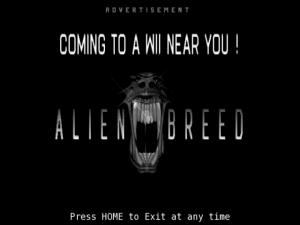 | |
| General | |
| Author | Habitualcoder |
| Type | Shooter |
| Version | bld 18 (beta) |
| License | GPL-3.0 |
| Last Updated | 2010/10/29 |
| Links | |
| Download | |
| Website | |
| Source | |
wiiab is a homebrew clone of FlashJesterPunk's PC retro remake of the classic Alien Breed games for the Wii console.
Installation
This game requires a soft-modded Wii capable of running Homebrew. The app runs off your SD card and is launched from the Homebrew Channel.
Download the abinst installer app and unzip in your apps directory on your wii SD card. Run Homebrew Channel and launch the Alien Breed installer.
The installer must download the levels and game media from the internet. Working Wifi is required.
If you do not have working Wifi then download FlashJesterPunk's PC version and place the zip file within the apps/abinst directory on your sdcard.
User guide
Tip: Remember to enter Intex terminals regularly to purchase tools and weapons. Keep stocked up on keys. You can shoot through doors but it uses a lot of ammo.
Controls
Wiimote Horizontal:
D-Pad - Move player
1 - Fire
2 - Run (hold and move)
A - Enter Intex terminal (when at terminal)
Plus - Cycle weapon (when purchased more weapons through Intex terminals)
Minus - Cheat button (if cheats enabled)
Home - Quit
Screenshots
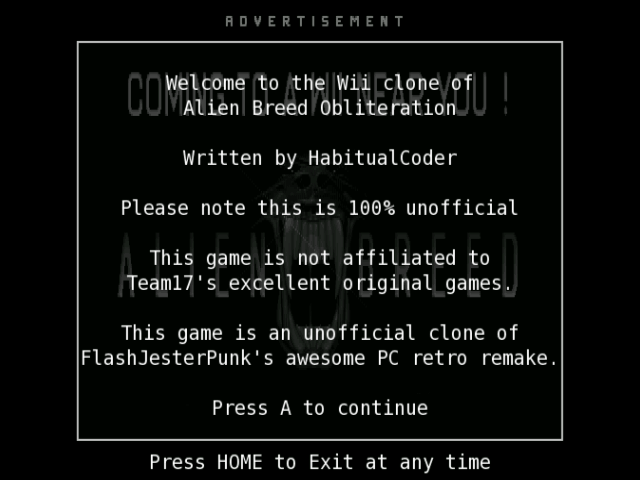
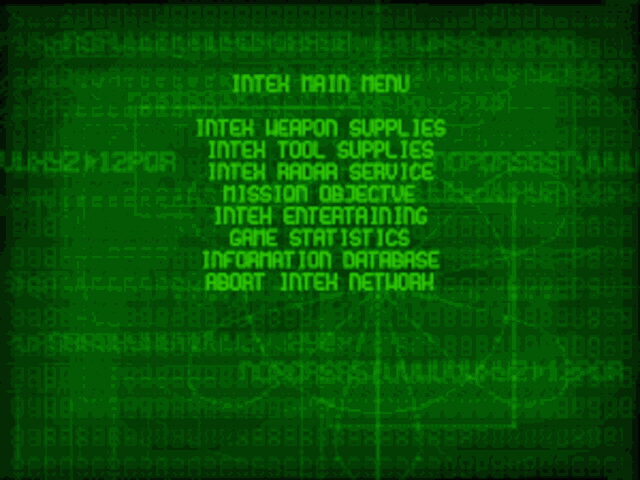

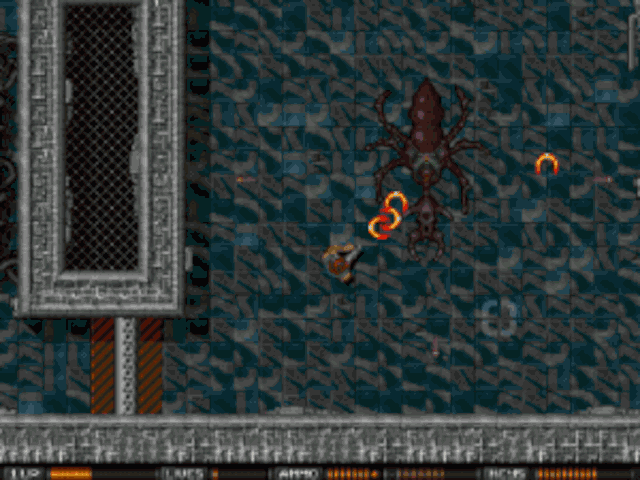
Media
Alien Breed 2010 WII Build 18 (Cid2Mizard)
Credits
- This game is an unofficial clone.
- All python/C code for this clone is copyright Habitualcoder 2010.
- Wii Testing: TheDon
- PC remake (on which this is based): FlashJesterPunk,Heavy Stylus, Bapsilon
- Original Amiga games: Team17
- A big thanks to everybody behind Wii Homebrew.
External links
- Official website - http://wiiab.sourceforge.net/
- WiiBrew -https://wiibrew.org/wiki/Wiiab
