More actions
No edit summary |
No edit summary |
||
| Line 1: | Line 1: | ||
{{Infobox Wii Homebrews | {{Infobox Wii Homebrews | ||
|title=Piing | |title=Piing | ||
|image= | |image=piingwii2.png | ||
|description=A basic Pong clone with physics-based controls. | |description=A basic Pong clone with physics-based controls. | ||
|author=BHSPitMonkey | |author=BHSPitMonkey | ||
| Line 15: | Line 9: | ||
|license=New BSD Licence | |license=New BSD Licence | ||
|download=https://dlhb.gamebrew.org/wiihomebrews/piingwii.7z | |download=https://dlhb.gamebrew.org/wiihomebrews/piingwii.7z | ||
|website= | |website=https://wiibrew.org/wiki/Piing | ||
|source=http://github.com/BHSPitMonkey/bhspitmonkey-code/tree/master/wii/piing | |source=http://github.com/BHSPitMonkey/bhspitmonkey-code/tree/master/wii/piing | ||
}} | }} | ||
Piing is a very simple Pong clone, using some simple physics to make the paddle controls a bit more interesting. | |||
== | Written in C++ and uses [https://github.com/nebiun/libwiisprite libwiisprite] for graphics. | ||
Up to 2 players can play | |||
==User guide== | |||
The first player to score 15 points wins. | |||
Up to 2 players can play. | |||
Player 2 is controlled by A.I. by default, but you can use the Wiimote Plus Button on the second remote to switch to a human player. | |||
== | == Controls == | ||
D-Pad - Move Player | |||
Plus - Disable/Enable A.I. | |||
Home - Exit to Loader | |||
==External links== | ==External links== | ||
* | *GitHub - http://github.com/BHSPitMonkey/bhspitmonkey-code/tree/master/wii/piing | ||
* | *WiiBrew - https://wiibrew.org/wiki/Piing | ||
Latest revision as of 02:38, 11 March 2023
| Piing | |
|---|---|
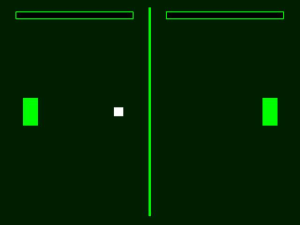 | |
| General | |
| Author | BHSPitMonkey |
| Type | Arcade Games |
| Version | 0.2 |
| License | New BSD Licence |
| Last Updated | 2009/09/28 |
| Links | |
| Download | |
| Website | |
| Source | |
Piing is a very simple Pong clone, using some simple physics to make the paddle controls a bit more interesting.
Written in C++ and uses libwiisprite for graphics.
User guide
The first player to score 15 points wins.
Up to 2 players can play.
Player 2 is controlled by A.I. by default, but you can use the Wiimote Plus Button on the second remote to switch to a human player.
Controls
D-Pad - Move Player
Plus - Disable/Enable A.I.
Home - Exit to Loader
