More actions
(Created page with "{{#seo: |title=Wii Homebrew Games (Board) - GameBrew |title_mode=append |image=iiiiwii.jpg |image_alt=iiii }} {{Infobox Wii Homebrews |title=IIII |image=iiiiwii.jpg |description=A connect 4 game |author=Yossi |lastupdated=2012/03/07 |type=Board |version=2.1-TR |license=Mixed |download=https://dlhb.gamebrew.org/wiihomebrews/iiiiwii.7z |website= |source=https://dlhb.gamebrew.org/wiihomebrews/iiiiwii.7z }} '''iiii''' is a digital version of the well-known retail and pen-and...") |
No edit summary |
||
| Line 1: | Line 1: | ||
{{Infobox Wii Homebrews | {{Infobox Wii Homebrews | ||
|title=IIII | |title=IIII | ||
|image= | |image=iiiiwii2.png | ||
|description=A connect 4 game | |description=A connect 4 game. | ||
|author=Yossi | |author=Yossi | ||
|lastupdated=2012/03/07 | |lastupdated=2012/03/07 | ||
| Line 15: | Line 9: | ||
|license=Mixed | |license=Mixed | ||
|download=https://dlhb.gamebrew.org/wiihomebrews/iiiiwii.7z | |download=https://dlhb.gamebrew.org/wiihomebrews/iiiiwii.7z | ||
|website= | |website=https://wiibrew.org/wiki/Iiii | ||
|source=https://dlhb.gamebrew.org/wiihomebrews/iiiiwii.7z | |source=https://dlhb.gamebrew.org/wiihomebrews/iiiiwii.7z | ||
}} | }} | ||
iiii is a clone of the well-known retail and pen-and-paper game Connect 4. It is similar to the classic game of Tic-Tac-Toe. | |||
== | ==User guide== | ||
The | ===How to play=== | ||
The rules are simple. You take turns with another player to drop red or black pieces into the board. Pieces fall in from the top and slide down to stack up on top of each other. The goal is to be the first to get 4 of your pieces touching in a straight line (diagonals also count). | |||
This game has one and two player modes. By default there is one player and one controller in the game. Hitting plus (+) (or x on the GameCube controller) will toggle control of the red pieces between the CPU and a human. | |||
This game | |||
Hitting A on the second controller will cause red to be controlled by the second controller (rather than share on the first controller). This does not automatically turn off computer control of the red pieces. | |||
===Settiiiings.ini=== | |||
If you want, you can put a settiiiings.ini file in the same directory as the game (root of the SD for wiiload) and change some of the defaults with it. This is entirely optional. | |||
You can set how many pieces are needed in a line to win, adjust the size of the board or set the AI difficulty (setting this to 10 or higher will introduce noticeable lag). See the included settiiiings.ini for way more details. | |||
'''Note:''' The included settiiiings.ini may be messed up when opened with an editor that doesn't understand *nix line endings. Either get an editor that can read these files (good to have in general), or start nagging random people to format it for windows. | |||
===Images=== | |||
Starting in v1.1 1.2 v1.2+, you can put custom images into path/images/ and the game will load them. See sample images and included readme for more info. | |||
Special thank you to drchink from tehskeen for pointing out the first of many path loading bugs. | |||
== Controls == | == Controls == | ||
===Wiimote/Wiimote Horizontal=== | |||
D-Pad Left/Up - Move Left | |||
D-Pad Right/Down - Move Right | |||
B/2 - Drop Checker | |||
1 - Restart Game (Can only be done on your turn, or if the AI beat you) | |||
A - Start Game, or on Wiimote 2: Join game. | |||
Plus - Toggle AI on/off | |||
Home - Direct Exit to Loader (only controller 1) | |||
===GameCube Controller=== | |||
D-Pad Left/Right - Move Left/Right | |||
C Control Stick Down - Drop Checker | |||
Z - Restart Game (Can only be done on your turn, or if the AI beat you) | |||
A - Start Game, or on Wiimote 2: Join game. | |||
X - Toggle AI on/off | |||
Start - Direct Exit to Loader (only controller 1) | |||
The GameCube controller is treated similarly to the Wiimote. Players can switch between using buttons on Wiimote 1 and GameCube 1 (and vice-versa) without any interruption to the game. To have the GameCube controller exclusively control player 2, it should be plugged into port 2. | |||
It is worth noting that only one controller is required to play the game. | |||
==Screenshots== | |||
https://dlhb.gamebrew.org/wiihomebrews/iiiiwii3.png | |||
== Changelog == | == Changelog == | ||
'''v2.1-TR''' | '''v2.1-TR''' | ||
* | *Simple recompile for compatibility with new wiimotes. | ||
'''v2.1''' | '''v2.1''' | ||
* | *Fixed the file loading from SD. again. was broken since HBC 1.0.2. | ||
* | *Added USB support (?). | ||
* | *Added GameCube controller support. | ||
* | *Bunch of behind the scenes changes. | ||
'''v2.0''' | '''v2.0''' | ||
* | *Added AI by Keith Pomakis. | ||
* | *Rewrote win() to be smarter (pointless now that I found that AI, but it was a lot of work so I'm adding it here anyway). | ||
* Wiimote can be held sideways (push two (2) to drop) | *Wiimote can be held sideways (push two (2) to drop). | ||
* | *Misc. cleanup. | ||
'''v1.2''' | '''v1.2+''' | ||
* Really | *Download v1.1 and replace iiii.cpp with this. For 1.2+, the fix was to make std::string path be global and edit line 564 to reflect that. (Thanks to rck`d & TD-Linux for the *Idea for this fix. TD-Linux had a better solution, but I didn't implement it yet.) Even better solution now. | ||
* Pieces slide down rather than teleporting to the bottom. | *Really really loads images from path/images/ now. | ||
*Pieces slide down rather than teleporting to the bottom. | |||
'''v1.1''' | '''v1.1''' | ||
* Tries to load images from | *Tries to load images from path/images/. | ||
* Red player can switch to second Wiimote during play | *Red player can switch to second Wiimote during play. | ||
* | *Settiiiings.ini also acceptable as settings' file name. | ||
'''v1.0''' | '''v1.0''' | ||
* Initial release | *Initial release. | ||
==Credits== | |||
Special thank you to drchink from tehskeen for pointing out the first of many path loading bugs. Per your suggestion, I made it look like the piece is sliding down (very fast) rather than just appearing there. | |||
==External links== | ==External links== | ||
* | * WiiBrew - https://wiibrew.org/wiki/Iiii | ||
Revision as of 04:54, 10 March 2023
| IIII | |
|---|---|
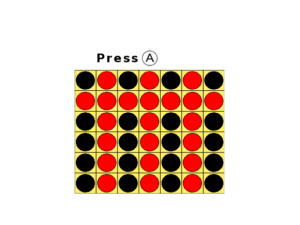 | |
| General | |
| Author | Yossi |
| Type | Board |
| Version | 2.1-TR |
| License | Mixed |
| Last Updated | 2012/03/07 |
| Links | |
| Download | |
| Website | |
| Source | |
iiii is a clone of the well-known retail and pen-and-paper game Connect 4. It is similar to the classic game of Tic-Tac-Toe.
User guide
How to play
The rules are simple. You take turns with another player to drop red or black pieces into the board. Pieces fall in from the top and slide down to stack up on top of each other. The goal is to be the first to get 4 of your pieces touching in a straight line (diagonals also count).
This game has one and two player modes. By default there is one player and one controller in the game. Hitting plus (+) (or x on the GameCube controller) will toggle control of the red pieces between the CPU and a human.
Hitting A on the second controller will cause red to be controlled by the second controller (rather than share on the first controller). This does not automatically turn off computer control of the red pieces.
Settiiiings.ini
If you want, you can put a settiiiings.ini file in the same directory as the game (root of the SD for wiiload) and change some of the defaults with it. This is entirely optional.
You can set how many pieces are needed in a line to win, adjust the size of the board or set the AI difficulty (setting this to 10 or higher will introduce noticeable lag). See the included settiiiings.ini for way more details.
Note: The included settiiiings.ini may be messed up when opened with an editor that doesn't understand *nix line endings. Either get an editor that can read these files (good to have in general), or start nagging random people to format it for windows.
Images
Starting in v1.1 1.2 v1.2+, you can put custom images into path/images/ and the game will load them. See sample images and included readme for more info.
Special thank you to drchink from tehskeen for pointing out the first of many path loading bugs.
Controls
Wiimote/Wiimote Horizontal
D-Pad Left/Up - Move Left
D-Pad Right/Down - Move Right
B/2 - Drop Checker
1 - Restart Game (Can only be done on your turn, or if the AI beat you)
A - Start Game, or on Wiimote 2: Join game.
Plus - Toggle AI on/off
Home - Direct Exit to Loader (only controller 1)
GameCube Controller
D-Pad Left/Right - Move Left/Right
C Control Stick Down - Drop Checker
Z - Restart Game (Can only be done on your turn, or if the AI beat you)
A - Start Game, or on Wiimote 2: Join game.
X - Toggle AI on/off
Start - Direct Exit to Loader (only controller 1)
The GameCube controller is treated similarly to the Wiimote. Players can switch between using buttons on Wiimote 1 and GameCube 1 (and vice-versa) without any interruption to the game. To have the GameCube controller exclusively control player 2, it should be plugged into port 2.
It is worth noting that only one controller is required to play the game.
Screenshots
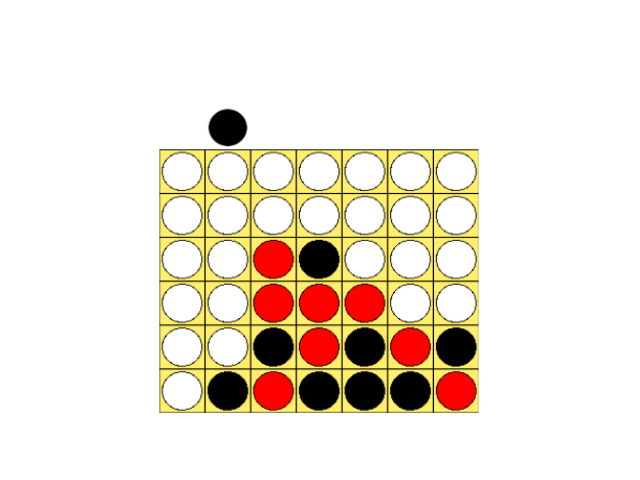
Changelog
v2.1-TR
- Simple recompile for compatibility with new wiimotes.
v2.1
- Fixed the file loading from SD. again. was broken since HBC 1.0.2.
- Added USB support (?).
- Added GameCube controller support.
- Bunch of behind the scenes changes.
v2.0
- Added AI by Keith Pomakis.
- Rewrote win() to be smarter (pointless now that I found that AI, but it was a lot of work so I'm adding it here anyway).
- Wiimote can be held sideways (push two (2) to drop).
- Misc. cleanup.
v1.2+
- Download v1.1 and replace iiii.cpp with this. For 1.2+, the fix was to make std::string path be global and edit line 564 to reflect that. (Thanks to rck`d & TD-Linux for the *Idea for this fix. TD-Linux had a better solution, but I didn't implement it yet.) Even better solution now.
- Really really loads images from path/images/ now.
- Pieces slide down rather than teleporting to the bottom.
v1.1
- Tries to load images from path/images/.
- Red player can switch to second Wiimote during play.
- Settiiiings.ini also acceptable as settings' file name.
v1.0
- Initial release.
Credits
Special thank you to drchink from tehskeen for pointing out the first of many path loading bugs. Per your suggestion, I made it look like the piece is sliding down (very fast) rather than just appearing there.
External links
- WiiBrew - https://wiibrew.org/wiki/Iiii
