More actions
No edit summary |
No edit summary |
||
| Line 1: | Line 1: | ||
{{Infobox Wii Homebrews | {{Infobox Wii Homebrews | ||
|title=TicTacToe | |title=TicTacToe | ||
|image=tictactoewii2. | |image=tictactoewii2.png | ||
|description=Beat the Computer | |description=Beat the Computer. | ||
|author=bmic | |author=bmic | ||
|lastupdated=2008/08/01 | |lastupdated=2008/08/01 | ||
| Line 18: | Line 12: | ||
|source=http://code.google.com/p/wiitictactoe/ | |source=http://code.google.com/p/wiitictactoe/ | ||
}} | }} | ||
TicTacToe homebrew game created from scratch. | |||
==Features== | |||
*Well made sprite. | |||
*Audio. | |||
*Fade functions on GRRLIB 3.0. | |||
==User guide== | |||
The game is controlled by moving an on screen cursor. | |||
The value under the cursor is set with "X" or "O" depending on the type of game you have chosen on menu. | |||
If desired, the user may reset the game at any time pressing the "+" button. | |||
==Controls== | |||
'''Wiimote:''' | |||
D-Pad - Control navigation | |||
1 - Start game with "X" | |||
2 - Start game with "O" | |||
A - Mark the cell | |||
Plus - Reset the game (exiting to menu) | |||
Home - Exit to loader | |||
==Screenshots== | ==Screenshots== | ||
https://dlhb.gamebrew.org/wiihomebrews/ | https://dlhb.gamebrew.org/wiihomebrews/tictactoewii3.png | ||
==Credits== | ==Credits== | ||
* Everybody in the homebrew scene. | |||
Everybody in the homebrew scene | * libraries used. | ||
* libraries used | * libogc/libfat. | ||
* libogc/libfat | * pngu/libpng. | ||
* pngu/libpng | * GRRLIB. | ||
* GRRLIB | |||
* Photoshop was used to create all graphics. | * Photoshop was used to create all graphics. | ||
* devkitPro was used to build the program. | * devkitPro was used to build the program. | ||
==External links== | ==External links== | ||
* Google | * Google Code - http://code.google.com/p/wiitictactoe/ | ||
* | * WiiBrew - https://wiibrew.org/wiki/TicTacToe | ||
Revision as of 01:34, 10 March 2023
| TicTacToe | |
|---|---|
 | |
| General | |
| Author | bmic |
| Type | Board |
| Version | 1.0 |
| License | GPL-3.0 |
| Last Updated | 2008/08/01 |
| Links | |
| Download | |
| Website | |
| Source | |
TicTacToe homebrew game created from scratch.
Features
- Well made sprite.
- Audio.
- Fade functions on GRRLIB 3.0.
User guide
The game is controlled by moving an on screen cursor.
The value under the cursor is set with "X" or "O" depending on the type of game you have chosen on menu.
If desired, the user may reset the game at any time pressing the "+" button.
Controls
Wiimote:
D-Pad - Control navigation
1 - Start game with "X"
2 - Start game with "O"
A - Mark the cell
Plus - Reset the game (exiting to menu)
Home - Exit to loader
Screenshots
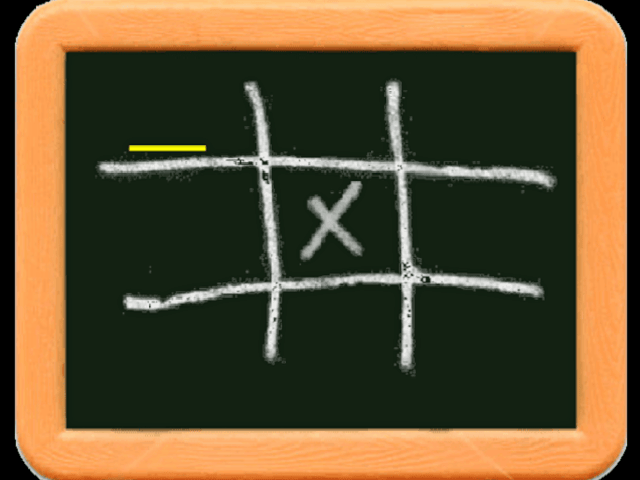
Credits
- Everybody in the homebrew scene.
- libraries used.
- libogc/libfat.
- pngu/libpng.
- GRRLIB.
- Photoshop was used to create all graphics.
- devkitPro was used to build the program.
External links
- Google Code - http://code.google.com/p/wiitictactoe/
- WiiBrew - https://wiibrew.org/wiki/TicTacToe
