More actions
No edit summary |
No edit summary |
||
| Line 23: | Line 23: | ||
You can also launch Player in standalone mode by placing the game directly in the Player directory. | You can also launch Player in standalone mode by placing the game directly in the Player directory. | ||
==User guide== | |||
===RPG maker games=== | ===RPG maker games=== | ||
* Games in English - [https://rpgmaker.net/games/ rpgmaker.net]. | * Games in English - [https://rpgmaker.net/games/ rpgmaker.net]. | ||
Revision as of 05:09, 9 March 2023
| EasyRPG Player | |
|---|---|
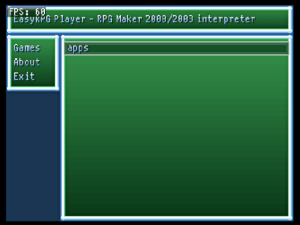 | |
| General | |
| Author | Ghabry |
| Type | Game engine |
| Version | 0.7.0 |
| License | GPL-3.0 |
| Last Updated | 2021/10/30 |
| Links | |
| Download | |
| Website | |
| Source | |
EasyRPG Player is an open source implementation of the RPG Maker 2000/2003 engine.
Installation
Get a RPG Maker 2000/2003 game and place it in a direct subdirectory of the Player (boot.dol).
Valid games should have the "RPG_RT.ldb" and "RPG_RT.lmt" files.
Launch the player and choose the game from the a game browser.
You can also launch Player in standalone mode by placing the game directly in the Player directory.
User guide
RPG maker games
- Games in English - rpgmaker.net.
- Games in Spanish - Hellsoft.net.
- Games in Polish - Tsukuru Archive: RPG Maker.
- Games in German - rm2kast.de.
Controls
Power Button - Power off the Wii
Reset Button - Reset to Title Scene
Wiimote Horizontal
D-Pad - Navigate
1 - Cancel
2 - Action, Select menu item
A - Toggle FPS display
B - Shift
Plus/Minus - Plus/Minus
Home - Cancel
Nunchuck Control Stick - Navigate
Nunchuck C - Cancel
Nunchuck Z - Action, Select menu item
Classic Controller
D-Pad - Navigate
A - Action, Select menu item
B - Cancel
X - Shift
Y - Num 1
L - Num 3
R - Num 5
ZL - Num 9
ZR - Toggle FPS display
Minus/Plus - Minus/Plus
Home - Cancel
Screenshots
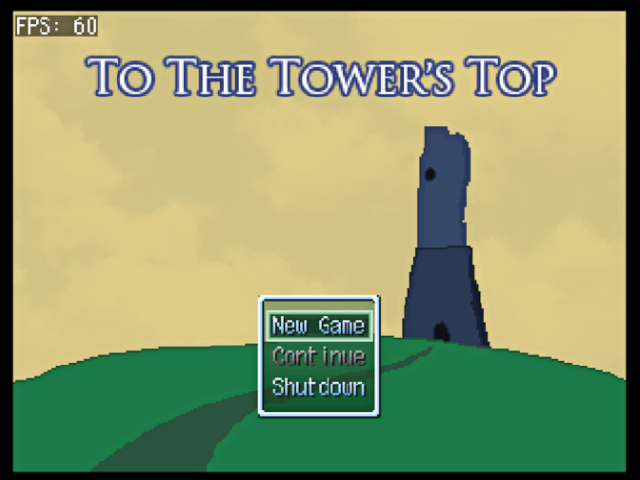

Media
EasyRPG r861 running on Wii (Dolphin Emulator) (Ghabry)
Known issues
If you encounter problems test if they also occur in the official supported (Windows, Linux or macOS) versions first. In the current state the compatibility is quite good but don't expect that all games work. The Player is quite demanding and the Wii is not the most powerful hardware.
The program fails to start in 50 Hz mode, use 60 Hz mode until this is resolved.
External links
- Official website - https://easyrpg.org
- GitHub - https://github.com/EasyRPG/Player/
- WiiBrew - https://wiibrew.org/wiki/EasyRPG_Player
