More actions
No edit summary |
No edit summary |
||
| Line 1: | Line 1: | ||
{{Infobox Wii Homebrews | {{Infobox Wii Homebrews | ||
|title=Sudoku2 | |title=Sudoku2 | ||
|image= | |image=sudoku2wii2.png | ||
|description=Put the numbers in the squares. With audio and better graphics | |description=Put the numbers in the squares. With audio and better graphics. | ||
|author=bmic | |author=bmic | ||
|lastupdated=2008/06/ | |lastupdated=2008/06/22 | ||
|type=Puzzle | |type=Puzzle | ||
|version= | |version=2b | ||
|license=GPL-2.0 | |license=GPL-2.0 | ||
|download=https://dlhb.gamebrew.org/wiihomebrews/sudoku2wii.7z | |download=https://dlhb.gamebrew.org/wiihomebrews/sudoku2wii.7z | ||
|website= | |website=https://code.google.com/archive/p/wiisudoku2b/ | ||
|source=https://code.google.com/archive/p/wiisudoku2b/ | |source=https://code.google.com/archive/p/wiisudoku2b/ | ||
}} | }} | ||
Sudoku game based on [[Sudoku Wii|Sudoku]] version 0.1b. The following has been implemented: | |||
*Better sprite. | |||
*Audio. | |||
* | |||
* | |||
==User guide== | |||
The puzzle is controlled by moving an on screen cursor. The cursor will wraparound the edges of the puzzle if you try to move past the edge. | The puzzle is controlled by moving an on screen cursor. The cursor will wraparound the edges of the puzzle if you try to move past the edge. | ||
The value under the cursor is incremented/decremented to the desired value. Value | The value under the cursor is incremented/decremented to the desired value. Value 0 is shown as a blank cell. Values are wraparound from 0 to 9 as well. | ||
If desired, the user may mark a cell as | If desired, the user may mark a cell as "uncertain" by pressing the A button. This can be toggled off if desired via the same button, "uncertain" cells are marked with a gray background. | ||
The game will check for any incorrect cells (i.e. duplicate numbers in any row, column or 3x3 cell). Any incorrect cells will be highlighted with a red tint. | The game will check for any incorrect cells (i.e. duplicate numbers in any row, column or 3x3 cell). Any incorrect cells will be highlighted with a red tint. | ||
== Controls == | == Controls == | ||
Hold the | Hold the Wiimote sideways as per Wiimote Horizontal (NES Style). | ||
D-Pad - Control navigation | |||
Home - Display menu | |||
1/2 - Decrement/Increment number | |||
Plus - Screen capture (if enabled) | |||
Minus - Save game to SD card | |||
A - Toggle 'uncertain' flag for cell | |||
== Credits == | == Credits == | ||
Version 0.1b - Sudoku Puzzle generator currently uses [http://ssuds.sourceforge.net/ ssudg]. | |||
Version 0.1b - Sudoku Puzzle generator currently uses [http://ssuds.sourceforge.net/ ssudg] | |||
Libraries used: | |||
*libogc/libfat | *libogc/libfat | ||
*pngu/libpng | *pngu/libpng | ||
| Line 76: | Line 52: | ||
== External links == | == External links == | ||
* | * Google Code - https://code.google.com/archive/p/wiisudoku2b/ | ||
* | * WiiBrew - https://wiibrew.org/wiki/Sudoku2 | ||
Revision as of 01:59, 4 March 2023
| Sudoku2 | |
|---|---|
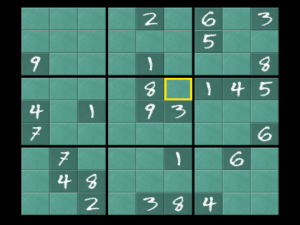 | |
| General | |
| Author | bmic |
| Type | Puzzle |
| Version | 2b |
| License | GPL-2.0 |
| Last Updated | 2008/06/22 |
| Links | |
| Download | |
| Website | |
| Source | |
Sudoku game based on Sudoku version 0.1b. The following has been implemented:
- Better sprite.
- Audio.
User guide
The puzzle is controlled by moving an on screen cursor. The cursor will wraparound the edges of the puzzle if you try to move past the edge.
The value under the cursor is incremented/decremented to the desired value. Value 0 is shown as a blank cell. Values are wraparound from 0 to 9 as well.
If desired, the user may mark a cell as "uncertain" by pressing the A button. This can be toggled off if desired via the same button, "uncertain" cells are marked with a gray background.
The game will check for any incorrect cells (i.e. duplicate numbers in any row, column or 3x3 cell). Any incorrect cells will be highlighted with a red tint.
Controls
Hold the Wiimote sideways as per Wiimote Horizontal (NES Style).
D-Pad - Control navigation
Home - Display menu
1/2 - Decrement/Increment number
Plus - Screen capture (if enabled)
Minus - Save game to SD card
A - Toggle 'uncertain' flag for cell
Credits
Version 0.1b - Sudoku Puzzle generator currently uses ssudg.
Libraries used:
- libogc/libfat
- pngu/libpng
- freetype2
- Photoshop was used to create the tiles graphics.
- DevkitPro was used to build the program.
External links
- Google Code - https://code.google.com/archive/p/wiisudoku2b/
- WiiBrew - https://wiibrew.org/wiki/Sudoku2
