More actions
No edit summary |
No edit summary |
||
| Line 1: | Line 1: | ||
{{Infobox Wii Homebrews | {{Infobox Wii Homebrews | ||
|title=Wii-Hexen | |title=Wii-Hexen | ||
|image= | |image=chocolatehexenwii2.png | ||
|description=Port of Chocolate HEXEN to the Wii | |description=Port of Chocolate HEXEN to the Wii. | ||
|author=nitr8 | |author=nitr8 | ||
|lastupdated=2021/11/08 | |lastupdated=2021/11/08 | ||
| Line 16: | Line 10: | ||
|download=https://dlhb.gamebrew.org/wiihomebrews/chocolatehexenforwiiwii.7z | |download=https://dlhb.gamebrew.org/wiihomebrews/chocolatehexenforwiiwii.7z | ||
|website=https://gbatemp.net/threads/release-wii-doom-wii-heretic-wii-hexen-wii-strife-all-in-one-proper.374400/ | |website=https://gbatemp.net/threads/release-wii-doom-wii-heretic-wii-hexen-wii-strife-all-in-one-proper.374400/ | ||
|source=https://code.google.com/p/wii-hexen/ | |source=https://code.google.com/archive/p/wii-hexen/ | ||
}} | }} | ||
'''Wii-Hexen''' is a version of the first-person shooter game Hexen developed by Raven Software that is designed to run on the Nintendo Wii and Wii U. It utilizes the Wii U's built-in Wii emulator, allowing users to play Hexen on their Wii U by installing the Homebrew Channel. | '''Wii-Hexen''' is a version of the first-person shooter game Hexen developed by Raven Software that is designed to run on the Nintendo Wii and Wii U. It utilizes the Wii U's built-in Wii emulator, allowing users to play Hexen on their Wii U by installing the Homebrew Channel. | ||
This port is based on the Chocolate Hexen engine, which allows for compatibility and seamless gameplay on the Wii and Wii U platforms. | This port is based on the Chocolate Hexen engine, which allows for compatibility and seamless gameplay on the Wii and Wii U platforms. | ||
==Installation== | ==Installation== | ||
| Line 31: | Line 21: | ||
The program will automatically create the necessary configuration file and savegame files/directories within its own directory. | The program will automatically create the necessary configuration file and savegame files/directories within its own directory. | ||
When running Wii-Hexen. you have to point it to the main game's IWAD file. The corresponding resource PWAD's will be loaded automatically. | |||
If you wish, you can also load PWAD's with these releases for custom maps/graphics/sound/music. | |||
==Screenshots== | |||
chocolatehexenwii3.png | |||
==Media== | |||
'''Hexen - Gameplay [HD]- ([https://www.youtube.com/watch?v=-ZOWDbU1voE Nostalgic Games])'''<br> | |||
<youtube>-ZOWDbU1voE</youtube> | |||
==Changelog== | ==Changelog== | ||
'''Wii-Hexen (R25)''' | '''Wii-Hexen (R25)''' | ||
* Typo Change Upon Weapon Changing Style | * Typo Change Upon Weapon Changing Style. | ||
* Speed-Up When Loading Game Resources | * Speed-Up When Loading Game Resources. | ||
* Speed Up When Choosing Pwad's In The Wad Selector Menu | * Speed Up When Choosing Pwad's In The Wad Selector Menu. | ||
* Doubled The Ram Provided For Use | * Doubled The Ram Provided For Use. | ||
* Small Cosmetic Changes To Wad Selector Menu | * Small Cosmetic Changes To Wad Selector Menu. | ||
* Remapping Of Classic Button B And A For Wad Selector Menu | * Remapping Of Classic Button B And A For Wad Selector Menu. | ||
* Allowing To Open The Menu Using The Classic Controller While A Demo Is Running | * Allowing To Open The Menu Using The Classic Controller While A Demo Is Running. | ||
* Deactivated Dead Gamecube Controller Code | * Deactivated Dead Gamecube Controller Code. | ||
* Deactivated Pseudo Sd-Gecko Support For Wad Selector Menu | * Deactivated Pseudo Sd-Gecko Support For Wad Selector Menu. | ||
* Deactivated Repeating Music For Main Menu When Demo Playback Is Disabled | * Deactivated Repeating Music For Main Menu When Demo Playback Is Disabled. | ||
* Deactivated Demo Playback For All Iwad Files Of Hexen (Needs Further Investigation) | * Deactivated Demo Playback For All Iwad Files Of Hexen (Needs Further Investigation). | ||
* Applied More Patches To Ogg-Support For The Game States | * Applied More Patches To Ogg-Support For The Game States. | ||
* Applied Latest Commits By Fraggle | * Applied Latest Commits By Fraggle. | ||
* Refreshing / Redrawing Enhancement To The Screen Border | * Refreshing / Redrawing Enhancement To The Screen Border. | ||
* Enhancement To The "Beta" Flashing Message When Using The Beta Versions Of Hexen.Wad With This Port | * Enhancement To The "Beta" Flashing Message When Using The Beta Versions Of Hexen.Wad With This Port. | ||
* Fixed Ogg Support For Sd Card Usage | * Fixed Ogg Support For Sd Card Usage. | ||
* Fixed Ogg Music Not Playing For Certain Iwads | * Fixed Ogg Music Not Playing For Certain Iwads. | ||
* Fixed A Bug That Caused A Wrong Placement Of The Control Menu's Freelook Speed Slider | * Fixed A Bug That Caused A Wrong Placement Of The Control Menu's Freelook Speed Slider. | ||
* Fixed A Bug That Caused The Intermission Screen To Be Drawn Incorrectly | * Fixed A Bug That Caused The Intermission Screen To Be Drawn Incorrectly. | ||
* Fixed A Bug That Caused The Status Bar Not Being Drawn Correctly When Entering / Exiting The Automap | * Fixed A Bug That Caused The Status Bar Not Being Drawn Correctly When Entering / Exiting The Automap. | ||
* Fixed A Bug That Caused Monsters To Become Invisible When Walking Inside Liquids Like Water | * Fixed A Bug That Caused Monsters To Become Invisible When Walking Inside Liquids Like Water. | ||
* Fixed A Bug When Selecting Inventory Items Automatically Makes Them Use | * Fixed A Bug When Selecting Inventory Items Automatically Makes Them Use. | ||
* Fixed A Bug While Saving Games (Gamename Was Showing Wrong Map Number) | * Fixed A Bug While Saving Games (Gamename Was Showing Wrong Map Number). | ||
* Fixed A Bug When Using Crosshair At Fullscreen Was Drawn At Wrong Y-Pos | * Fixed A Bug When Using Crosshair At Fullscreen Was Drawn At Wrong Y-Pos. | ||
* Fixed A Bug That Caused The Game To Crash When Pressing The Up Button In Key Bindings Menu | * Fixed A Bug That Caused The Game To Crash When Pressing The Up Button In Key Bindings Menu. | ||
* Fixed A Bug That Caused The Player To Get Stuck Inside The Floor When Teleporting Between Maps | * Fixed A Bug That Caused The Player To Get Stuck Inside The Floor When Teleporting Between Maps. | ||
* Fixed Menu Button For Going Back | * Fixed Menu Button For Going Back. | ||
* Restored Chocolate Hexen's Stock Savegame Code | * Restored Chocolate Hexen's Stock Savegame Code. | ||
* Changed Wad Selector Home Directory To Default App Path | * Changed Wad Selector Home Directory To Default App Path. | ||
* Changed Throttle For Joystick Y Axis From 0 To +20 / -20 | * Changed Throttle For Joystick Y Axis From 0 To +20 / -20. | ||
* Re_Introducing Key Bindings Like They Are Present In My Psp / Ps Vita Ports Of Chocolate | * Re_Introducing Key Bindings Like They Are Present In My Psp / Ps Vita Ports Of Chocolate. | ||
* Added "Full Map" Cheat Like Doom's "Idbehold-A" | * Added "Full Map" Cheat Like Doom's "Idbehold-A". | ||
* Added Possibility Of Using A Button Bind For Running | * Added Possibility Of Using A Button Bind For Running. | ||
* Added Wad Selector Menu Info On How To Reset The Flags (Shown If A File Has Been Almost Selected) | * Added Wad Selector Menu Info On How To Reset The Flags (Shown If A File Has Been Almost Selected). | ||
* Added Crosshair Flag To Config | * Added Crosshair Flag To Config. | ||
* Added Sd-Card Support | * Added Sd-Card Support. | ||
* Added Button To Change Weapons Backwards | * Added Button To Change Weapons Backwards. | ||
* Added Possibility Of Loading Up To 3 Pwads | * Added Possibility Of Loading Up To 3 Pwads. | ||
* Added Ingame Console | * Added Ingame Console. | ||
* Added Ogg-Music Support | * Added Ogg-Music Support. | ||
* Reset Flags For Pwad's When Pressing The "X"-Button On The Wad Selector Menu | * Reset Flags For Pwad's When Pressing The "X"-Button On The Wad Selector Menu. | ||
* Disallow Addition Of Previously Selected Pwad's | * Disallow Addition Of Previously Selected Pwad's. | ||
==External Links== | ==External Links== | ||
* | * GBAtemp - https://gbatemp.net/threads/release-wii-doom-wii-heretic-wii-hexen-wii-strife-all-in-one-proper.374400/ | ||
* Google | * Google Code - https://code.google.com/archive/p/wii-hexen/ | ||
Revision as of 05:47, 3 March 2023
| Wii-Hexen | |
|---|---|
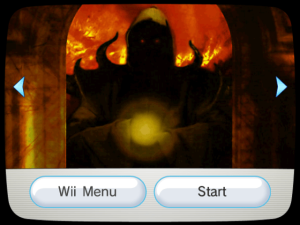 | |
| General | |
| Author | nitr8 |
| Type | Shooter |
| Version | r25 |
| License | Mixed |
| Last Updated | 2021/11/08 |
| Links | |
| Download | |
| Website | |
| Source | |
Wii-Hexen is a version of the first-person shooter game Hexen developed by Raven Software that is designed to run on the Nintendo Wii and Wii U. It utilizes the Wii U's built-in Wii emulator, allowing users to play Hexen on their Wii U by installing the Homebrew Channel.
This port is based on the Chocolate Hexen engine, which allows for compatibility and seamless gameplay on the Wii and Wii U platforms.
Installation
To use Wii-Hexen, place the file "HEXEN.WAD" (with lowercase letters) in the same directory as "BOOT.DOL" and "PSPHEXEN.WAD."
The program will automatically create the necessary configuration file and savegame files/directories within its own directory.
When running Wii-Hexen. you have to point it to the main game's IWAD file. The corresponding resource PWAD's will be loaded automatically.
If you wish, you can also load PWAD's with these releases for custom maps/graphics/sound/music.
Screenshots
chocolatehexenwii3.png
Media
Hexen - Gameplay [HD]- (Nostalgic Games)
Changelog
Wii-Hexen (R25)
- Typo Change Upon Weapon Changing Style.
- Speed-Up When Loading Game Resources.
- Speed Up When Choosing Pwad's In The Wad Selector Menu.
- Doubled The Ram Provided For Use.
- Small Cosmetic Changes To Wad Selector Menu.
- Remapping Of Classic Button B And A For Wad Selector Menu.
- Allowing To Open The Menu Using The Classic Controller While A Demo Is Running.
- Deactivated Dead Gamecube Controller Code.
- Deactivated Pseudo Sd-Gecko Support For Wad Selector Menu.
- Deactivated Repeating Music For Main Menu When Demo Playback Is Disabled.
- Deactivated Demo Playback For All Iwad Files Of Hexen (Needs Further Investigation).
- Applied More Patches To Ogg-Support For The Game States.
- Applied Latest Commits By Fraggle.
- Refreshing / Redrawing Enhancement To The Screen Border.
- Enhancement To The "Beta" Flashing Message When Using The Beta Versions Of Hexen.Wad With This Port.
- Fixed Ogg Support For Sd Card Usage.
- Fixed Ogg Music Not Playing For Certain Iwads.
- Fixed A Bug That Caused A Wrong Placement Of The Control Menu's Freelook Speed Slider.
- Fixed A Bug That Caused The Intermission Screen To Be Drawn Incorrectly.
- Fixed A Bug That Caused The Status Bar Not Being Drawn Correctly When Entering / Exiting The Automap.
- Fixed A Bug That Caused Monsters To Become Invisible When Walking Inside Liquids Like Water.
- Fixed A Bug When Selecting Inventory Items Automatically Makes Them Use.
- Fixed A Bug While Saving Games (Gamename Was Showing Wrong Map Number).
- Fixed A Bug When Using Crosshair At Fullscreen Was Drawn At Wrong Y-Pos.
- Fixed A Bug That Caused The Game To Crash When Pressing The Up Button In Key Bindings Menu.
- Fixed A Bug That Caused The Player To Get Stuck Inside The Floor When Teleporting Between Maps.
- Fixed Menu Button For Going Back.
- Restored Chocolate Hexen's Stock Savegame Code.
- Changed Wad Selector Home Directory To Default App Path.
- Changed Throttle For Joystick Y Axis From 0 To +20 / -20.
- Re_Introducing Key Bindings Like They Are Present In My Psp / Ps Vita Ports Of Chocolate.
- Added "Full Map" Cheat Like Doom's "Idbehold-A".
- Added Possibility Of Using A Button Bind For Running.
- Added Wad Selector Menu Info On How To Reset The Flags (Shown If A File Has Been Almost Selected).
- Added Crosshair Flag To Config.
- Added Sd-Card Support.
- Added Button To Change Weapons Backwards.
- Added Possibility Of Loading Up To 3 Pwads.
- Added Ingame Console.
- Added Ogg-Music Support.
- Reset Flags For Pwad's When Pressing The "X"-Button On The Wad Selector Menu.
- Disallow Addition Of Previously Selected Pwad's.
