More actions
No edit summary |
No edit summary |
||
| Line 1: | Line 1: | ||
{{Infobox Wii Homebrews | {{Infobox Wii Homebrews | ||
|title=Masteroids | |title=Masteroids | ||
|image= | |image=masteroidswii2.png | ||
|description=Multiplayer | |description=Multiplayer Asteroids clone. | ||
|author=Feesh! | |author=Feesh! | ||
|lastupdated=2008/ | |lastupdated=2008/067/09 | ||
|type=Shooter | |type=Shooter | ||
|version=0.4 | |version=0.4 | ||
|license=Mixed | |license=Mixed | ||
|download=https://dlhb.gamebrew.org/wiihomebrews/masteroidswii.7z | |download=https://dlhb.gamebrew.org/wiihomebrews/masteroidswii.7z | ||
|website= | |website=https://wiibrew.org/wiki/Masteroids | ||
|source=https://dlhb.gamebrew.org/wiihomebrews/masteroidswii.7z | |source=https://dlhb.gamebrew.org/wiihomebrews/masteroidswii.7z | ||
}} | }} | ||
Masteroids is a multiplayer Asteroids clone for the Wii. It currently allows up to 4 players to simultaneously play the classic Asteroids game. | |||
Gameplay is customizable with an options menu allowing you to alter the amount of lives each player starts with, the amount of bullets a player can fire, whether team killing is allowed, the difficulty and how many players there will be in Multiplayer mode. | |||
==User guide== | |||
=== To set players controller === | === To set players controller === | ||
* Navigate to options, then controller config. | |||
* Select the player whose controllers you want set using shoot button. | |||
* Activate wanted controller by using its shoot button. | |||
Note that you don't need 4 wiimotes for 4 players. As an example 2 wiimotes and 2 classic controllers is enough if you set controllers as instructed above. Adding players is done in options menu and players will use wiimote as a default controller. | |||
You can use any of the following (and in any combination): | You can use any of the following (and in any combination): | ||
| Line 49: | Line 32: | ||
*Wii Balance Board (Planned) | *Wii Balance Board (Planned) | ||
== | == Controls == | ||
===Wiimote Horizontal=== | |||
D-Pad Up - Acceleration | |||
D-Pad Left/Right - Turn | |||
A - Shoot | |||
Plus - Start | |||
===Nunchuck=== | |||
Control Stick Up - Acceleration | |||
Control Stick Left/Right - Turn | |||
Z - Shoot | |||
C - Start | |||
===Classic Controller=== | |||
D-Pad Up - Acceleration | |||
D-Pad Left/Right - Turn | |||
A - Shoot | |||
Plus - Start | |||
===GameCube Controller=== | |||
D-Pad Up - Acceleration | |||
D-Pad Left/Right - Turn | |||
A - Shoot | |||
Start - Start | |||
==Screenshots== | |||
masteroidswii3.png | |||
==Media== | |||
'''Masteroids - Wii Homebrew''' ([https://www.youtube.com/watch?v=UvbGLVzmzYc FeeshNL]) <br> | |||
<youtube>UvbGLVzmzYc</youtube> | |||
'''0. | ==Changelog== | ||
'''0.4''' | |||
*Menu system has changed to allow holding of a button to continuescrolling through menu options (mainly for nunchuk and it's analogstick). | |||
Hello | '''0.3''' | ||
*Hello again- this isn't really a changelog, but I like to take liberties. | |||
*What's new in 0.3b? Changed a font, added banners, added an enemy, and broken music still. | |||
*I can't promise music and sound effects, but hopefully as time goes on I'll figure these things out. | |||
*It's a good idea ____NOT____ to turn music on in options- it won't do anything right now, but what's planned is loading MP3's from SD card in /music/masteroids. Sadly my inexperience of threading on the wii has fought against me and this isn't working yet - (if you try it, you'll hear 0.5 seconds of music then the music will repeat the same couple of miliseconds over and over- not very nice). | |||
*Classic and Nunchuk controllers still aren't working. I don't wanna place the blame but it looks like it's LibOGC's fault. I'll try CVS builds until it works, then V0.4 will come out. | |||
This is the first source release of Masteroids and sadly not everything I had hoped for is completed yet. | '''0.2''' | ||
*Hello there, first of all, thanks a lot for downloading Masteroids, I hope it brings you a lot of fun with your friends or on your own. | |||
*This is the first source release of Masteroids and sadly not everything I had hoped for is completed yet. | |||
== External links == | == External links == | ||
* | * WiiBrew - https://wiibrew.org/wiki/Masteroids | ||
Revision as of 13:34, 28 February 2023
| Masteroids | |
|---|---|
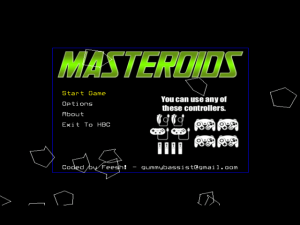 | |
| General | |
| Author | Feesh! |
| Type | Shooter |
| Version | 0.4 |
| License | Mixed |
| Last Updated | 2008/067/09 |
| Links | |
| Download | |
| Website | |
| Source | |
Masteroids is a multiplayer Asteroids clone for the Wii. It currently allows up to 4 players to simultaneously play the classic Asteroids game.
Gameplay is customizable with an options menu allowing you to alter the amount of lives each player starts with, the amount of bullets a player can fire, whether team killing is allowed, the difficulty and how many players there will be in Multiplayer mode.
User guide
To set players controller
- Navigate to options, then controller config.
- Select the player whose controllers you want set using shoot button.
- Activate wanted controller by using its shoot button.
Note that you don't need 4 wiimotes for 4 players. As an example 2 wiimotes and 2 classic controllers is enough if you set controllers as instructed above. Adding players is done in options menu and players will use wiimote as a default controller.
You can use any of the following (and in any combination):
- 4 Wiimotes (Horizontal use)
- 4 Nunchuks
- 4 Classic Controllers
- 4 GameCube controllers
- GH3 Controller (Planned)
- Wii Balance Board (Planned)
Controls
Wiimote Horizontal
D-Pad Up - Acceleration
D-Pad Left/Right - Turn
A - Shoot
Plus - Start
Nunchuck
Control Stick Up - Acceleration
Control Stick Left/Right - Turn
Z - Shoot
C - Start
Classic Controller
D-Pad Up - Acceleration
D-Pad Left/Right - Turn
A - Shoot
Plus - Start
GameCube Controller
D-Pad Up - Acceleration
D-Pad Left/Right - Turn
A - Shoot
Start - Start
Screenshots
masteroidswii3.png
Media
Masteroids - Wii Homebrew (FeeshNL)
Changelog
0.4
- Menu system has changed to allow holding of a button to continuescrolling through menu options (mainly for nunchuk and it's analogstick).
0.3
- Hello again- this isn't really a changelog, but I like to take liberties.
- What's new in 0.3b? Changed a font, added banners, added an enemy, and broken music still.
- I can't promise music and sound effects, but hopefully as time goes on I'll figure these things out.
- It's a good idea ____NOT____ to turn music on in options- it won't do anything right now, but what's planned is loading MP3's from SD card in /music/masteroids. Sadly my inexperience of threading on the wii has fought against me and this isn't working yet - (if you try it, you'll hear 0.5 seconds of music then the music will repeat the same couple of miliseconds over and over- not very nice).
- Classic and Nunchuk controllers still aren't working. I don't wanna place the blame but it looks like it's LibOGC's fault. I'll try CVS builds until it works, then V0.4 will come out.
0.2
- Hello there, first of all, thanks a lot for downloading Masteroids, I hope it brings you a lot of fun with your friends or on your own.
- This is the first source release of Masteroids and sadly not everything I had hoped for is completed yet.
External links
- WiiBrew - https://wiibrew.org/wiki/Masteroids
