More actions
No edit summary |
No edit summary |
||
| Line 41: | Line 41: | ||
==Media== | ==Media== | ||
'''Paintown 3.3 Release Candidate ([https://www.youtube.com/watch?Imk8dR7Gsek juvinious])'''<br> | '''Paintown 3.3 Release Candidate ([https://www.youtube.com/watch?Imk8dR7Gsek juvinious])'''<br> | ||
<youtube>Imk8dR7Gsek</youtube> | <youtube>Imk8dR7Gsek</youtube> | ||
Revision as of 12:59, 26 February 2023
| PainTown | |
|---|---|
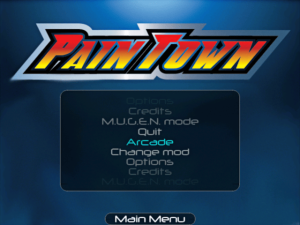 | |
| General | |
| Author | juvinious, kazzmir |
| Type | Action |
| Version | 3.5 |
| License | BSD |
| Last Updated | 2011/10/15 |
| Links | |
| Download | |
| Website | |
| Source | |
Paintown is a 2d side scrolling beatem-up engine. Paintown supports game styles similar to the Sega Genesis game, Streets of Rage 2, as well as traditional 1 vs 1 fighting games through an implementation of MUGEN.
Many aspects of Paintown are customizable, from the menu system to the levels and players that can be controlled.
Paintown is highly portable. So far Paintown can run on Windows, OSX, Linux, BSD, Wii, PS3, Android and other systems.
Features
- BSD License.
- Low CPU and GPU requirements.
- Network play.
- Dynamic lighting.
- Joystick support.
- mod/s3m/xm/it/mp3/ogg music modules.
- Scripting with python.
- M.U.G.E.N engine.
- Ports to many systems.
Installation
Put boot.dol on an SD card or USB stick in the following directory /apps/paintown/boot.dol.
Then put the data directory in the same place /apps/paintown/data.
Screenshots
paintownwii3.png
paintownwii4.png
Media
Paintown 3.3 Release Candidate (juvinious)
External Links
- Official website - http://paintown.org/
- GitHub - https://github.com/kazzmir/paintown
- SourceForge - https://sourceforge.net/projects/paintown/
