More actions
No edit summary |
No edit summary |
||
| Line 1: | Line 1: | ||
{{Infobox Wii Homebrews | {{Infobox Wii Homebrews | ||
|title=sntp | |title=sntp | ||
|image= | |image=sntpwii2.png | ||
|description=A small homebrew that syncs the time of your wii to NTP. | |description=A small homebrew that syncs the time of your wii to NTP. | ||
|author=ErikAndren | |author=ErikAndren | ||
| Line 18: | Line 12: | ||
|source=https://github.com/ErikAndren/sntp | |source=https://github.com/ErikAndren/sntp | ||
}} | }} | ||
This is a small utility developed for the Nintendo Wii which will synchronize the system time to the NTP time. | |||
==User guide== | |||
There are two options on how to use this utility: | |||
Option 1: | |||
* Manual adjustment using the Wiimote or GameCube controller. | |||
* Timezones are not remembered and will have to be adjusted manually by the user. | |||
Option 2: | |||
* Configuration using a timezone configuration file. Create a tzdb.cfg on the root of the SD card in your Wii. | |||
* Populate it with the following lines: <code><nowiki>http://api.timezonedb.com/v2.1/get-time-zone?key=MY_API_KEY&format=json&by=zone&zone=America/Toronto&fields=gmtOffset</nowiki></code> | |||
* Autosave. | |||
* Register an account at [https://timezonedb.com/ timezonedb.com]. | |||
* Change the MY_API_KEY to the api key you will receive. | |||
* Change the timezone from the list available at [https://timezonedb.com/time-zones timezonedb.com]. | |||
* If you want the utility to exit automatically after adjustment keep the autosave, otherwise remove. | |||
Implementation details: | |||
*Timekeeping is done by reading the (ever incrementing) Real Time Clock (RTC) and a counter bias stored in a system configuration. | |||
*If you adjust your time in the wii menu or by using this program the counter bias is changed. | |||
*There is always a risk that updating this counter bias could corrupt your system as it is part of the system configuration. | |||
*The author shall not be held responsible if this would happen. This has been tested by the author on the Wii system. | |||
==External Links== | ==External Links== | ||
* | * GBAtemp - https://gbatemp.net/threads/sntp-small-homebrew-that-syncs-the-time-of-your-wii-to-ntp.583042/ | ||
* | * GitHub - https://github.com/ErikAndren/sntp | ||
Revision as of 13:32, 24 February 2023
| sntp | |
|---|---|
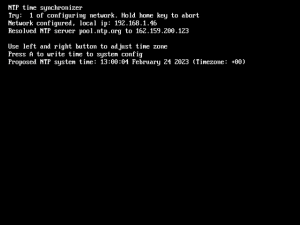 | |
| General | |
| Author | ErikAndren |
| Type | Other Apps |
| Version | 1.2.0 |
| License | MIT License |
| Last Updated | 2022/04/09 |
| Links | |
| Download | |
| Website | |
| Source | |
This is a small utility developed for the Nintendo Wii which will synchronize the system time to the NTP time.
User guide
There are two options on how to use this utility:
Option 1:
- Manual adjustment using the Wiimote or GameCube controller.
- Timezones are not remembered and will have to be adjusted manually by the user.
Option 2:
- Configuration using a timezone configuration file. Create a tzdb.cfg on the root of the SD card in your Wii.
- Populate it with the following lines:
http://api.timezonedb.com/v2.1/get-time-zone?key=MY_API_KEY&format=json&by=zone&zone=America/Toronto&fields=gmtOffset - Autosave.
- Register an account at timezonedb.com.
- Change the MY_API_KEY to the api key you will receive.
- Change the timezone from the list available at timezonedb.com.
- If you want the utility to exit automatically after adjustment keep the autosave, otherwise remove.
Implementation details:
- Timekeeping is done by reading the (ever incrementing) Real Time Clock (RTC) and a counter bias stored in a system configuration.
- If you adjust your time in the wii menu or by using this program the counter bias is changed.
- There is always a risk that updating this counter bias could corrupt your system as it is part of the system configuration.
- The author shall not be held responsible if this would happen. This has been tested by the author on the Wii system.
