More actions
No edit summary |
No edit summary |
||
| Line 53: | Line 53: | ||
==Screenshots== | ==Screenshots== | ||
openslmwii2.png | https://dlhb.gamebrew.org/wiihomebrews/openslmwii2.png | ||
== Changelog == | == Changelog == | ||
Revision as of 01:18, 22 February 2023
| Open Sram Language Modifier | |
|---|---|
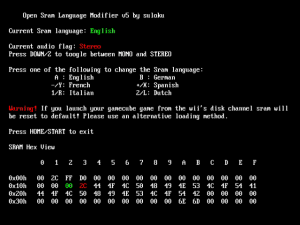 | |
| General | |
| Author | suloku |
| Type | System Tools |
| Version | 5 |
| License | Mixed |
| Last Updated | 2012/08/27 |
| Links | |
| Download | |
| Website | |
| Source | |
This is an application to toggle sram settings such as the mono/stereo setting and the language used by GameCube games and the system IPL. The goal of this app is to make PAL GameCube games run on a NTSC GameCube/Wii with the desired language, because all PAL games will play in English on a NSTC environment.
This is a clone of emu_kidid's sram language modifier 1.1 to work on the Wii using yagd and libogc functions, it has the same features as the original.
User guide
Warning
There are some reports that using the disc channel to run the GameCube game will change the sram values to those of the system menu.
Therefore, use an alternative loading method, such as Gecko OS or GCBooter.
How to use
Run the application on a Wii or GameCube by any method (Homebrew Channel package provided)and you will be shown your current language and audio settings as well as the controls.
Use Z button or down button on Wiimote to toggle the audio setting and use the other buttons to set the language setting.
The changes are saved in the SRAM, so you might run this only once.
How to reset the SRAM
Remove the 3V battery for 5 minutes and wait.
- GameCube - Easiest way is to just pull out the front controller panel whilst your GameCube isn't plugged into power for about 5 minutes.
- Wii - The battery is located on the right side of the Wii (in horizontal position). You'll find a little screw, unscrew it to remove the battery and unplug your Wii for about 5 minutes.
Controls
D-Pad Down (GC Z) - Toggle audio setting (Mono/Stereo)
A (GC A) - Set language to English
B (GC B) - Set language to German
Minus (GC Y) - Set language to French
Plus (GC X) Set language to Spanish
1 (GC R) - Set language to Italian
2 (GC L) - Set language to Dutch
Home (GC Start) - Exit
Screenshots
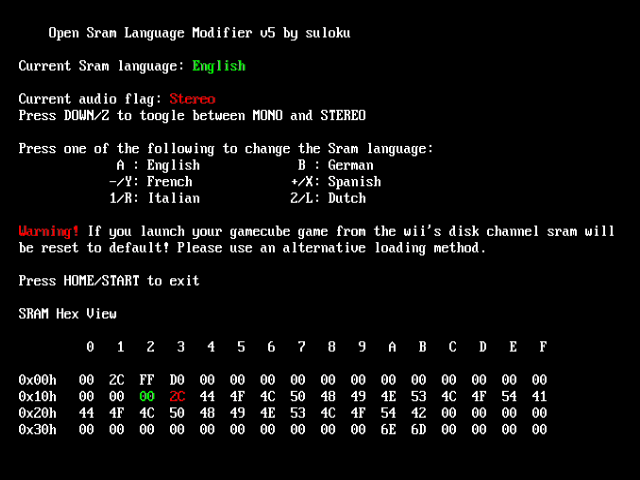
Changelog
Version 5 2012/08/27
- Sram Hex view was incorrectly shown.
- Recompiled with latest libogc.
- Note: the app itself works exactly as v4.
Version 4 2009/08/10
- Added warning message for wii's disk channel launching.
- Fixed some issues when printing the language names on screen.
Version 3 2009/07/28
- Added SRAM Hex view.
- Added power and reset button callbacks.
Version 2 2009/07/27
- Forgot to initialize the gamecube pad, leading to a code dump on GC mode and in wii mode when a GC pad was connected.
- Added homebrew channel package.
Version 1 2009/07/22
- Initial release.
