More actions
No edit summary |
No edit summary |
||
| Line 1: | Line 1: | ||
{{Infobox Wii Homebrews | {{Infobox Wii Homebrews | ||
|title=GBA Link Cable ROM Sender | |title=GBA Link Cable ROM Sender | ||
|image= | |image=gbalinkcableromsenderwii2.png | ||
|description=GC/Wii homebrew to send over multiboot .gba roms to a gba using the gc gba link cable. | |description=GC/Wii homebrew to send over multiboot .gba roms to a gba using the gc gba link cable. | ||
|author=FIX94 | |author=FIX94 | ||
| Line 18: | Line 12: | ||
|source=https://github.com/FIX94/gba-link-cable-rom-sender | |source=https://github.com/FIX94/gba-link-cable-rom-sender | ||
}} | }} | ||
GBA Link Cable ROM Sender is GC/Wii homebrew that allows you to transfer multiboot .gba roms to a GBA using the GC GBA link cable. | |||
== | ==User guide== | ||
All you need to do is create a folder called "gba" on your main device (SD Gecko on GameCube and SD/USB on Wii) and place your multiboot .gba files (256kb or smaller) in it. | All you need to do is create a folder called "gba" on your main device (SD Gecko on GameCube and SD/USB on Wii) and place your multiboot .gba files (256kb or smaller) in it. | ||
Once you have done that, start the gba-link-cable-rom-sender, select the file you want to transfer and press A | Once you have done that, start the gba-link-cable-rom-sender, select the file you want to transfer and press A. | ||
The file will be transferred to your GBA in port 2, ready for you to play. | |||
==Changelog== | ==Changelog== | ||
'''1.2''' | '''1.2''' | ||
* | * Automatically fix gba header logo, fixed value and checksum if any issues are found. | ||
'''1.1''' | '''1.1''' | ||
* | * Added simple patch to allow some official multiboot roms to actually boot. | ||
'''1.0''' | '''1.0''' | ||
Revision as of 13:13, 17 February 2023
| GBA Link Cable ROM Sender | |
|---|---|
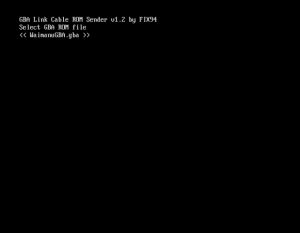 | |
| General | |
| Author | FIX94 |
| Type | Utilities |
| Version | v1.2 |
| License | MIT License |
| Last Updated | 2018/12/15 |
| Links | |
| Download | |
| Website | |
| Source | |
GBA Link Cable ROM Sender is GC/Wii homebrew that allows you to transfer multiboot .gba roms to a GBA using the GC GBA link cable.
User guide
All you need to do is create a folder called "gba" on your main device (SD Gecko on GameCube and SD/USB on Wii) and place your multiboot .gba files (256kb or smaller) in it.
Once you have done that, start the gba-link-cable-rom-sender, select the file you want to transfer and press A.
The file will be transferred to your GBA in port 2, ready for you to play.
Changelog
1.2
- Automatically fix gba header logo, fixed value and checksum if any issues are found.
1.1
- Added simple patch to allow some official multiboot roms to actually boot.
1.0
- First release.
External Links
- GitHub - https://github.com/FIX94/gba-link-cable-rom-sender
- Open Shop Channel - https://oscwii.org/library/app/gba-link-cable-rom-sender
