More actions
No edit summary |
|||
| Line 5: | Line 5: | ||
|author=Dimok | |author=Dimok | ||
|lastupdated=2013/04/28 | |lastupdated=2013/04/28 | ||
|type= | |type=File browsers | ||
|version=r259 | |version=r259 | ||
|license=GPL | |license=GPL | ||
Revision as of 11:43, 16 February 2023
| WiiXplorer | |
|---|---|
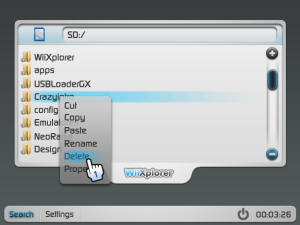 | |
| General | |
| Author | Dimok |
| Type | File browsers |
| Version | r259 |
| License | GPL |
| Last Updated | 2013/04/28 |
| Links | |
| Download | |
| Website | |
| Source | |
WiiXplorer is a file explorer for the Nintendo Wii developed by Dimok. The application features graphics created by NeoRame, and uses a customized libwiigui as the foundation for its GUI.
It also includes several additional functionalities that allow it to execute various file types similar to a typical file explorer.
Features
- USB2 support with IOS58 or IOS202 installed.
- SMB/USB/SD/DVD recursive copy/move/delete of files/directories with all files in it.
- FAT/NTFS/EXT2/EXT3/EXT4 files systems support.
- GUID Partition Table (GPT) support.
- Rename files/directories.
- Properties of files/directories.
- Browse through SD/USB/SMB/DVD/WiiDisk.
- Addressbar with path.
- Multilanguage with custom font support.
- Boot .dol/.elf files.
- Playback Wii/GC Game Videos.
- Stylish Music Player.
- Open TXT/XML/MP3/OGG/WAV/BNS/AIFF files.
- Supported Image Formats: PNG/JPEG/GIF/BMP/TPL/TGA/TIFF/GD/GD2.
- Imageoperations zoom/slideshow.
- Image converter which converts the supported formats to: PNG/JPEG/GIF/BMP/TIFF/GD/GD2.
- Screenshot support at any point of the app in different formats.
- ZIP/7zip/RAR/BNR/U8Archive/RARC browsing and decompressing.
- Properties of archive files.
- Add files/directories to a ZIP or create new ZIP files.
- Text Editor.
- USB Keyboard support.
- PDF Viewing support.
- Format SD/USB primary/logical partitions to FAT32.
- Integrated FTP Server and FTP Client.
- MD5 Calculator and Logger.
- Start BootMii.
- Auto-Update feature.
Controls
Aim - Move Pointer
A - Click button
B - Close Context menu/Picture
D-Pad - Navigate
Plus - Open Context menu
Minus - DeMark browser item
1 - Mark browser item
Screenshots
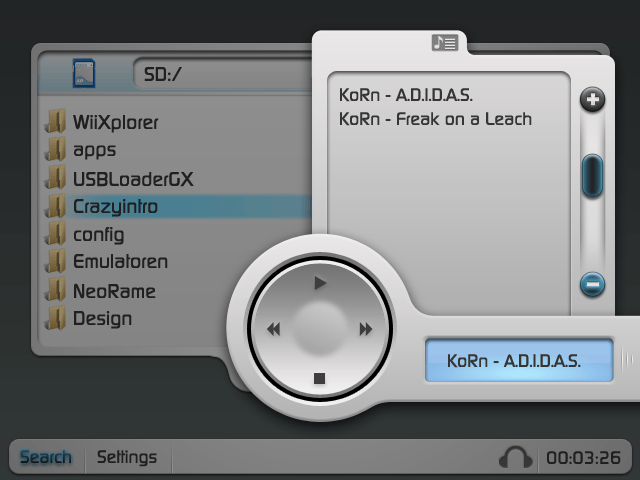
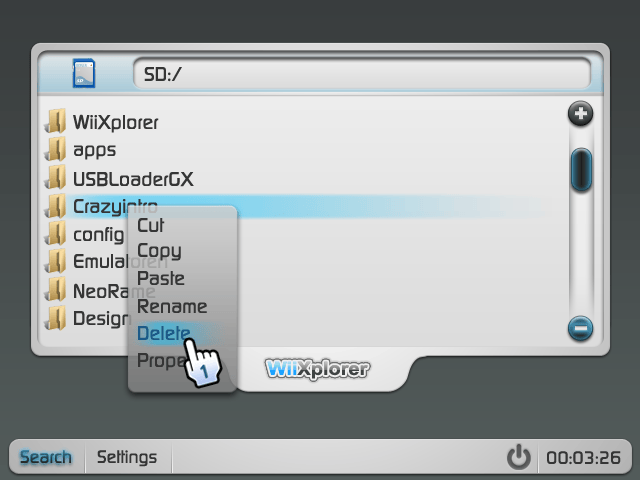
Media
Playing thp files on Wii discs using Wiixplorer (GeneralGir2)
Credits
- Main Coder: Dimok.
- Contributors: R-win, dude.
- Artworks: NeoRame.
- Iconset: Oxygen.
- Languages: Dj Skual, kavid and all translators.
External links
- WiiBrew - https://wiibrew.org/wiki/WiiXplorer
- SourceForge - http://sourceforge.net/projects/wiixplorer/
