More actions
m (HydeWing moved page Powercheck Wii to PowerCheck Wii) |
No edit summary |
||
| Line 1: | Line 1: | ||
{{Infobox Wii Homebrews | {{Infobox Wii Homebrews | ||
|title=PowerCheck | |title=PowerCheck | ||
|image= | |image=powercheckwii2.png | ||
|description=Check your Wii remote battery percentage | |description=Check your Wii remote battery percentage. | ||
|author=JoostinOnline | |author=JoostinOnline | ||
|lastupdated=2014/03/16 | |lastupdated=2014/03/16 | ||
| Line 18: | Line 12: | ||
|source=https://code.google.com/archive/p/powercheck/ | |source=https://code.google.com/archive/p/powercheck/ | ||
}} | }} | ||
PowerCheck is a tool provides an estimated percentage of remaining battery power for connected remotes and the balance board. It should be noted that the accuracy may vary. | |||
== | ==Screenshots== | ||
powercheckwii2.png | |||
== | == Changelog == | ||
'''v1.8 | '''v1.8 2014/03/16''' | ||
*You can now use a custom background by putting "background.png" in the PowerCheck folder | *You can now use a custom background by putting "background.png" in the PowerCheck folder. | ||
*The HacksDen.com text is smaller | *The HacksDen.com text is smaller. | ||
*Code optimization | *Code optimization. | ||
*Remotes time out after 2 minutes | *Remotes time out after 2 minutes. | ||
'''v1.7 | '''v1.7 2013/06/01''' | ||
*The GUI has been completely redone with GRRLIB. Credit for the background belongs to Robgee789 at TheChillOutRoom.org. | *The GUI has been completely redone with GRRLIB. Credit for the background belongs to Robgee789 at TheChillOutRoom.org. | ||
*The RESET Button can reset the Wii. | *The RESET Button can reset the Wii. | ||
'''v1.6 | '''v1.6 2013/03/07''' | ||
*Better accuracy | *Better accuracy. | ||
*Errors are now shown in red. | *Errors are now shown in red. | ||
*You can now turn off the Wii with the POWER button | *You can now turn off the Wii with the POWER button. | ||
*Added version number | *Added version number. | ||
*Code cleanup | *Code cleanup. | ||
'''v1.5 | '''v1.5 2012/11/02''' | ||
*Fix | *Fix. | ||
'''v1.4 | '''v1.4 2012/10/29''' | ||
*Percentage is in green, and "Not Connected" is in red | *Percentage is in green, and "Not Connected" is in red. | ||
*No need to connect your remotes before checking the percentages anymore | *No need to connect your remotes before checking the percentages anymore. | ||
*The power status is constantly updated | *The power status is constantly updated. | ||
*If you don't have any remotes registered, the program closes | *If you don't have any remotes registered, the program closes. | ||
*Code optimization | *Code optimization | ||
'''v1.3 | '''v1.3 2012/03/03''' | ||
* Motion+ support | * Motion+ support. | ||
'''Beta2 | '''Beta2 2011/12/03''' | ||
*Update | *Update. | ||
'''Beta1 | '''Beta1 2011/11/29''' | ||
*Original Launch | *Original Launch. | ||
==External links== | ==External links== | ||
* Google Code - https://code.google.com/archive/p/powercheck/ | * Google Code - https://code.google.com/archive/p/powercheck/ | ||
* | * WiiBrew - https://wiibrew.org/wiki/PowerCheck | ||
Revision as of 11:36, 16 February 2023
| PowerCheck | |
|---|---|
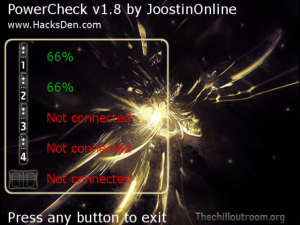 | |
| General | |
| Author | JoostinOnline |
| Type | Utilities |
| Version | v1.8 |
| License | Mixed |
| Last Updated | 2014/03/16 |
| Links | |
| Download | |
| Website | |
| Source | |
PowerCheck is a tool provides an estimated percentage of remaining battery power for connected remotes and the balance board. It should be noted that the accuracy may vary.
Screenshots
powercheckwii2.png
Changelog
v1.8 2014/03/16
- You can now use a custom background by putting "background.png" in the PowerCheck folder.
- The HacksDen.com text is smaller.
- Code optimization.
- Remotes time out after 2 minutes.
v1.7 2013/06/01
- The GUI has been completely redone with GRRLIB. Credit for the background belongs to Robgee789 at TheChillOutRoom.org.
- The RESET Button can reset the Wii.
v1.6 2013/03/07
- Better accuracy.
- Errors are now shown in red.
- You can now turn off the Wii with the POWER button.
- Added version number.
- Code cleanup.
v1.5 2012/11/02
- Fix.
v1.4 2012/10/29
- Percentage is in green, and "Not Connected" is in red.
- No need to connect your remotes before checking the percentages anymore.
- The power status is constantly updated.
- If you don't have any remotes registered, the program closes.
- Code optimization
v1.3 2012/03/03
- Motion+ support.
Beta2 2011/12/03
- Update.
Beta1 2011/11/29
- Original Launch.
External links
- Google Code - https://code.google.com/archive/p/powercheck/
- WiiBrew - https://wiibrew.org/wiki/PowerCheck
