More actions
No edit summary |
No edit summary |
||
| Line 14: | Line 14: | ||
The Code Downloader is a tool for the Nintendo Wii that allows users to download WiiRD code files from the [https://web.archive.org/web/20130329043712/http://geckocodes.org/ WiiRD code database] and save them to an SD card. The files are renamed to match the name of the game they are used for. | The Code Downloader is a tool for the Nintendo Wii that allows users to download WiiRD code files from the [https://web.archive.org/web/20130329043712/http://geckocodes.org/ WiiRD code database] and save them to an SD card. The files are renamed to match the name of the game they are used for. | ||
To use the cheats in-game, the downloaded .txt code files must be converted into .gct format using tools such as [[ | To use the cheats in-game, the downloaded .txt code files must be converted into .gct format using tools such as [[wiicm]] or [[Cheat Manager Wii]]. | ||
== Installation == | == Installation == | ||
| Line 30: | Line 30: | ||
Scroll up and down until you find the game you are looking for and press Wiimote A Button to download the .txt file. | Scroll up and down until you find the game you are looking for and press Wiimote A Button to download the .txt file. | ||
Use [[ | Use [[wiicm]] or [[Cheat Manager Wii]] to select the cheats you want to use and convert the .txt into a .gct. | ||
Use [[Gecko OS Wii]] to use the cheats in game. | Use [[Gecko OS Wii]] to use the cheats in game. | ||
Revision as of 09:01, 14 February 2023
| Code Downloader | |
|---|---|
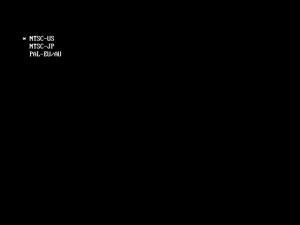 | |
| General | |
| Author | linus |
| Type | Utilities |
| Version | 1.5 |
| License | Freeware |
| Last Updated | 2009/08/09 |
| Links | |
| Download | |
| Website | |
The Code Downloader is a tool for the Nintendo Wii that allows users to download WiiRD code files from the WiiRD code database and save them to an SD card. The files are renamed to match the name of the game they are used for.
To use the cheats in-game, the downloaded .txt code files must be converted into .gct format using tools such as wiicm or Cheat Manager Wii.
Installation
Copy Code Downloader apps package to SD Card.
Create /txtcodes/ directory on root of SD Card (this is where the files will be downloaded to).
User guide
First select the region of the game that you would like to use cheats with.
Code Downloader will say that it is downloading.
After downloading, a list of every game in your region with cheats available for it will show.
Scroll up and down until you find the game you are looking for and press Wiimote A Button to download the .txt file.
Use wiicm or Cheat Manager Wii to select the cheats you want to use and convert the .txt into a .gct.
Use Gecko OS Wii to use the cheats in game.
Controls
D-Pad - Move Up/Down
A Button - Select
Home Button - Quit/Save
Screenshots
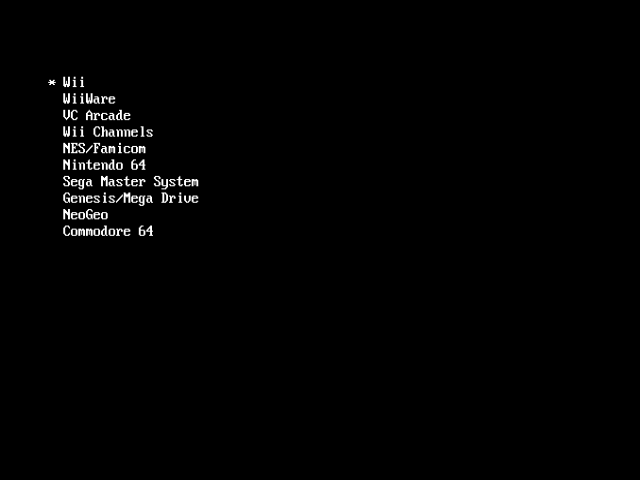
Media
Install game cheats directly from your Nintendo Wii (H4Ck GAMiNG)
Changelog
Version 1.5
- Fixed bug in file parsing that caused program to hang when encountering google analytics code.
Version 1.4
- Changed url to geckocodes.org, added category selection for WiiWare/VC codes, removed grrlib/libfreetype.
Version 1.3
- Changed url's to match updated wiird database
Version 1.2
- Slimjim8094 proxy patch(accurately remove headers of any length to allow use with proxy servers.)
Version 1.1
- Removed colons from file names. All games should work now.
External links
- WiiBrew - https://wiibrew.org/wiki/Code_Downloader
