More actions
No edit summary |
No edit summary |
||
| Line 12: | Line 12: | ||
|source= | |source= | ||
}} | }} | ||
This Strobe Alarm Clock is an entirely new application that combines features from both | This Strobe Alarm Clock is an entirely new application that combines features from both [[WiiStrobe]] and [[Alarmii Wii|Alarmii]]. Created from scratch by Mouse, with the goal of creating a powerful alarm clock that flashes the screen and shakes/rumbles the Wiimote. This makes it an ideal tool for deaf Wii owners. | ||
In addition to its alarm functionality, the app also includes a built-in bitmap font creator, allowing users to create their own custom fonts. To use this feature, users must convert their bmp files to 24-bit pngs. | In addition to its alarm functionality, the app also includes a built-in bitmap font creator, allowing users to create their own custom fonts. To use this feature, users must convert their bmp files to 24-bit pngs. | ||
Revision as of 08:47, 14 February 2023
| Strobe Alarm Clock | |
|---|---|
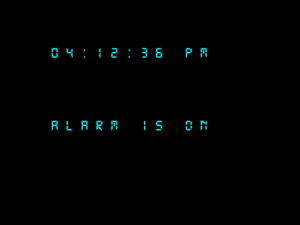 | |
| General | |
| Author | Mouse |
| Type | Utilities |
| Version | 0.06 |
| License | GPL |
| Last Updated | 2009/09/08 |
| Links | |
| Download | |
| Website | |
This Strobe Alarm Clock is an entirely new application that combines features from both WiiStrobe and Alarmii. Created from scratch by Mouse, with the goal of creating a powerful alarm clock that flashes the screen and shakes/rumbles the Wiimote. This makes it an ideal tool for deaf Wii owners.
In addition to its alarm functionality, the app also includes a built-in bitmap font creator, allowing users to create their own custom fonts. To use this feature, users must convert their bmp files to 24-bit pngs.
Caution: Some people have medical conditions (such as epilepsy) which can be triggered by flashing lights. Please do not use this if you know yourself to be suffering from such a condition or are unsure. Please also check with anyone else in the room with you.
Installation
In order to use this application, you must have the Homebrew Channel installed on your Wii. To install the application, you have two options:
- Copy the apps folder to the root of your SD card.
- Or, copy the strobe-alarm-clock folder to the apps folder on your SD card.
Media
'my wii program - strobe alarm clock for wii - useful for deaf (ELY M.)
