More actions
m (HydeWing moved page Sd Explorer Wii to SD Explorer Wii) |
No edit summary |
||
| Line 1: | Line 1: | ||
{{Infobox Wii Homebrews | {{Infobox Wii Homebrews | ||
|title=SD Explorer | |title=SD Explorer | ||
|image= | |image=sdexplorerwii2.png | ||
|description=SD card file manager | |description=SD card file manager. | ||
|author=miom | |author=miom | ||
|lastupdated=2008/10/06 | |lastupdated=2008/10/06 | ||
|type= | |type=File browsers | ||
|version=1.0b | |version=1.0b | ||
|license=Not specified (open source) | |license=Not specified (open source) | ||
|download=https://dlhb.gamebrew.org/wiihomebrews/sdexplorerwii.7z | |download=https://dlhb.gamebrew.org/wiihomebrews/sdexplorerwii.7z | ||
|website= | |website=http://miom.pytalhost.de/ | ||
|source= | |source= | ||
}} | }} | ||
SD Explorer is a file browser and manager for the SD cards. | |||
==Features== | |||
* Create new directories. | |||
* Delete existing directories and all of their contents recursively. | |||
* Create empty files. | |||
* Delete files. | |||
* Move, rename, and copy directories and files. | |||
== Installation == | |||
Unzip the contents of the archive to the root of your SD card. | |||
Ensure that all files are copied properly. Failing to do so may cause crashes on your Wii. | |||
==Screenshots== | |||
sdexplorerwii4.png | |||
sdexplorerwii2.png | |||
sdexplorerwii3.png | |||
== | ==Known issues== | ||
Smaller bugs with cut off strings and multiple slashes. | |||
==External links== | ==External links== | ||
* | * Author's website - [https://web.archive.org/web/20100109092441/http://miom.pytalhost.de/ http://miom.pytalhost.de] (archived) | ||
* WiiBrew - https://wiibrew.org/wiki/SD_Explorer | |||
Revision as of 01:04, 14 February 2023
| SD Explorer | |
|---|---|
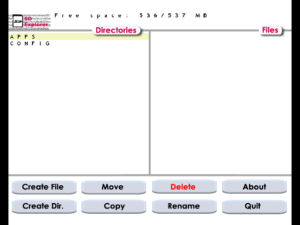 | |
| General | |
| Author | miom |
| Type | File browsers |
| Version | 1.0b |
| License | Not specified (open source) |
| Last Updated | 2008/10/06 |
| Links | |
| Download | |
| Website | |
SD Explorer is a file browser and manager for the SD cards.
Features
- Create new directories.
- Delete existing directories and all of their contents recursively.
- Create empty files.
- Delete files.
- Move, rename, and copy directories and files.
Installation
Unzip the contents of the archive to the root of your SD card.
Ensure that all files are copied properly. Failing to do so may cause crashes on your Wii.
Screenshots
sdexplorerwii4.png
sdexplorerwii2.png
sdexplorerwii3.png
Known issues
Smaller bugs with cut off strings and multiple slashes.
External links
- Author's website - http://miom.pytalhost.de (archived)
- WiiBrew - https://wiibrew.org/wiki/SD_Explorer
