More actions
No edit summary |
No edit summary |
||
| Line 20: | Line 20: | ||
How to install: | How to install: | ||
* | *Extract the latest release to your apps/wiiflow folder on SD or USB HDD. SD is recommended. Your device should be formatted to FAT32. | ||
*If you have a previous older version you may want to back it up before extracting the new release. Simply copy wiiflow_lite.ini to the same folder and rename it to wiiflow_lite_old.ini. | *If you have a previous older version you may want to back it up before extracting the new release. Simply copy wiiflow_lite.ini to the same folder and rename it to wiiflow_lite_old.ini. | ||
*If something doesn't work right with the new release simply download the old release and extract it over the new release. Then delete wiiflow_lite.ini and rename wiiflow_lite_old.ini back to wiiflow_lite.ini. | *If something doesn't work right with the new release simply download the old release and extract it over the new release. Then delete wiiflow_lite.ini and rename wiiflow_lite_old.ini back to wiiflow_lite.ini. | ||
| Line 91: | Line 91: | ||
==Screenshots== | ==Screenshots== | ||
wiiflowlite3.png | https://dlhb.gamebrew.org/wiihomebrews/wiiflowlite3.png | ||
https://dlhb.gamebrew.org/wiihomebrews/wiiflowlite4.png | |||
https://dlhb.gamebrew.org/wiihomebrews/wiiflowlite5.png | |||
https://dlhb.gamebrew.org/wiihomebrews/wiiflowlite6.png | |||
wiiflowlite7.png | https://dlhb.gamebrew.org/wiihomebrews/wiiflowlite7.png | ||
wiiflowlite8.png | https://dlhb.gamebrew.org/wiihomebrews/wiiflowlite8.png | ||
==Media== | ==Media== | ||
Revision as of 07:32, 13 February 2023
| WiiFlow Lite | |
|---|---|
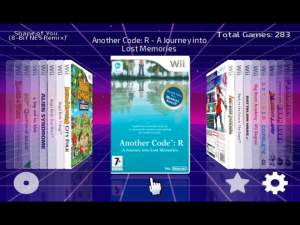 | |
| General | |
| Author | Hibernatus, Fix94, Fledge68 |
| Type | File browsers |
| Version | 5.5.3 |
| License | Mixed |
| Last Updated | 2022/03/23 |
| Links | |
| Download | |
| Website | |
| Source | |
WiiFlow Lite is a modification of the popular homebrew app WiiFlow for the Nintendo Wii and Wii U. WiiFlow allows users to boot games from a USB device or SD card, making it a convenient way to play a large collection of games without the need for physical media. It works on both the Wii and Wii U in Wii mode.
With v5.2.0, this homebrew was renamed back to WiiFlow to avoid confusion. This modification aims to improve upon the original WiiFlow and add new features and enhancements, while still maintaining its user-friendly interface and ease of use.
Installation
As of v5.2.0 WiiFlow Lite will simply be a replacement for WiiFlow. Put it in apps/wiiflow and use wiiflow forwarder's to launch it via the wii system menu. Forwarders can be found on wiiflowiki4. For previous WiiFlow Lite users, you must uninstall your WiiFlow Lite forwarder and replace it with a WiiFlow forwarder.
How to install:
- Extract the latest release to your apps/wiiflow folder on SD or USB HDD. SD is recommended. Your device should be formatted to FAT32.
- If you have a previous older version you may want to back it up before extracting the new release. Simply copy wiiflow_lite.ini to the same folder and rename it to wiiflow_lite_old.ini.
- If something doesn't work right with the new release simply download the old release and extract it over the new release. Then delete wiiflow_lite.ini and rename wiiflow_lite_old.ini back to wiiflow_lite.ini.
Forwarder Channel:
- You will also need to use WiiFlow_Channel_Installer_v1.1.zip to install the WFL forwarder channel and a hidden channel. It will work for both Wii and Wii U.
- The forwarder channel is used to start WFL from the Wii or vWii menu and in WFL main settings you can set it as the "Return To" channel for when you exit a Wii game.
- The hidden channel is used by GameCube launchers (Nintendont/Devolution), Homebrew apps, and plugin emu's to exit them and return to WFL.
User guide
Starting WiiFlow Lite
You can start WFL via the HBC or install a forwarder channel to launch it directly from the Wii or vWii system menu.
If you are not happy with the forwarder channel installed by WiiFlow_Channel_Installer_v1.1.zip you can find alternative ones on the old wiiflowiki 4 here.
Install them with a wad manager. they will overwrite the current one.
If you are using a Wii (not Wii U) with Priiloader you can set Priiloader to run Priiloader-Forwader-Loader-DWFA.dol which will auto start the WFL forwarder channel you have installed.
Start Configurator
When WFL runs you can go into main settings>startup settings to change some startup options like to use IOS58 or a CIOS and which CIOS to default to, the USB port for wiiflow to use, and if you want to use SD only. But sometimes WFL won't even start properly so you can't access this menu. In this case use Wiiflow_Start_Configurator.zip. Extract it to your device and run it via the HBC it will allow you to make changes to start WFL. Hopefully a change that will fix WFL startup.
Diflicker Filter Options
As of v5.5.0 Blackb0x (Wiidev) added the option to turn off the deflicker filter of Wii and wiiware/vc games. GC games are handled by Nintendont's deflicker option.
Only use this option if you have your Wii connected via component cables or HDMI and you are using Progressive Scan. The available choices are:
- Normal - Use this if you are not using Progressive Scan or just want to leave it alone.
- Off (safe) - Completely turns it off.
- Off (extended) - Completely turns it off.
- On (low) - Mostly off.
- On (medium) - Half off.
- On (high) - Barely off.
Some games might not use the filter, so you won't always notice a difference with either the safe or extended settings.
The "global default" setting is in Main Settings page 14. In Game Settings if you set it to "default" then it will use this "global default" setting in Main Settings.
More info about deflicker filter.
Themes
If you're not happy with the WFL GUI then you might want to try these themes. Note WiiFlow 4 themes need to be updated to properly work with WFL.
- Hakaisha's Rhapsodii theme.
- Tetsuo Shima's Rhapsodii Shima 5.4 theme and more.
- New rhapsodii shima theme ini.
Game Covers
WiiFlow can download covers for Wii, GC, and WiiWare/VC games via GameTDB.com. Note there is issue sometimes.
Box covers for Emu Retro Games can be found and downloaded via these 2 threads.
- https://gbatemp.net/threads/cover-collections-for-emulators-with-cover-support.324714/
- https://gbatemp.net/threads/cover-collections-part-2.559649/
Plugin Downloads
If you plan on using WFL for emu plugins these downloads will make WFL better. It's a work in progress for now.
- WiiFlow Plugins Pack Thread.
- Wiimpathy's plugin database files for Titles, CRC's, and general game info of plugin rom games.
- Wiimpathy's packages of rom snapshots for game info screen.
- Wiimpathy's packages of cart/disk images.
- More snapshot and and cart/disk image by @RunningSnakes.
Locations:
- Plugins - Extract to dev:/wiiflow/plugins_data.
- Snapshots - Extract to dev:/wiiflow/snapshots.
- Cart/Disk images - Extract to dev:/wiiflow/cart_disk.
Useful links
- WiiFlow Lite Official Wiki.
- Kirby's adventure Wii/Return to Dreamland Metafortress help.
- Old WiiFlow 4 wiki (outdated but can still be helpful).
Screenshots
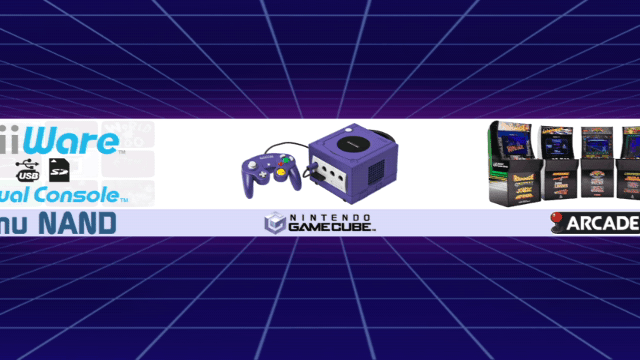


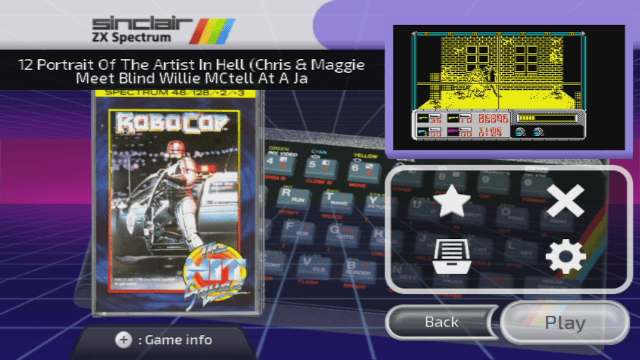


Media
Wiiflow Lite Full Tutorial (v5.4) (Daniel Matsyuk)
2TB Fully Loaded Wii Console setup with Wiiflow Lite (Planet Scanlines)
Known issues
Changelog
v5.5.3 2022/03/23
- Disable splash image and wait animation if direct launching a wii game (via wiiGSC).
- Added option to use nands not vwiinands when on wii u. set manually by changing [CHANNELS] use_vwiinands=no in wiiflow_lite.ini
- Fixed using hermes cios in the rare case you ever need to use it.
- Other minor code changes.
v5.5.2 2022/02/07
external_booter.bin fixes that i missed when i changed the booter in v5.5.0 beta 12:
- Added missing *BI2 = 0x817E5480; to Disc_SetLowMem() for wii games.
- Added missing memcpy((void*)0x80001800, (void*)Disc_ID, 8); needed for debugger and ocarina cheats engine.
- Fixed Disc_SelectVMode() for channels in v5.5.1. (video mode based on Disc_ID[3])
main changes:
- Fixed default setting for savegame emulation back to OFF (0). v5.5.0 and v5.5.1 new clean install's would set it to FULL (2) which caused wii games to crash on boot up. if you have this issue you can simply go to main settings>nand emulation settings and set it to OFF.
- Reinstated Fix94's keep USB alive thread for IOS58 mode.
- Fixed reloading wiiflow after any changes on Startup Settings menu.
- Changed the order of functions for ShutdownBeforeExit() to possible fix any shutdown and gameboot issues.
- Changes to STexture::fromPNG() to hopefully clear up the out of mem issue when downloading and converting the cover png to a wfc cache file.
External links
- GitHub - https://github.com/Fledge68/WiiFlow_Lite/
- GBAtemp - https://gbatemp.net/threads/wiiflow-lite.422685/
- GBAtemp (with emulator's database) - https://gbatemp.net/threads/wiiflow-lite-with-emulators-database.527613/
- GBAtemp (Dosbox .conf and .map files) - https://gbatemp.net/threads/dosbox-conf-and-map-files-collection-for-wiiflow.348496/
