More actions
No edit summary |
No edit summary |
||
| Line 40: | Line 40: | ||
*Volume changing is now possible. | *Volume changing is now possible. | ||
*Semplified control's buttons. | *Semplified control's buttons. | ||
*While playing a song, pressing B will redirect you to the last visited | *While playing a song, pressing B will redirect you to the last visited folder and not in root. | ||
*ASCII-Art logo. | *ASCII-Art logo. | ||
*Other minor changes. | *Other minor changes. | ||
Revision as of 01:31, 12 February 2023
| WiiMP3 | |
|---|---|
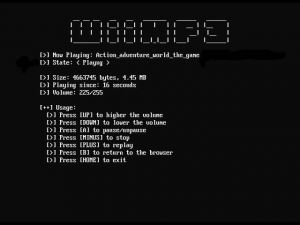 | |
| General | |
| Author | Wentstorm |
| Type | Media players |
| Version | 2.0.0 |
| License | GPL-3.0 |
| Last Updated | 2012/01/21 |
| Links | |
| Download | |
| Website | |
| Source | |
WiiMP3 is an open-source MP3 player that features a simple text interface. The development of this application is now being led by Wentstorm, who is collaborating with Lupo96 to improve and enhance the software's capabilities.
This player is designed to be easy to use, providing users with a straightforward way to play their MP3 files on their Wii console. The text interface allows for easy navigation and control of the music, making it a great option for those who are not looking for a more complex audio player. The open-source nature of the application means that it can be modified and improved upon by anyone who is interested in doing so.
Features
- Text based interface.
- Can play only MP3s.
- You can choose the file from a filebrowser.
- Pause - Unpause functions.
- Stop - Replay functions.
- Display the current song's state (Playing - Paused - Stopped).
- Display the current song's size (bytes).
Screenshots
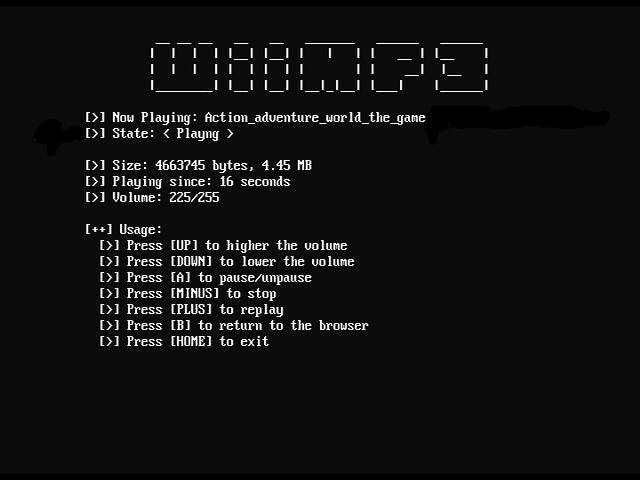
Media
How to listen mp3 songs in a nintendo wii - (JTech)
Changelog
v2.0
- Added support for USB Drives (now you can choose to use SD or USB in the 1st screen).
- In the filebrowser, pressing B while you are in a subdir, makes it to go to the parent directory - if you are in root, it goes back to the drive selection screen.
- Added "Now playing FILE" function.
- Filesize also displayed in Megabytes.
- Volume changing is now possible.
- Semplified control's buttons.
- While playing a song, pressing B will redirect you to the last visited folder and not in root.
- ASCII-Art logo.
- Other minor changes.
Credits
Special thanks to:
- Aurelio Mannara that helped me with the FATlib code.
- JoostinOnline who made some awesome icons for the app, icon pack available here.
