More actions
No edit summary |
No edit summary |
||
| Line 10: | Line 10: | ||
|description=Opoona is a JRPG for the Wii that came West in early 2008. | |description=Opoona is a JRPG for the Wii that came West in early 2008. | ||
|author=Opoonaproject | |author=Opoonaproject | ||
|lastupdated=11 | |lastupdated=2020/06/11 | ||
|type=Game Hacks | |type=Game Hacks | ||
|version=1.1 | |version=1.1 | ||
Revision as of 15:03, 7 February 2023
| Opoona Re-localization Patch | |
|---|---|
 | |
| General | |
| Author | Opoonaproject |
| Type | Game Hacks |
| Version | 1.1 |
| License | Mixed |
| Last Updated | 2020/06/11 |
| Links | |
| Download | |
| Website | |
Opoona is a critically acclaimed JRPG for the Wii that was released in the West in 2008. Despite its positive reception, the game was criticized for its rough localization, including grammar and continuity errors. This patch aims to fix these issues, improving the player's understanding of the game's story and characters.
The patch affects all dialogue text in the game, except for the opening cut scene. The menu remains unchanged, and the goal is to preserve the game's original content and tone while making it more accessible.
This version of the patch is now compatible with backup launchers, and detailed instructions on how to use it are included in the readme file.
Installation
Playing the game with Riivolution
Required programs
- Riivolution (Wii channel that requires the homebrew channel to load) [note: see step vi for how to set up the SD card].
- WiiScrubber (with key.bin)
- LunarIPS, or another IPS patcher
- ) Open opoona.iso with WiiScrubber, and find the file DATA/system/msg_usa.bin
- ) Extract msg_usa.bin
- ) Run LunarIPS (or another IPS patcher), and use the included opoona.ips file to patch msg_usa.bin (if the .bin doesn't show up, change the file type to "all files")
- ) Place the patched msg_usa.bin into the folder called "opoona"
- ) Place the contents of the folder titled "Place the contents in the root of your SD card" into the root of your SD card.
- ) This is how your SD should look after being done with the process:
SD:\
apps\
riivolution\
boot.elf
icon.png
meta.xml
readme.txt
opoona\
msg_usa.bin
riivolution\
opoona.xml
7) Put your Opoona disc in the Wii disc drive.
8) Open the Homebrew Channel and run Riivolution
9) After it loads (takes 20-30 seconds), make sure it says "enabled," then click "launch." You will need to run Riivolution every time you boot up the game in order for it to use the patched file.
10) Enjoy Opoona!
(Note) If you select "install" in riivolution, it will install riivolution to your home menu so you don't have to load through homebrew channel.
Screenshots
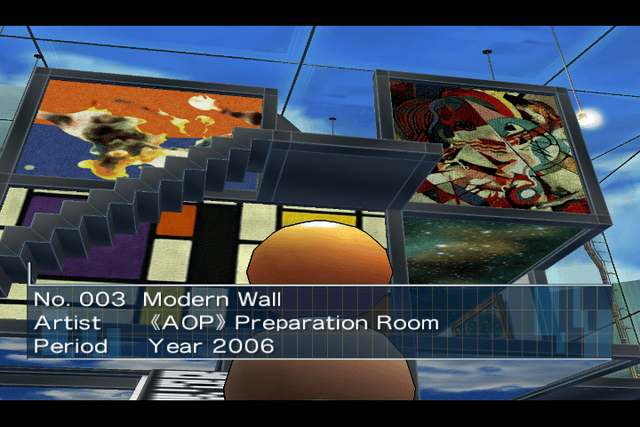
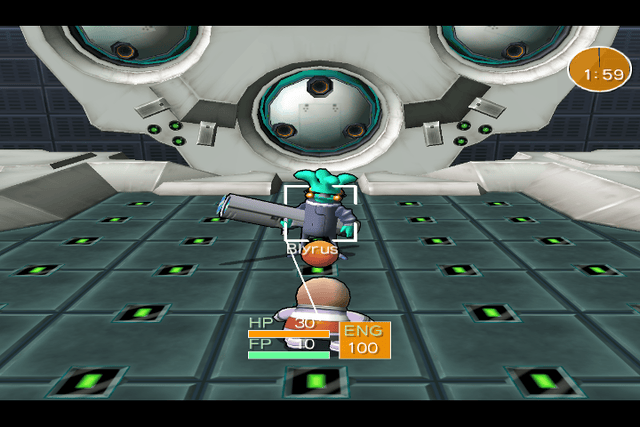
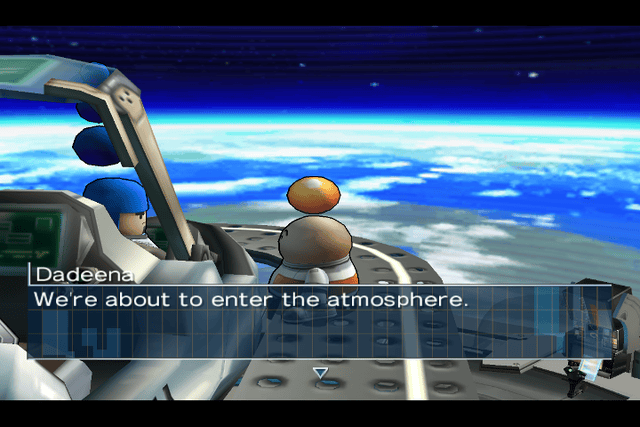
Media
Opoona (Wii) Review - (Solo Wing Fury)
External Links
- Romhacking - https://www.romhacking.net/hacks/3819/
