More actions
No edit summary |
No edit summary |
||
| Line 18: | Line 18: | ||
|source=https://github.com/usineur/f2bgl | |source=https://github.com/usineur/f2bgl | ||
}} | }} | ||
PlayStation Vita and Nintendo Switch ports of the Fade To Black engine reimplementation made by | PlayStation Vita and Nintendo Switch ports of the Fade To Black engine reimplementation made by [http://cyxdown.free.fr/f2b/ Grégory Montoir]. | ||
Fade to Black is an action-adventure game developed by Delphine Software International and published by Electronic Arts Studios. It is the sequel to the 1992 video game Flashback. | Fade to Black is an action-adventure game developed by Delphine Software International and published by Electronic Arts Studios. It is the sequel to the 1992 video game Flashback. | ||
Revision as of 11:37, 3 February 2023
| Fade To Black | |
|---|---|
 | |
| General | |
| Author | usineur |
| Type | Adventure |
| Version | 1.0 |
| License | Mixed |
| Last Updated | 2018/03/07 |
| Links | |
| Download | |
| Website | |
| Source | |
PlayStation Vita and Nintendo Switch ports of the Fade To Black engine reimplementation made by Grégory Montoir.
Fade to Black is an action-adventure game developed by Delphine Software International and published by Electronic Arts Studios. It is the sequel to the 1992 video game Flashback.
Installation
Install FadeToBlack.vpk using VitaShell.
Copy datafiles to ux0:data/f2bgl/data. Datafiles are not provided in this release.
The full CD-Rom version is around 450 Mb, if you don't have the game, you can use the demo game datafile from the Android version.
By default, the program will try to load the game data files from the current directory. The expected directory structure is:
DELPHINE.INI TRIGO.DAT - optional DATA/ DATA/DRIVERS/ DATA/SOUND/ INSTDATA/ - optional TEXT/ - not present with demo version VOICE/ - not present with demo version
Controls
In game:
Left Analog - Move Conrad (run)
Hold R+Left Analog - Move Conrad (walk), Step aside (in gun mode)
Cross - Activate, Shoot
Square - Toggle gun mode
Circle - Reload gun
Triangle - Jump
Up - Use secondary weapon
Down - Use item
Select - Open inventory menu
Start - Open save/load menu
Inventory menu:
R - Next category
L - Consult item
Cross - Select item
Left/Right - Previous item
Select - Exit this menu
Save/Load menu:
Up/Down - Toggle Save/Load mode
Left/Right - Previous/Next slot
Cross - Validate
Start - Exit this menu
Screenshots

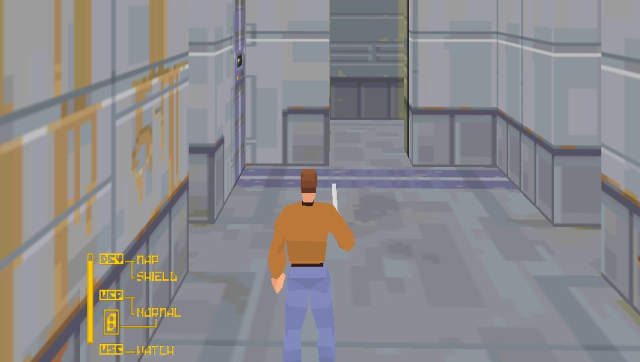
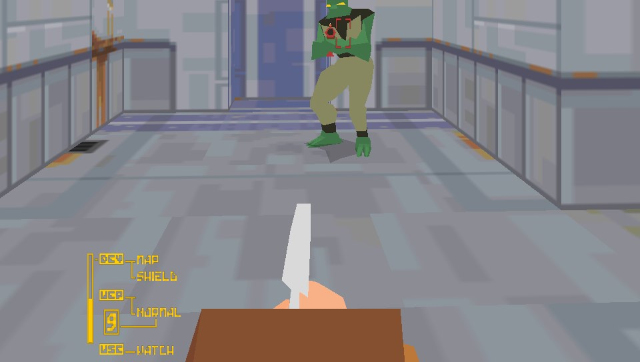

Know issues
- You may encounter graphics glitches and crashes.
- Some of them exists in the original engine which is still WIP. Note: this port is based on the 0.2.3 version.
- Others come from the port itself.
- Suspending/Resuming the game (button "PS") results in a crash.
- Music is deactivated for now because they cause lags.
Changelog
v1.0
- First public release.
Credits
- Grégory Montoir, for the original engine.
- Vita SDK Team for the Vita SDK.
- @Rinnegatamante for vitaGL, and his advices.
