More actions
| Line 83: | Line 83: | ||
==Credits== | ==Credits== | ||
*Programming/Design - robDevs. | *Programming/Design - robDevs. | ||
*Icons/Live Area - MotoLegacy. | *Icons/Live Area - [https://github.com/MotoLegacy MotoLegacy]. | ||
*Testing/Design Feedback - Grzybojad, MotoLegacy, nobodywasishere. | *Testing/Design Feedback - [https://github.com/Grzybojad Grzybojad], [https://github.com/MotoLegacy MotoLegacy], [https://github.com/nobodywasishere nobodywasishere]. | ||
==External links== | ==External links== | ||
* Twitter - https://twitter.com/rbdev2 | * Twitter - https://twitter.com/rbdev2 | ||
* GitHub - https://github.com/robDevs/RepoHub | * GitHub - https://github.com/robDevs/RepoHub | ||
Latest revision as of 05:43, 3 February 2023
| RepoHub | |
|---|---|
 | |
| General | |
| Author | robDevs |
| Type | Other Apps |
| Version | Beta 2 |
| License | GPL-3.0 |
| Last Updated | 2020/01/08 |
| Links | |
| Download | |
| Website | |
| Source | |
RepoHub allows you to browse GitHub users and repositories using the GitHub API.
You can view and download releases from repositories as well.
User guide
Rate-Limiting
By default the API allows 60 requests per hour, per ip address. For light usage this should be plenty.
If you need additional api requests please view the section about personal access tokens.
Personal Access Tokens
Using a personal access token increases the API request limit to 5000 per hour and is based on the token, not the ip address.
Using a token will also unlock these additional features:
- Star and Unstar repositories.
- Submit issues directly to RepoHub on GitHub.
Creating Personal Access Tokens:
- Visit https://github.com/settings/tokens to create your token.
- Select public_repo and user:follow for the scope of the token.
- Launch RepoHub and press Start on the home screen.
- Select Enter Token.
- Your token will be encrypted and saved using a key only provided at compile time.
Usage without a Personal Access Token:
- A user name is still required to use RepoHub.
- It is used to generate your list of followed users and starred repositories. To add your username:
- Press start from the home screen.
- Select Enter UserName.
Screenshots
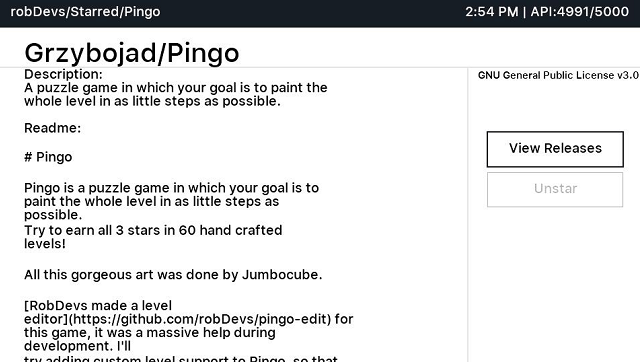
Changelog
v0.15 (Beta 2)
- Featured repositories tab.
- To request a repository be added or removed submit an issue here with the user/name of the repository.
- Updated the release details page to look and feel more consistent with the rest of the app.
- Make sure temp folders used during installation are empty/removed before installing apps.
v0.10 (Beta 1)
- Option to install vpk files after downloading.
- Now requires unsafe home brew permissions.
v0.05 (Alpha 5)
- User info view
- Authenticated users can now follow/Unfollow people.
- This requires access token have the scope user:follow.
- Some code cleanup.
v0.04 (Alpha 4)
- Fix crash when viewing really long readme files.
v0.03 (Alpha 3)
- Can now search for users and repositories. User the start menu from the Home/Following screen and select "Search".
- Starred and Search Results pages now show "owner/name" for repositories.
v0.02 (Alpha 2)
- Starred repositories are now sorted by most recent push.
v0.01 (Alpha)
- First release. Please see the readme.
Credits
- Programming/Design - robDevs.
- Icons/Live Area - MotoLegacy.
- Testing/Design Feedback - Grzybojad, MotoLegacy, nobodywasishere.
External links
- Twitter - https://twitter.com/rbdev2
- GitHub - https://github.com/robDevs/RepoHub
