More actions
No edit summary |
No edit summary |
||
| Line 17: | Line 17: | ||
|website=https://wololo.net/talk/viewtopic.php?t=48005 | |website=https://wololo.net/talk/viewtopic.php?t=48005 | ||
|source=https://github.com/DavisDev/VitaFlux | |source=https://github.com/DavisDev/VitaFlux | ||
|discussion=https://github.com/DavisDev/FtpzillaVita#donation | |||
}} | }} | ||
Screen filter plugin for PS Vita. It is inspired by Applelo's [[VFlux Vita|vFlux]], and adapted to the best use available in the VitaSDK and taiHEN. | Screen filter plugin for PS Vita. It is inspired by Applelo's [[VFlux Vita|vFlux]], and adapted to the best use available in the VitaSDK and taiHEN. | ||
| Line 52: | Line 53: | ||
'''v1.0''' | '''v1.0''' | ||
* First Release. | * First Release. | ||
== External links == | == External links == | ||
Revision as of 03:38, 3 February 2023
| VitaFlux | |
|---|---|
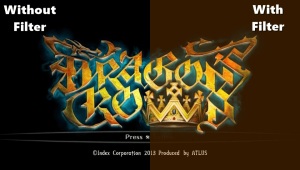 | |
| General | |
| Author | David Nuñez (DavisDev) |
| Type | Plugins |
| Version | 1.0 |
| License | GPL-3.0 |
| Last Updated | 2017/04/04 |
| Links | |
| Download | |
| Website | |
| Source | |
Screen filter plugin for PS Vita. It is inspired by Applelo's vFlux, and adapted to the best use available in the VitaSDK and taiHEN.
In this first version you can use an orange filter, which allows you to play without tiring your eyes at night (still requires you to lower the brightness for a better performance).
Installation
Put the vflux.suprx file in ux0:tai/ or ur0:tai/.
Add the following line to the config.txt file located on the same path (change to ur0 if you store the plugin there)
#Change TITLEID with your game id *TITLEID ux0:tai/vflux.suprx
Remember to go to Settings > HENkaku Settings > Reload taiHEN config.txt.
Controls
In game:
Start+Select - Show menu
Menu:
Circle - Close menu.
Left/Right - Enable/Disable filter
Screenshots
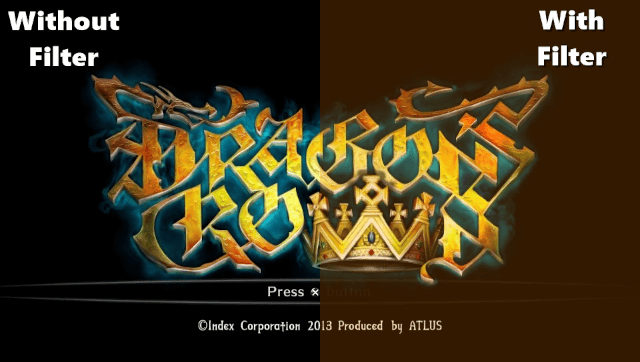
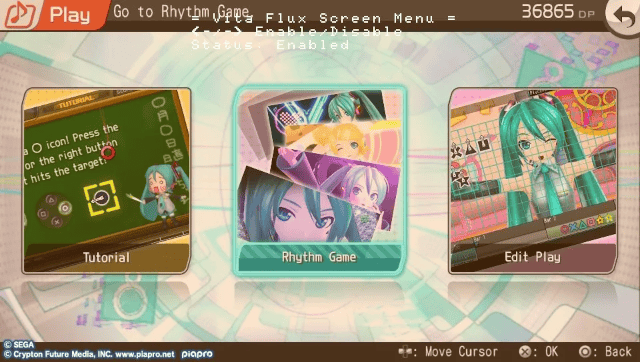
Changelog
v1.0
- First Release.
