More actions
No edit summary |
No edit summary |
||
| Line 17: | Line 17: | ||
|website=https://wololo.net/talk/viewtopic.php?t=49475 | |website=https://wololo.net/talk/viewtopic.php?t=49475 | ||
|source=https://github.com/Rinnegatamante/AnalogsEnhancer | |source=https://github.com/Rinnegatamante/AnalogsEnhancer | ||
|discussion=https://www.patreon.com/Rinnegatamante | |||
}} | }} | ||
AnalogsEnhancer is a little kernel plugin allows users to improve their experience with PS Vita analogs. It allows to: | AnalogsEnhancer is a little kernel plugin allows users to improve their experience with PS Vita analogs. It allows to: | ||
| Line 51: | Line 52: | ||
==Credits== | ==Credits== | ||
rsn8887 for the radial scaling algorithm used for software rescaling. | |||
== External links == | == External links == | ||
Revision as of 00:31, 3 February 2023
| AnalogsEnhancer | |
|---|---|
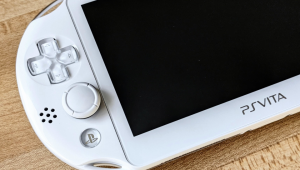 | |
| General | |
| Author | Rinnegatamante |
| Type | Plugins |
| Version | 1.1 |
| License | GPL-3.0 |
| Last Updated | 2019/11/26 |
| Links | |
| Download | |
| Website | |
| Source | |
AnalogsEnhancer is a little kernel plugin allows users to improve their experience with PS Vita analogs. It allows to:
- Set a specific deadzone value between 0 and 128 for each analog.
- Enable software rescaling of analogs output for better precision (Thanks to rsn8887).
- Force PSVITA system to use ANALOG_WIDE mode even when ANALOG mode is used causing a better precision in general.
Installation
Copy the .suprx file to ux0(ur0):tai/.
Install the plugin under *KERNEL in your taiHen config file (change to ur0 if you store the plugin there)
*KERNEL ux0:tai/AnalogsEnhancer.skprx
Place the config.txt file in ux0:data/AnalogsEnhancer.
Edit the config.txt file according to what you need.
User guide
config.txt structure (example):
left=0,n;right=0,n;y
config.txt has 5 values that can be edited:
- First 0 value is the deadzone for left analog.
- Second parameter for left is either if you want to enable or disable software rescaling (can be y or n which stands for yes and no).
- The same applies for right analog.
- The last value is either to enable or not the ANALOG_WIDE patch for better precision overhaul.
Changelog
v1.1
- Added a new value that allows to enable or disable ANALOG_WIDE patch at user discretion (before it was always enabled).
Credits
rsn8887 for the radial scaling algorithm used for software rescaling.
