More actions
No edit summary |
|||
| Line 72: | Line 72: | ||
==Credits== | ==Credits== | ||
Thanks to: | |||
* ihaveamac for testing the homebrew during creation. | * ihaveamac for testing the homebrew during creation. | ||
* Steveice10 for bannertool. | * Steveice10 for bannertool. | ||
| Line 79: | Line 80: | ||
* Everyone involved in makerom and ctrtool creation. | * Everyone involved in makerom and ctrtool creation. | ||
* Everyone involved in 3dstool creation. | * Everyone involved in 3dstool creation. | ||
If you appreciate the author's effort and would like to support them, please consider joining their [https://www.patreon.com/Rinnegatamante Patreon]. | |||
==External links== | ==External links== | ||
| Line 87: | Line 90: | ||
[[Category:3DS homebrew applications]] | [[Category:3DS homebrew applications]] | ||
[[Category:PC utilities for 3DS homebrew]] | [[Category:PC utilities for 3DS homebrew]] | ||
[[Category:Support the author]] | |||
Revision as of 07:52, 1 February 2023
| Video Channels Creator | |
|---|---|
| File:Videochannelscreator2.png | |
| General | |
| Author | rinnegatamante |
| Type | Forwarders and Virtual Console Injectors |
| Version | 1.3 |
| License | Mixed |
| Last Updated | 2018/01/08 |
| Links | |
| VCC + GUI Download | |
| Website | |
Video Channels Creator is a *64Bit Windows-only PC program which will make you to create your own CIA videos easily and comfortable.
It works by producing a homebrew running lpp-3ds core which will load a video encoded as JPGV video from romfs. This will allows to store the video inside the CIA file and so it allows users to have infinite custom videos on Home Menu.
It supports any video format thanks to ffmpeg decoder and can handle correctly a large amount of videos.
Installation
Download contains Video Channels Creator version 1.3 and a Graphical Interface updated by reff.
Linux user can try the modified version of Video Channels Creator by noirscape.
User guide
How to use
- Download the homebrew and extract it in a folder.
- Open files folder and place here a video file in whatever format you want.
- (Optional) Replace icon.png, banner.png and audio.wav with your own files (Wav files must be 3 seconds or less).
- Start build.bat script and follow screen instructions.
Tips & Warnings
- Unique_ID allowed range is 0x0 to 0xFFFFFF (on N3DS it is suggested to use a max of 5 digits for the unique id).
- Cinema Mode will reduce battery usage (due to screen backlight power-off for bottom screen).
- Cinema Mode will slightly boost framerate (due to bottom screen rendering disabling).
Screenshots
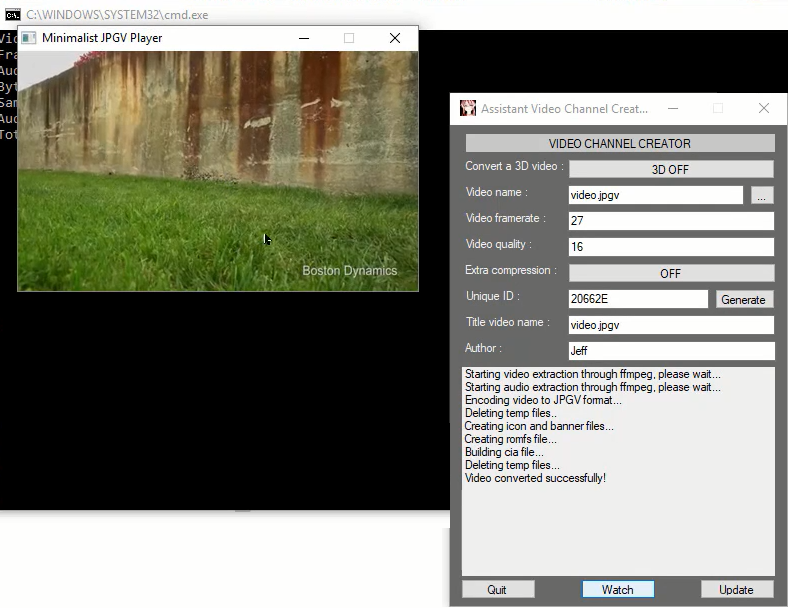
Media
[3DS] Video Channels Creator with graphic interface (reff35)
Compatibility
Player is not tested on O3DS, it will probably have lower framerate, but on N3DS it runs pretty good with anime videos and similars (23-27 fps) and probably also with normal videos (30 fps).
Changelog
Unofficial GUI 2018/01/08 (by ruff)
- Minor bugs were fixed:
- Can not use spaces in the video name, replace by "_" (not supported with ds).
- Can not use spaces for the author, replace by "_" (not supported with ds).
v1.3 2016/07/14 (by rinnegatamante)
- Bugfix in build_jpgv. Now if an error occurs, jpgv file will be always saved.
- Added 3D Videos support.
- Added possibility to set custom title and author to the CIA video.
v1.2 2016/05/17
- Replaced hex_set tool with a powershell script (Thanks to Ghabry).
- Added Error Handling during conversion process. Now conversion will be stopped if an error occurs.
- Now if an error occurs after JPGV encoding, JPGV file will be saved and will be possible to use it for the next conversion without re-encoding it through build_jpgv.bat.
- Added possibility to use pre-builded jpgv video files for the conversion task through build_jpgv.bat.
- Added possibility to watch JPGV videos with watch.bat file if an error occurs after JPGV encoding.
- Added native support to video files format different than mp4 and with different names.
- Now it's possible to select different video qualities before encoding phase.
- Added possibility to optimize jpeg frames to reduce output filesize (BETA).
v1.1 2016/03/11
- 804 Mhz Mode fix: now it works correctly. (N3DS only)
- Added possibility to restart the video with X button.
- Bugfix for system freeze when exiting after video ends. Now it exits correctly.
- Added a batch script (update.bat) which updates the player used by an already converted video to the latest version.
Credits
Thanks to:
- ihaveamac for testing the homebrew during creation.
- Steveice10 for bannertool.
- Sgt. Lulz for banner and icon used for demo video.
- Everyone involved in ctrulib creation.
- Everyone involved in ffmpeg creation.
- Everyone involved in makerom and ctrtool creation.
- Everyone involved in 3dstool creation.
If you appreciate the author's effort and would like to support them, please consider joining their Patreon.
