More actions
No edit summary |
No edit summary |
||
| Line 22: | Line 22: | ||
==Credits== | ==Credits== | ||
Thanks to | Thanks to: | ||
*ihaveamac for testing homebrew during creation. | |||
*Substance12 for banner and icon for CIA version. | |||
If you find this project helpful and want to support their work, please consider to join their [https://www.patreon.com/Rinnegatamante Patreon]. | |||
==External links== | ==External links== | ||
| Line 33: | Line 35: | ||
[[Category:3DS homebrew applications]] | [[Category:3DS homebrew applications]] | ||
[[Category:Homebrew utility applications on 3DS]] | [[Category:Homebrew utility applications on 3DS]] | ||
[[Category:Support the author]] | |||
Revision as of 07:19, 1 February 2023
| Purgification | |
|---|---|
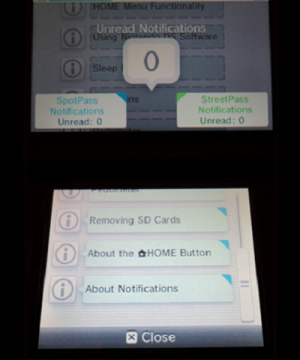 | |
| General | |
| Author | Rinnegatamante |
| Type | Utilities |
| Version | 1.1 |
| License | GPL-3.0 |
| Last Updated | 2016/04/21 |
| Links | |
| Download | |
| Website | |
| Source | |
Purgification is a homebrew that allows you to clean and dump (txt + mpo image) your Notifications without doing anything, just start the homebrew.
Changelog
v1.1
- Added a notifications lister to select your notification.
- Added possibility to open notifications and read them.
- Added possibility to delete a single notification.
- Added possibility to dump notifications (MPO image + TXT text).
Credits
Thanks to:
- ihaveamac for testing homebrew during creation.
- Substance12 for banner and icon for CIA version.
If you find this project helpful and want to support their work, please consider to join their Patreon.
External links
- Author's website - https://rinnegatamante.it
- GitHub - https://github.com/Rinnegatamante/Purgification
- GBAtemp - https://gbatemp.net/threads/release-purgification-purging-tool-for-notifications.411235
