More actions
No edit summary |
No edit summary |
||
| Line 40: | Line 40: | ||
Then you need to decrypt game assets: | Then you need to decrypt game assets: | ||
*Using [[VitaShell]] browse ux0:app/. | *Using [[VitaShell]] browse ux0:app/. | ||
*Highlight | *Highlight PCSG00009 folder and press Triangle > Open decrypted. | ||
*Press Select and connect Via FTP. | *Press Select and connect Via FTP. | ||
*Using your favorite FTP application (WinSCP recommended) on the PC, browse ux0:app/ | *Using your favorite FTP application (WinSCP recommended) on the PC, browse ux0:app/PCSG00009/. | ||
*Copy toidata_release.l7c and eboot.bin to the 1_PutDescriptedSourceFileHere folder, it should look like this | *Copy toidata_release.l7c and eboot.bin to the 1_PutDescriptedSourceFileHere folder, it should look like this | ||
Revision as of 09:05, 25 January 2023
| Tales of Innocence R English | |
|---|---|
 | |
| General | |
| Author | Life Bottle team |
| Type | Translations |
| Version | 0.1.14 |
| License | Mixed |
| Last Updated | 2023/01/23 |
| Links | |
| Download | |
| Source | |
This is an English patch for translating the PS Vita game of Tales of Innocence R (テイルズオブイノセンス).
Features
- Story 100%.
- Movie Subs 100%.
- Skits 100%.
- Menu 95%.
- Inserted all book, battle book, Synopsis but some entry are buggy.
- NPC 100%.
Installation
Requirements:
- Hacked Vita.
- VitaShell.
- rePatch plugin.
- FTP program (WinSCP recommended).
- This English patch.
Extract the zip somewhere on your PC.
Then you need to decrypt game assets:
- Using VitaShell browse ux0:app/.
- Highlight PCSG00009 folder and press Triangle > Open decrypted.
- Press Select and connect Via FTP.
- Using your favorite FTP application (WinSCP recommended) on the PC, browse ux0:app/PCSG00009/.
- Copy toidata_release.l7c and eboot.bin to the 1_PutDescriptedSourceFileHere folder, it should look like this
toir_patch-Jan.22.2023/ |-1_PutDescriptedSourceFileHere/ | |-eboot.bin | |-toidata_release.l7c |-eboot.xdelta |-2_DoubleClickMeToPatchFiles.bat |-toidata_release.xdelta |-xdelta.exe
Now to apply the patch:
- Click the bat file and wait until prompt.
- Move PCSG00009 folder to your rePatch folder or vita3k app folder and overwrite.
Here is a tutorial for smartphone users.
Screenshots
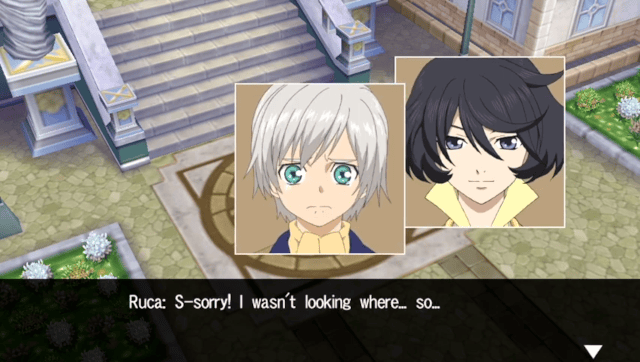

Media
Tales of Innocence R - Patching Tutorial (FTP) (Bugs)
Changelogs
v0.1.14
- Work in Progress.
- Make sure to read TOIR_Readme.txt. Works on decrypted l7c.
- Mostly proofreading updates and corrections. Not a fully finished patch (still has buggy parts).
- Lots of Bugs have been solved in this release but still a few of them left.
