More actions
(Created page with "{{#seo: |title=Wii Homebrew Apps (Utilities) - GameBrew |title_mode=append |image=rgnselbooterwii.jpg |image_alt=rgnsel booter }} {{Infobox Wii Homebrews |title=rgnsel booter...") |
No edit summary |
||
| Line 18: | Line 18: | ||
|source=https://github.com/Brawl345/rgnsel_booter | |source=https://github.com/Brawl345/rgnsel_booter | ||
}} | }} | ||
The "rgnsel booter" is a homemade application that launches the secret region selection channel. This feature enables the user to determine their location, for example, the state in Germany. This location is then displayed in online games, such as Mario Kart Wii, on a globe. Despite its age, the game is still playable. | |||
==Installation== | |||
# Download the 7z file. | |||
# Extract it to the root of your SD card, so that you have the path "SD://apps/rgnsel_booter/boot.dol" | |||
# Run the homebrew with the rgnsel icon through the homebrew channel | |||
==Screenshots== | ==Screenshots== | ||
== | https://dlhb.gamebrew.org/wiihomebrews/rgnselbooterwii-01.png | ||
https://dlhb.gamebrew.org/wiihomebrews/rgnselbooterwii-02.png | |||
==Credits== | |||
* Created by Brawl345 aka iCON of the [https://wiidatabase.de/ WiiDatabase Team] | |||
* Inspired by [[bootOpera Wii]] from Gannon | |||
==External Links== | |||
* Oscwii - https://oscwii.org/library/app/rgnsel_booter | |||
* Wiidatabase - https://wiidatabase.de/downloads/wii-tools/rgnsel-booter/ | |||
* Github - https://github.com/Brawl345/rgnsel_booter | |||
Revision as of 13:22, 22 Ocak 2023
| rgnsel booter | |
|---|---|
 | |
| General | |
| Author | iCON |
| Type | Utilities |
| Version | 1.0 |
| License | Mixed |
| Last Updated | 2016/10/09 |
| Links | |
| Download | |
| Website | |
| Source | |
The "rgnsel booter" is a homemade application that launches the secret region selection channel. This feature enables the user to determine their location, for example, the state in Germany. This location is then displayed in online games, such as Mario Kart Wii, on a globe. Despite its age, the game is still playable.
Installation
- Download the 7z file.
- Extract it to the root of your SD card, so that you have the path "SD://apps/rgnsel_booter/boot.dol"
- Run the homebrew with the rgnsel icon through the homebrew channel
Screenshots

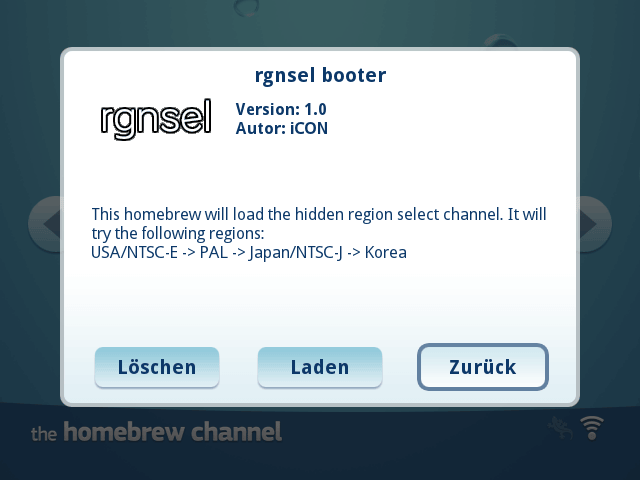
Credits
- Created by Brawl345 aka iCON of the WiiDatabase Team
- Inspired by bootOpera Wii from Gannon
