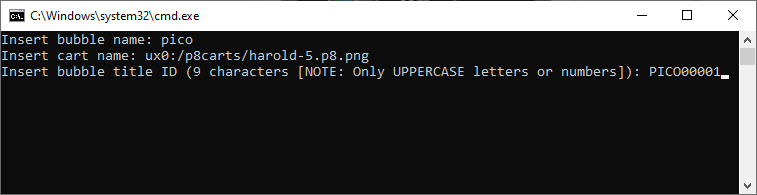More actions
No edit summary |
No edit summary |
||
| Line 2: | Line 2: | ||
|title=Vita Homebrew PC Tools (PC Utilities) - GameBrew | |title=Vita Homebrew PC Tools (PC Utilities) - GameBrew | ||
|title_mode=append | |title_mode=append | ||
|image= | |image=fake08vitalauncher2.png | ||
|image_alt=Fake 08 Vita Launcher | |image_alt=Fake 08 Vita Launcher | ||
}} | }} | ||
{{Infobox Vita Homebrews | {{Infobox Vita Homebrews | ||
|title=Fake 08 Vita Launcher | |title=Fake 08 Vita Launcher | ||
|image= | |image=fake08vitalauncher2.png | ||
|description=Make custom bubbles for Pico-8 games on your | |description=Make custom bubbles for Pico-8 games on your Vita. | ||
|author=jtothebell | |author=jtothebell | ||
|lastupdated=2021/07/05 | |lastupdated=2021/07/05 | ||
Revision as of 05:22, 16 Ocak 2023
| Fake 08 Vita Launcher | |
|---|---|
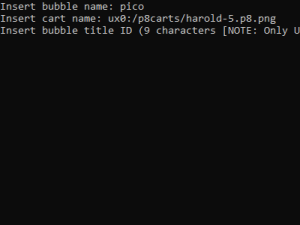 | |
| General | |
| Author | jtothebell |
| Type | PC Utilities |
| Version | 0.1 |
| License | GPL-2.0 |
| Last Updated | 2021/07/05 |
| Links | |
| Download | |
| Website | |
| Source | |
Fake-08 Vita Launcher is a PC tool to make custom bubbles for Pico-8 games on your PS Vita.
To use with FAKE-08 emulator.
User guide
Place the bg, icon0 and startup PNGs in the assets Folder.
Input the bubble name, path to the cart and bubble title ID.
Install the generated VPK with VitaShell.
Screenshots