More actions
m (Text replacement - "GameBrew!" to "GameBrew") |
No edit summary |
||
| Line 2: | Line 2: | ||
|title=Vita Homebrew Apps (Utilities) - GameBrew | |title=Vita Homebrew Apps (Utilities) - GameBrew | ||
|title_mode=append | |title_mode=append | ||
|image= | |image=lppbuilder02.png | ||
|image_alt=Lua Player Plus GUI | |image_alt=Lua Player Plus GUI | ||
}} | }} | ||
{{Infobox Vita Homebrews | {{Infobox Vita Homebrews | ||
|title=Lua Player Plus Builder | |title=Lua Player Plus Builder | ||
|image= | |image=lppbuilder02.png | ||
|description=A simple to use GUI for Lua Player Plus. | |description=A simple to use GUI for Lua Player Plus. | ||
|author=gnmmarechal | |author=gnmmarechal | ||
Revision as of 13:18, 14 Ocak 2023
| Lua Player Plus Builder | |
|---|---|
| File:Lppbuilder02.png | |
| General | |
| Author | gnmmarechal |
| Type | PC Utilities |
| Version | 1.0 |
| License | GPL-3.0 |
| Last Updated | 2016/08/21 |
| Links | |
| Download | |
| Website | |
| Source | |
Lua Player Plus Builder is a small application written in C#. It allows you to make VPK applications from an LPP-Vita build folder.
It includes the check for lower case title IDs (just like my lpp-builder script mod), making it convert any lower case title ID to upper case (to prevent errors when uninstalling those apps).
User guide
Requires .NET Framework 4.5 to be installed.
This program replaces the build.bat script included with LPP-Vita and does not require any other executable files.
It only requires a build/ directory, as per LPP-Vita's standard.
Screenshots
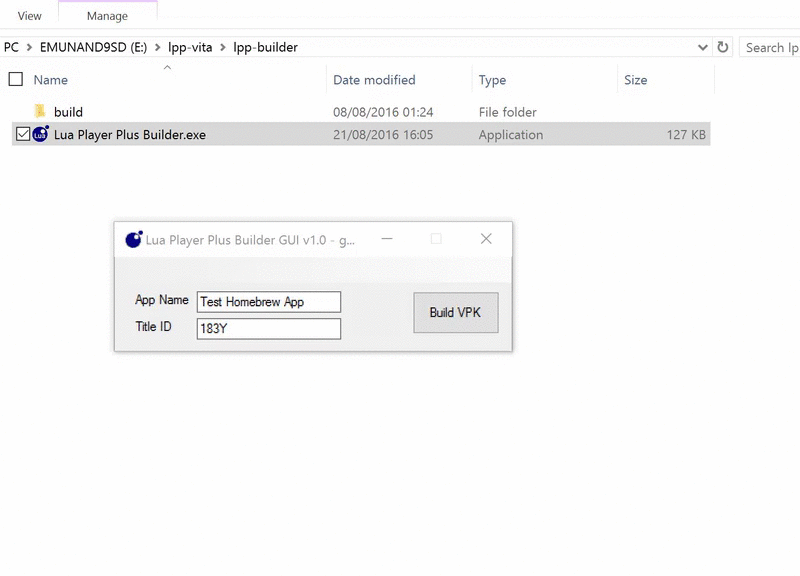
External links
- Official Website - https://gs2012.xyz/PC/lppbuildervita/
- GitHub - https://github.com/gnmmarechal/lpp-builder
