More actions
m (Text replacement - "GameBrew!" to "GameBrew") |
No edit summary |
||
| Line 1: | Line 1: | ||
{{#seo: | {{#seo: | ||
|title=Vita Homebrew Apps (Plugins) - GameBrew | |title=Vita Homebrew Apps (Plugins) - GameBrew | ||
|title_mode=append | |title_mode=append | ||
|image= | |image=mafuivita2.png | ||
|image_alt=Magic Automatic Fake User Input | |image_alt=Magic Automatic Fake User Input | ||
}} | }} | ||
{{Infobox Vita Homebrews | {{Infobox Vita Homebrews | ||
|title=Magic Automatic Fake User Input | |title=Magic Automatic Fake User Input | ||
|image= | |image=mafuivita2.png | ||
|description=MAFU-I is a plugin that lets you record the input you provide to your PSVita and play it back whenever you need to. | |description=MAFU-I is a plugin that lets you record the input you provide to your PSVita and play it back whenever you need to. | ||
|author=Rufis01 | |author=Rufis01 | ||
|lastupdated= | |lastupdated=2021/10/08 | ||
|type=Plugins | |type=Plugins | ||
|version=2.0 | |version=2.0 | ||
|license=MIT | |license=MIT | ||
|download=https://dlhb.gamebrew.org/vitahomebrews/ | |download=https://dlhb.gamebrew.org/vitahomebrews/mafuivita.7z | ||
|website= | |website=https://www.reddit.com/r/vitahacks/comments/gyd59v/release_magic_automatic_fake_user_input/ | ||
|source=https://github.com/Rufis01/MAFU-I | |source=https://github.com/Rufis01/MAFU-I | ||
}} | }} | ||
MAFU-I is a plugin that lets you record the input you provide to your | MAFU-I is a plugin that lets you record the input you provide to your PS Vita and play it back whenever you need to. | ||
The capture will be saved in ur0:/data/MAFU-I/capture.dat. | |||
==Features== | |||
*Integration with [[Dejavu Vita|déjàvu]] if dejavu.skprx is present (two more shortcuts will be available). | |||
*Capture data from digital buttons, analog sticks and both the touch panels (including touch force). | |||
*Analog button data should also be supported (via ds3/4) but it has not been tested. | |||
*Sensor data is unsupported. | |||
== | ==Installation== | ||
Copy MAFUinput.skprx to your PS Vita. | |||
== | Add MAFUinput.skprx to taiHEN's config (ur0:tai/config.txt or ux0:tai/config.txt) | ||
''' | |||
* | *KERNEL | ||
ur0:tai/MAFUinput.skprx | |||
Reboot your PS Vita. | |||
==Controls== | |||
R+Circle+Left - Capture (press again to save) | |||
R+Circle+Right - Playback (press again to stop early) | |||
'''If dejavu.skprx is present:''' | |||
R+Triangle+Left - Save a snapshot | |||
R+Triangle+Right - Load a snapshot | |||
Using these two shortcuts, playback and capture will resume from the correct after loading a snapshot. Also, consider using [[NoLockScreen Vita|NoLockScreen]], since otherwise you'd get the lockscreen each time you take or load a snapshot. | |||
==Changelog== | |||
'''Version 2.0-Alpha.1''' | |||
*Dejavu integration. | |||
*Touch Support. | |||
*Code cleanup. | |||
==Credits== | |||
*Princess of Sleeping for helping me to fix a crash. | |||
*marburg for touch stuff. | |||
*The CBPS discord server. | |||
== External links == | == External links == | ||
* | * GitHub - https://github.com/Rufis01/MAFU-I | ||
* Reddit - https://www.reddit.com/r/vitahacks/comments/gyd59v/release_magic_automatic_fake_user_input/ | |||
* Reddit - | |||
Revision as of 13:11, 12 Ocak 2023
| Magic Automatic Fake User Input | |
|---|---|
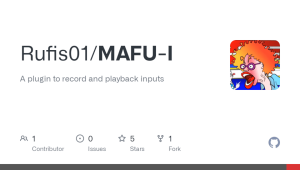 | |
| General | |
| Author | Rufis01 |
| Type | Plugins |
| Version | 2.0 |
| License | MIT License |
| Last Updated | 2021/10/08 |
| Links | |
| Download | |
| Website | |
| Source | |
MAFU-I is a plugin that lets you record the input you provide to your PS Vita and play it back whenever you need to.
The capture will be saved in ur0:/data/MAFU-I/capture.dat.
Features
- Integration with déjàvu if dejavu.skprx is present (two more shortcuts will be available).
- Capture data from digital buttons, analog sticks and both the touch panels (including touch force).
- Analog button data should also be supported (via ds3/4) but it has not been tested.
- Sensor data is unsupported.
Installation
Copy MAFUinput.skprx to your PS Vita.
Add MAFUinput.skprx to taiHEN's config (ur0:tai/config.txt or ux0:tai/config.txt)
*KERNEL ur0:tai/MAFUinput.skprx
Reboot your PS Vita.
Controls
R+Circle+Left - Capture (press again to save)
R+Circle+Right - Playback (press again to stop early)
If dejavu.skprx is present:
R+Triangle+Left - Save a snapshot
R+Triangle+Right - Load a snapshot
Using these two shortcuts, playback and capture will resume from the correct after loading a snapshot. Also, consider using NoLockScreen, since otherwise you'd get the lockscreen each time you take or load a snapshot.
Changelog
Version 2.0-Alpha.1
- Dejavu integration.
- Touch Support.
- Code cleanup.
Credits
- Princess of Sleeping for helping me to fix a crash.
- marburg for touch stuff.
- The CBPS discord server.
