More actions
No edit summary |
No edit summary |
||
| Line 35: | Line 35: | ||
==Screenshots== | ==Screenshots== | ||
https://dlhb.gamebrew.org/vitahomebrews/ | https://dlhb.gamebrew.org/vitahomebrews/reauthvita4.png | ||
==Compatibility== | ==Compatibility== | ||
Latest revision as of 09:23, 12 Ocak 2023
| reAuth | |
|---|---|
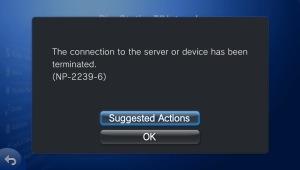 | |
| General | |
| Author | cuevavirus |
| Type | Plugins |
| Version | 1.0.0 |
| License | Mixed |
| Last Updated | 2021/06/18 |
| Links | |
| Download | |
| Website | |
| Source | |
Recent server-side changes blocked access to the PlayStation Store for lower firmware version users.
reAuth allows you to use the PlayStation Store and sign in to the PlayStation Network on 3.60-3.65.
User guide
Enso is required. If you are experiencing these errors on a firmware version where Enso is not available, you must downgrade.
Copy reAuth.skprx to your device and add its path under *KERNEL in your taiHEN config file (ux0 or ur0)
*KERNEL ux0:tai/reAuth.skprx
Copy reAuth.suprx, libhttp.suprx, and libssl.suprx to ur0:data/reAuth/. Do not add these to your taiHEN config file.
Make sure you have PSN spoofing turned on in HENkaku settings, and version spoof set to 3.73.
Screenshots
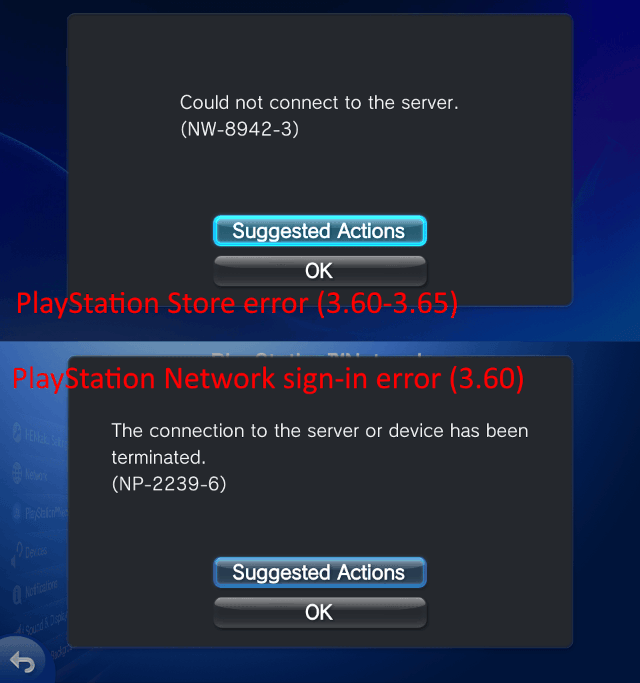
Compatibility
For 3.60-3.65 running Enso.
