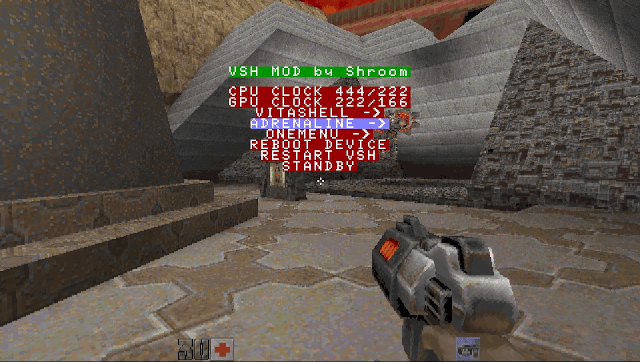More actions
No edit summary |
No edit summary |
||
| Line 18: | Line 18: | ||
|source= | |source= | ||
}} | }} | ||
A modification of the [[PSV VSH Menu Vita|VSH Menu taiHEN plugin]]. | A modification of the [[PSV VSH Menu Vita|VSH Menu taiHEN plugin]] by joel16. | ||
This plug-in aims to provide an equivalent of the VSH menu under HENkaku, it does not work under LiveArea. | This plug-in aims to provide an equivalent of the VSH menu under HENkaku, it does not work under LiveArea. | ||
Latest revision as of 02:05, 10 January 2023
| PSV-VSH-Menu Mod | |
|---|---|
 | |
| General | |
| Author | SHROOM |
| Type | Plugins |
| Version | 1.420-2 |
| License | Mixed |
| Last Updated | 2017/11/17 |
| Links | |
| Download | |
| Website | |
A modification of the VSH Menu taiHEN plugin by joel16.
This plug-in aims to provide an equivalent of the VSH menu under HENkaku, it does not work under LiveArea.
Features
- Launch VitaShell/Adrenaline/OneMenu.
- Manually change CPU/GPU clock frequency.
- Quick reboot, pause, or sleep, restart VSH menu.
Installation
Copy the .suprx file to ur0:tai/ or ux0:tai/.
Add the following lines to tai/config.txt (change accordingly if you are using ux0)
*ALL ur0:tai/vsh.suprx
Go to Settings > HENkaku Settings > Reload taiHEN config.txt.
Launch the game, then open the menu with hotkeys.
Controls
L+R+Left - Open PSV VSH Menu
Screenshots