More actions
No edit summary |
|||
| Line 25: | Line 25: | ||
Create with ftp/Vitashell ux0:/data/HandyVITA and put lynxboot.img (lynx bios). | Create with ftp/Vitashell ux0:/data/HandyVITA and put lynxboot.img (lynx bios). | ||
Please report working / not working games and other issues | Please report working / not working games and other issues [https://github.com/frangarcj/HandyVita/issues here]. | ||
==Controls== | ==Controls== | ||
Revision as of 07:52, 3 Ocak 2023
| HandyVITA | |
|---|---|
 | |
| General | |
| Author | frangarcj |
| Type | Handheld |
| Version | 1.4-H |
| License | Mixed |
| Last Updated | 2016/07/29 |
| Links | |
| Download | |
| Website | |
| Source | |
The first Atari Linx emulator for the PS Vita. Based on Libretro Handy core.
Installation
Install VPK with VitaShell.
Create with ftp/Vitashell ux0:/data/HandyVITA and put lynxboot.img (lynx bios).
Please report working / not working games and other issues here.
Controls
D-Pad - Joypad
Circle - A
Cross - B
L - Option 1
R - Option 2
Start - Pause
Select - Return to Menu
Triangle - Increase Size
Square - Decrease Size
Screenshots
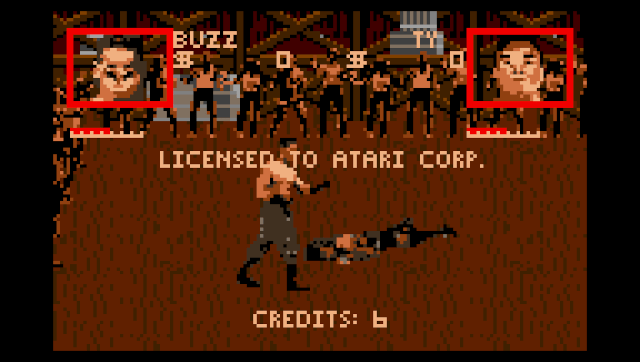
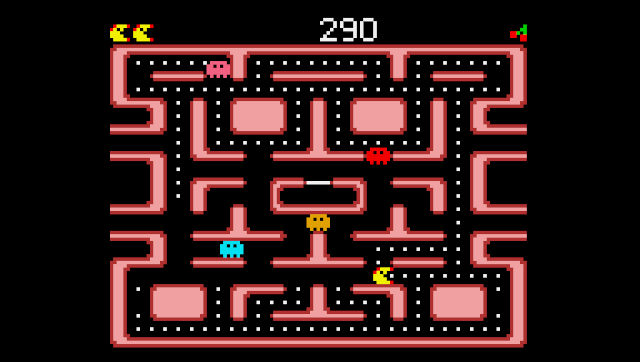
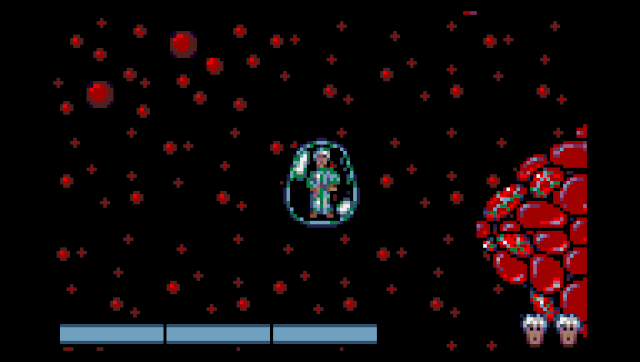
Known issues
Credits
- Thanks to 173210 for his patience.
- Thanks to xerpi for VITA-8 and help.
- Thanks psxdev for advice.
- Thanks to yifanlu for Rejuvenate and UVLoader.
- Also thanks to everybody from PSP2SDK who has helped me on this (Help still needed).
Changelog
1.4-Henkaku
- Henkaku.
- 444 Mhz Mode.
1.4
- Added LCD3X shader by Gigaherz. Thanks Xerpi for his great support.
- Press SELECT to go to rom selection.
- Testing sound parameters.
