More actions
m (Text replacement - "GameBrew!" to "GameBrew") |
No edit summary |
||
| Line 1: | Line 1: | ||
{{#seo: | {{#seo: | ||
|title=Vita Homebrew Games ( | |title=Vita Homebrew Games (Adventure) - GameBrew | ||
|title_mode=append | |title_mode=append | ||
|image= | |image=vitafirstsightvita2.png | ||
|image_alt=Vita First Sight | |image_alt=Vita First Sight | ||
}} | }} | ||
{{Infobox Vita Homebrews | {{Infobox Vita Homebrews | ||
|title=Vita First Sight | |title=Vita First Sight | ||
|image= | |image=vitafirstsightvita2.png | ||
|description=Port of Love at First Sight. | |description=Port of Love at First Sight. | ||
|author=rlyx | |author=rlyx | ||
|lastupdated=2022/06/30 | |lastupdated=2022/06/30 | ||
|type= | |type=Adventure | ||
|version=1.0 | |version=1.0 | ||
|license=Mixed | |license=Mixed | ||
| Line 19: | Line 18: | ||
|source=https://gitlab.com/rlyx/vita-first-sight | |source=https://gitlab.com/rlyx/vita-first-sight | ||
}} | }} | ||
Love at First Sight port for the PS Vita. | |||
'''Note:''' Requires a [https://store.steampowered.com/app/353330/Love_at_First_Sight/ desktop copy] of the game. | |||
==Installation== | |||
Preparation: | |||
*Install the VPK on your Vita. | |||
*Extract the VPK on desktop (change .vpk extension to .zip first if needed). | |||
*Locate the installation folder of the game on your computer. | |||
*Create a copy of the game folder in the same location as the extracted vpk's folder. | |||
*Use one of the patches in the vpk folder's patches folder. | |||
For [https://www.daemonology.net/bsdiff/ bsdiff0 / Linux: | |||
https:// | *Install bsdiff through your distro's package manager. | ||
*Copy bsdiff.rpa into the copy of the game folder you made in step 4. | |||
*Run bspatch archive.rpa archive.rpa.new bsdiff.rpa . | |||
== | For [[xdelta|xdelta3]] / Windows: | ||
*Install / download a precompiled binary (.exe) for xdelta3. | |||
*Download the xdelta patch using the URL in patches\xdelta3.url | |||
*Copy xdelta3.rpa into the copy of the game folder you made in step 4. | |||
*Make sure that your xdelta.exe is in a folder that's a part of your PATH variable OR | |||
*Copy xdelta.exe into the game folder. | |||
*Open up a cmd prompt or powershell window in that folder. | |||
*Run xdelta3.exe -d -s archive.rpa xdelta3.rpa archive.rpa.new. | |||
Delete the original archive.rpa and rename archive.rpa.new to archive.rpa. | |||
Now copy that game folder to ux0:app/RLYX00004/ on your Vita. | |||
==User guide== | |||
After falling in love at first sight with the shy Sachi Usui, an injury-ridden, single-eyed high school girl, the protagonist tries to win over her lonely and isolated heart. | |||
A pure, heart-warming romance game where the apple of your eye only has one eye. | |||
Notes: | |||
*Loading the game will take a bit of time. | |||
*To open the pause menu while playing, press START. | |||
*You should be able to access all buttons with the D-Pad (but if you can't, use the touchscreen). | |||
==Credits== | |||
Made possible by SonicMastr's [https://github.com/SonicMastr/renpy-vita Ren'Py Vita Project]. | |||
== External links == | == External links == | ||
* | * GitLab - https://gitlab.com/rlyx/vita-first-sight | ||
* VitaDB - https://vitadb.rinnegatamante.it/#/info/833 | * VitaDB - https://vitadb.rinnegatamante.it/#/info/833 | ||
* Reddit - https://www.reddit.com/r/vitahacks/comments/vod3wz/release_love_at_first_sight_port_for_vita/ | |||
* Reddit - | |||
Revision as of 13:16, 31 December 2022
| Vita First Sight | |
|---|---|
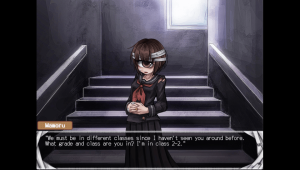 | |
| General | |
| Author | rlyx |
| Type | Adventure |
| Version | 1.0 |
| License | Mixed |
| Last Updated | 2022/06/30 |
| Links | |
| Download | |
| Website | |
| Source | |
Love at First Sight port for the PS Vita.
Note: Requires a desktop copy of the game.
Installation
Preparation:
- Install the VPK on your Vita.
- Extract the VPK on desktop (change .vpk extension to .zip first if needed).
- Locate the installation folder of the game on your computer.
- Create a copy of the game folder in the same location as the extracted vpk's folder.
- Use one of the patches in the vpk folder's patches folder.
For [https://www.daemonology.net/bsdiff/ bsdiff0 / Linux:
- Install bsdiff through your distro's package manager.
- Copy bsdiff.rpa into the copy of the game folder you made in step 4.
- Run bspatch archive.rpa archive.rpa.new bsdiff.rpa .
For xdelta3 / Windows:
- Install / download a precompiled binary (.exe) for xdelta3.
- Download the xdelta patch using the URL in patches\xdelta3.url
- Copy xdelta3.rpa into the copy of the game folder you made in step 4.
- Make sure that your xdelta.exe is in a folder that's a part of your PATH variable OR
- Copy xdelta.exe into the game folder.
- Open up a cmd prompt or powershell window in that folder.
- Run xdelta3.exe -d -s archive.rpa xdelta3.rpa archive.rpa.new.
Delete the original archive.rpa and rename archive.rpa.new to archive.rpa.
Now copy that game folder to ux0:app/RLYX00004/ on your Vita.
User guide
After falling in love at first sight with the shy Sachi Usui, an injury-ridden, single-eyed high school girl, the protagonist tries to win over her lonely and isolated heart.
A pure, heart-warming romance game where the apple of your eye only has one eye.
Notes:
- Loading the game will take a bit of time.
- To open the pause menu while playing, press START.
- You should be able to access all buttons with the D-Pad (but if you can't, use the touchscreen).
Credits
Made possible by SonicMastr's Ren'Py Vita Project.
