More actions
No edit summary |
No edit summary |
||
| Line 2: | Line 2: | ||
|title=Vita Homebrew Apps (Utilities) - GameBrew | |title=Vita Homebrew Apps (Utilities) - GameBrew | ||
|title_mode=append | |title_mode=append | ||
|image= | |image=crystalarchivervita2.png | ||
|image_alt=Crystal Archiver | |image_alt=Crystal Archiver | ||
}} | }} | ||
{{Infobox Vita Homebrews | {{Infobox Vita Homebrews | ||
|title=Crystal Archiver | |title=Crystal Archiver | ||
|image= | |image=crystalarchivervita2.png | ||
|description=Bulk Archive/Backup PSM games. | |description=Bulk Archive/Backup PSM games. | ||
|author=Eli Crystal | |author=Eli Crystal | ||
| Line 27: | Line 27: | ||
==Screenshots== | ==Screenshots== | ||
crystalarchivervita3.png | https://dlhb.gamebrew.org/vitahomebrews/crystalarchivervita3.png | ||
crystalarchivervita4.png | https://dlhb.gamebrew.org/vitahomebrews/crystalarchivervita4.png | ||
==External links== | ==External links== | ||
Revision as of 09:13, 14 December 2022
| Crystal Archiver | |
|---|---|
 | |
| General | |
| Author | Eli Crystal |
| Type | Utilities |
| Version | 1.0 |
| License | GPL-3.0 |
| Last Updated | 2021/10/29 |
| Links | |
| Download | |
| Website | |
| Source | |
CrystalArchiver is a one click mass archiver for PSM licenses that does not require launching each PSM game. This project was created for the PSM Yaroze project which aims to save not only PSM history, but Sony and indie developer history.
Each license is backed up by calling the original DRM functions used by the original PSM Application and then creating a depersonalized key in FAKE.RIF format used by NoPSMDRM. A depersonalized key allows a backup to be decrypted and to be played without PSM activation, provided you have the original PSM files. Because it is not tied to any one user, it does not contain personalized information.
This can allow you play your PSM titles on another Vita you may own, even if you did not activate or download them before PSM closure. You can even play it on a Windows PC. Please note that this tool is used for creating backups and we would like you not to use it for anything that may hurt developers. Many PSM titles were ported to other systems where you can continue to support them.
After running CrystalArchiver, these license backups will be found at ux0:/data/psm.
Screenshots

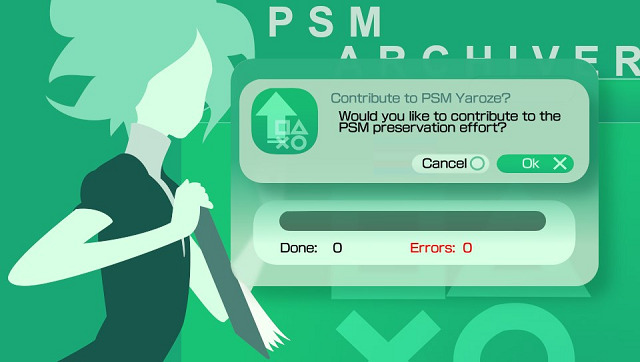
External links
- Official Website - https://elicrystal.ca/ (archived)
- Twitter - https://twitter.com/EliCrystal2/status/1453938093002608648
- GitHub - https://github.com/EliCrystal2001/CrystalArchiver
- VitaDB - https://vitadb.rinnegatamante.it/#/info/747
