More actions
No edit summary |
No edit summary |
||
| Line 2: | Line 2: | ||
|title=Vita Homebrew Apps (Music Apps) - GameBrew | |title=Vita Homebrew Apps (Music Apps) - GameBrew | ||
|title_mode=append | |title_mode=append | ||
|image= | |image=coolboardplayssoundsvita2.png | ||
|image_alt=CoolBoardPlaysSounds | |image_alt=CoolBoardPlaysSounds | ||
}} | }} | ||
{{Infobox Vita Homebrews | {{Infobox Vita Homebrews | ||
|title=CoolBoardPlaysSounds | |title=CoolBoardPlaysSounds | ||
|image= | |image=coolboardplayssoundsvita2.png | ||
|description=A homebrew PlayStation Vita soundboard application. | |description=A homebrew PlayStation Vita soundboard application. | ||
|author=teakhanirons | |author=teakhanirons | ||
| Line 22: | Line 22: | ||
==Installation== | ==Installation== | ||
Place OGG or WAV files in ux0:data/CBPS/. | Place OGG or WAV files in ux0:data/CBPS/. | ||
==Screenshots== | |||
https://dlhb.gamebrew.org/vitahomebrews/coolboardplayssoundsvita3.png | |||
==Credits== | ==Credits== | ||
Revision as of 11:04, 11 December 2022
| CoolBoardPlaysSounds | |
|---|---|
| File:Coolboardplayssoundsvita2.png | |
| General | |
| Author | teakhanirons |
| Type | Music Apps |
| Version | 1.0 |
| License | MIT License |
| Last Updated | 2020/05/03 |
| Links | |
| Download | |
| Website | |
| Source | |
CoolBoardPlaysSounds is a homebrew PlayStation Vita soundboard application.
Installation
Place OGG or WAV files in ux0:data/CBPS/.
Screenshots
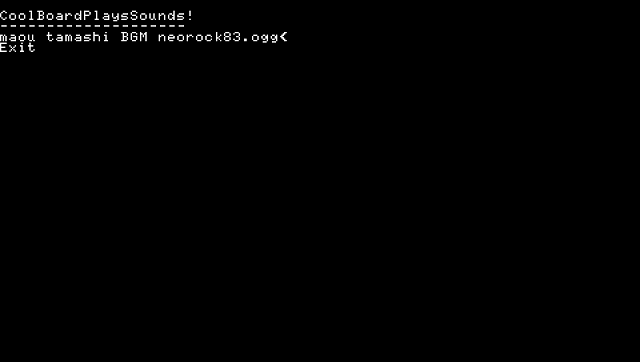
Credits
yasen.
