More actions
No edit summary |
|||
| Line 22: | Line 22: | ||
===Game rules=== | ===Game rules=== | ||
{| role="presentation" class="wikitable mw-collapsible mw-collapsed" style="width: | {| role="presentation" class="wikitable mw-collapsible mw-collapsed" style="width: 100%;"| | ||
! Rule sheet 1 | ! Rule sheet 1 | ||
|- | |- | ||
| style="width: 1200px;" |https://dlhb.gamebrew.org/3dshomebrews/hexisopath9.png | | style="width: 1200px;" |https://dlhb.gamebrew.org/3dshomebrews/hexisopath9.png | ||
|- | |- | ||
|} | |} | ||
{| role="presentation" class="wikitable mw-collapsible mw-collapsed" style="width: | {| role="presentation" class="wikitable mw-collapsible mw-collapsed" style="width: 100%;"| | ||
! Rule sheet 2 | ! Rule sheet 2 | ||
|- | |- | ||
| Line 34: | Line 34: | ||
|- | |- | ||
|} | |} | ||
{| role="presentation" class="wikitable mw-collapsible mw-collapsed" style="width: | {| role="presentation" class="wikitable mw-collapsible mw-collapsed" style="width: 100%;"| | ||
! Three-player | ! Three-player | ||
|- | |- | ||
| Line 40: | Line 40: | ||
|- | |- | ||
|} | |} | ||
{| role="presentation" class="wikitable mw-collapsible mw-collapsed" style="width: | {| role="presentation" class="wikitable mw-collapsible mw-collapsed" style="width: 100%;"| | ||
! Game variations | ! Game variations | ||
|- | |- | ||
Revision as of 06:18, 10 December 2022
| HexIsoPath | |
|---|---|
 | |
| General | |
| Author | LiquidFenrir |
| Type | Board |
| Version | 1.1.0 |
| License | MIT License |
| Last Updated | 2018/01/02 |
| Links | |
| Download | |
| Website | |
| Source | |
HexIsoPath is a 3DS port of the Hexagonal Iso-Path board game. The homebrew is inspired by pocket83's youtube video, where he explains how he created Iso-path and how to build it yourself, with different materials.
Game rules are the same as the original, it also has a local multiplayer option.
User guide
To use local multiplayer feature, the server has to start before the client can connect.
The rules are explained in the video, and the sheets below (can be found from the description).
Game rules
| Rule sheet 1 |
|---|
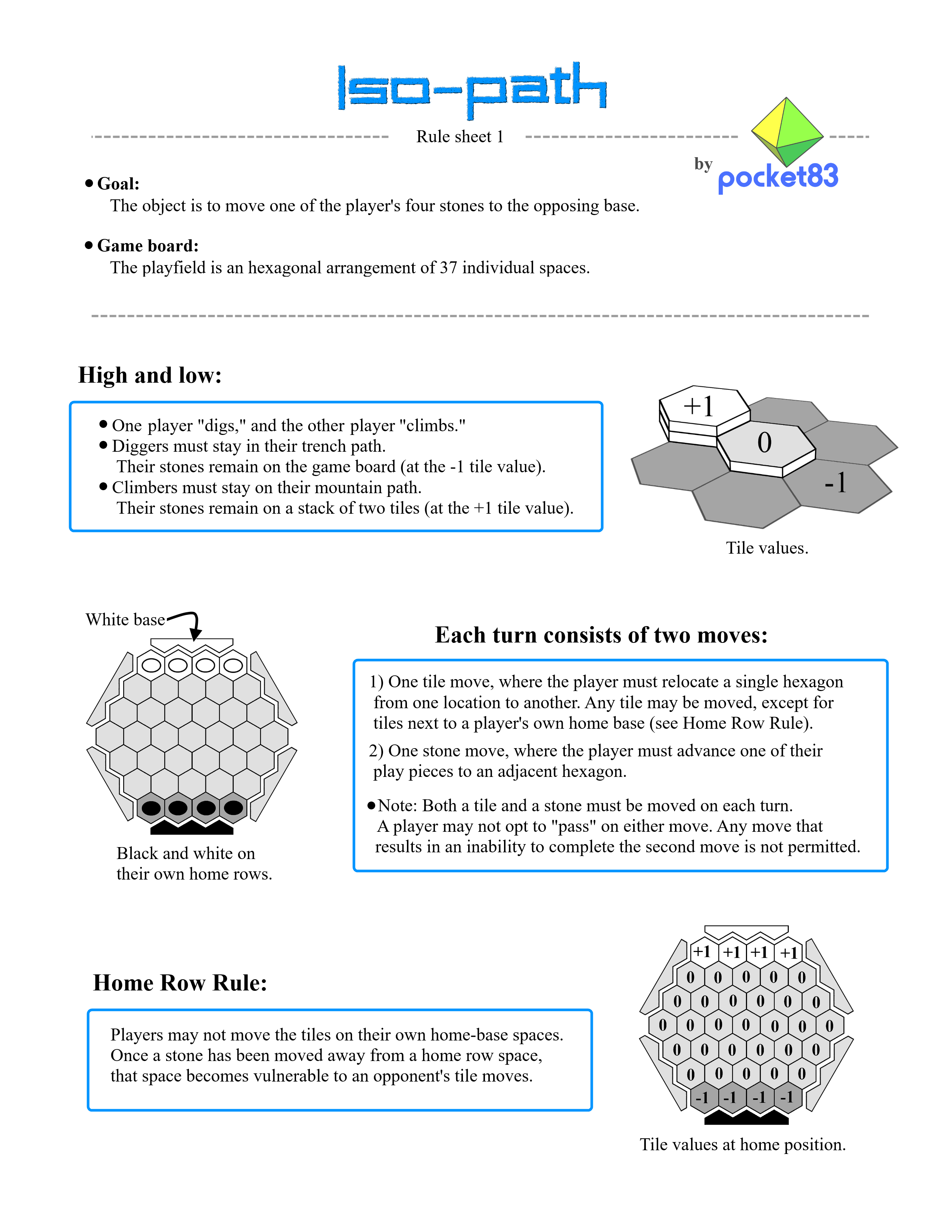
|
| Rule sheet 2 |
|---|
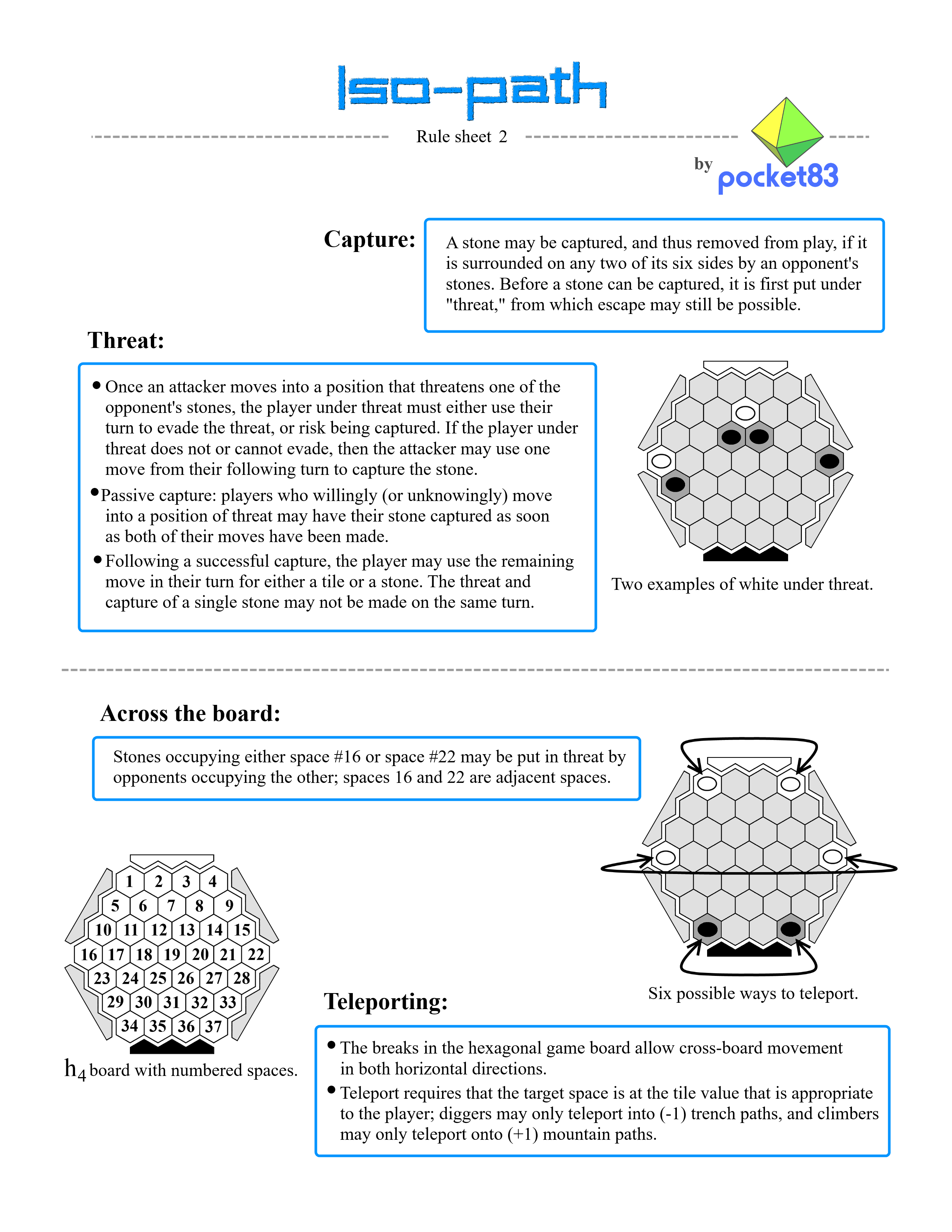
|
| Three-player |
|---|

|
| Game variations |
|---|
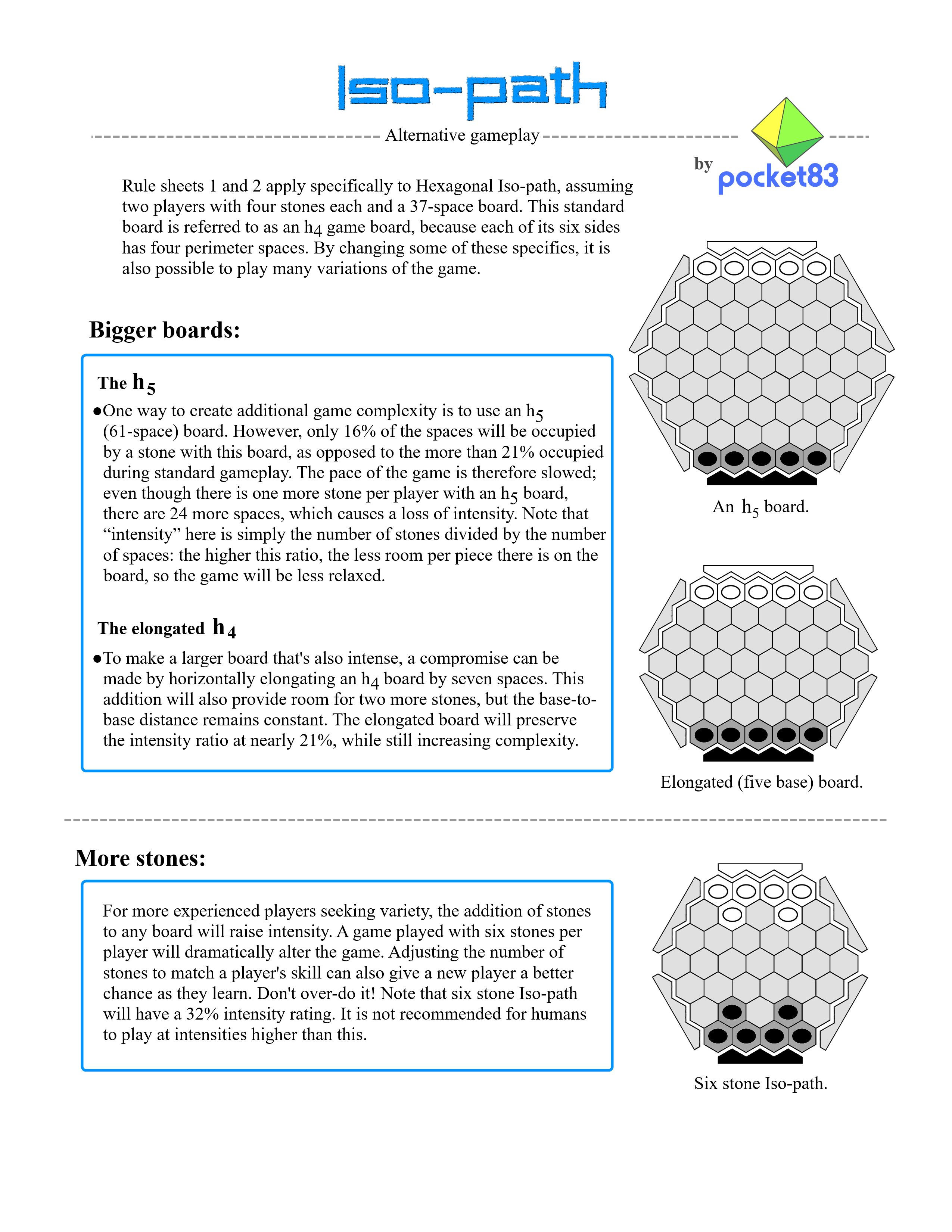
|
Controls
Select - Instructions
L/R - Change the elected token
Y - Switch between moving tokens and hexes
A - Move
X - Switch between different views
Local multiplayer:
D-Pad Up - Start playing as server(white)
D-Pad Down - Start playing as client (black)
Screenshots

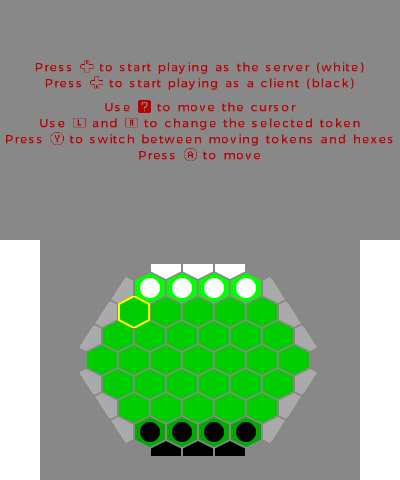
Media
Iso-path: game board creation (& how to play) (pocket83)
Credits
2D graphics library for 3DS, pp2d by BernardoGiordano.
