More actions
m (Text replacement - "GameBrew!" to "GameBrew") |
No edit summary |
||
| Line 3: | Line 3: | ||
|title=Vita Homebrew Apps (Other Apps) - GameBrew | |title=Vita Homebrew Apps (Other Apps) - GameBrew | ||
|title_mode=append | |title_mode=append | ||
|image= | |image=parentalcontrolbypassvita2.png | ||
|image_alt=Parental Control Bypass | |image_alt=Parental Control Bypass | ||
}} | }} | ||
{{Infobox Vita Homebrews | {{Infobox Vita Homebrews | ||
|title=Parental Control Bypass | |title=Parental Control Bypass | ||
|image= | |image=parentalcontrolbypassvita2.png | ||
|description=Reset PSVita Parental Control. | |description=Reset PSVita Parental Control. | ||
|author=SilicaAndPina | |author=SilicaAndPina | ||
| Line 21: | Line 21: | ||
Reset PSVita Parental Control. | Reset PSVita Parental Control. | ||
== | ==User guide== | ||
When you run the app it will prompt you to set a new parental control passcode without needing to know the old one. | |||
===Technical Details=== | |||
Parental Control settings are stored in registry. /CONFIG/SECURITY/PARENTAL the main one where after is the "passcode" key This is actually a string. | |||
Despite only numbers being used And if the string is immediately terminated (0x00 is terminator on PSV), | |||
Then there is "no passcode" so this app just sets it to 0x00 then runs the app. | |||
Interestingly it seems you need to run the app twice in some cases for it to actually ask you to set a new passcode. Unsure what causes this. | |||
== | ==Media== | ||
'''( | '''Bypass Playtime Counter in PSVita Parental Controls.''' ([https://www.youtube.com/watch?v=61otUJrv1fI Silica]) <br> | ||
<youtube>61otUJrv1fI</youtube> | |||
== External links == | == External links == | ||
* | * Bitbucket - https://bitbucket.org/SilicaAndPina/parentalcontrolbypass | ||
Revision as of 21:10, 8 December 2022
| This article may require cleanup to meet GameBrew's quality standards.
Reason: Needs cleanup |
| Parental Control Bypass | |
|---|---|
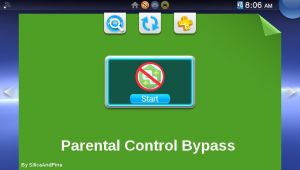 | |
| General | |
| Author | SilicaAndPina |
| Type | Other Apps |
| Version | 2018 |
| License | Mixed |
| Last Updated | 2018/08/04 |
| Links | |
| Download | |
| Source | |
Reset PSVita Parental Control.
User guide
When you run the app it will prompt you to set a new parental control passcode without needing to know the old one.
Technical Details
Parental Control settings are stored in registry. /CONFIG/SECURITY/PARENTAL the main one where after is the "passcode" key This is actually a string.
Despite only numbers being used And if the string is immediately terminated (0x00 is terminator on PSV),
Then there is "no passcode" so this app just sets it to 0x00 then runs the app.
Interestingly it seems you need to run the app twice in some cases for it to actually ask you to set a new passcode. Unsure what causes this.
Media
Bypass Playtime Counter in PSVita Parental Controls. (Silica)
