More actions
m (Text replacement - "GameBrew!" to "GameBrew") |
No edit summary |
||
| Line 2: | Line 2: | ||
|title=Vita Homebrew Apps (Media players) - GameBrew | |title=Vita Homebrew Apps (Media players) - GameBrew | ||
|title_mode=append | |title_mode=append | ||
|image= | |image=vitamediacenter2.png | ||
|image_alt=Vita Media Center | |image_alt=Vita Media Center | ||
}} | }} | ||
{{Infobox Vita Homebrews | {{Infobox Vita Homebrews | ||
|title=Vita Media Center | |title=Vita Media Center | ||
|image= | |image=vitamediacenter2.png | ||
|description=Video Player for PSVITA. | |description=Video Player for PSVITA. | ||
|author=Arkanite | |author=Arkanite | ||
| Line 20: | Line 20: | ||
A WIP media center application for the Playstation Vita. | A WIP media center application for the Playstation Vita. | ||
==User guide== | |||
Currently support for Vitas native mp4 video formats: | |||
* MPEG-4 Simple Profile Level 6, Maximum 1280 x 720 pixels, AAC. | |||
* H.264/MPEG-4 AVC Baseline/Main/High Profile Level 4.0, Maximum 1920 x 1080p, AAC. | |||
Both video and audio must be compatible or the video simply won't play. | |||
Limitations: | |||
* | * Local playback only, from ux0:/data/media center/videos/, so all videos must be placed in this directory. | ||
* | * Limited gamepad support. not ideal for VitaTV yet, but basic playback and video selection is still achievable via gamepad. | ||
==Media== | ==Media== | ||
'''Watch Videos On PS Vita With Media Center!''' ([https://www.youtube.com/watch?v=GoTptTD3Ytw Tech James]) <br> | |||
<youtube>GoTptTD3Ytw</youtube> | <youtube>GoTptTD3Ytw</youtube> | ||
==Screenshots== | ==Screenshots== | ||
vitamediacenter3.png | |||
vitamediacenter4.png | |||
==Big thanks to | ==Credits== | ||
Big thanks to: | |||
*Team Molecule for VitaSDK. | *Team Molecule for VitaSDK. | ||
*Xerpi and colaberators for libVita2d. | *Xerpi and colaberators for libVita2d. | ||
Revision as of 03:28, 8 December 2022
| Vita Media Center | |
|---|---|
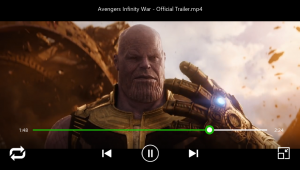 | |
| General | |
| Author | Arkanite |
| Type | Media players |
| Version | 0.01a |
| License | Mixed |
| Last Updated | 2018/02/27 |
| Links | |
| Download | |
| Website | |
A WIP media center application for the Playstation Vita.
User guide
Currently support for Vitas native mp4 video formats:
- MPEG-4 Simple Profile Level 6, Maximum 1280 x 720 pixels, AAC.
- H.264/MPEG-4 AVC Baseline/Main/High Profile Level 4.0, Maximum 1920 x 1080p, AAC.
Both video and audio must be compatible or the video simply won't play.
Limitations:
- Local playback only, from ux0:/data/media center/videos/, so all videos must be placed in this directory.
- Limited gamepad support. not ideal for VitaTV yet, but basic playback and video selection is still achievable via gamepad.
Media
Watch Videos On PS Vita With Media Center! (Tech James)
Screenshots
vitamediacenter3.png
vitamediacenter4.png
Credits
Big thanks to:
- Team Molecule for VitaSDK.
- Xerpi and colaberators for libVita2d.
- Rinnegatamante for VitaDB.
